EXFO MaxTester Series User Manual
Page 170
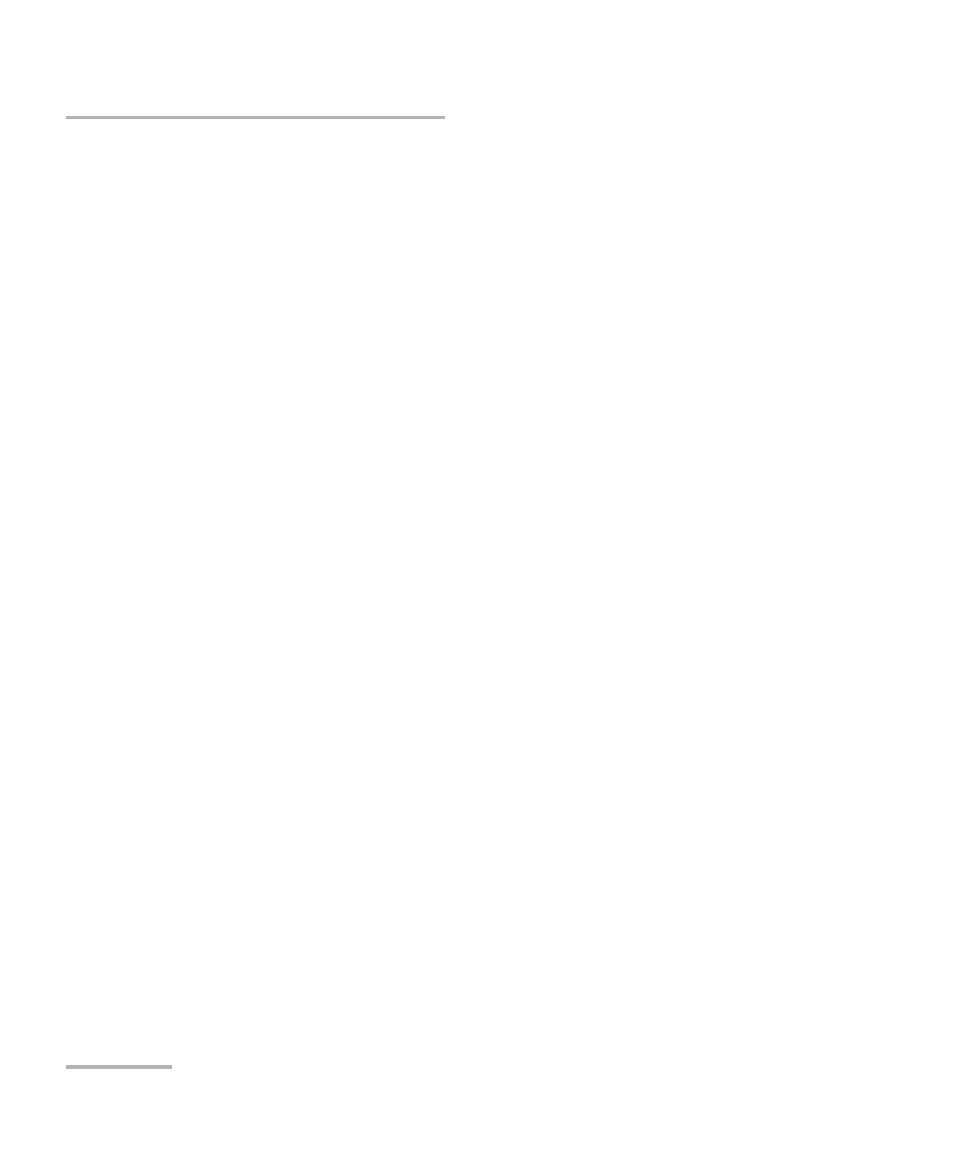
Index
160
MaxTester Series
options
Internet.................................................. 56
power meter and VFL .............................. 1
software ................................................ 34
stand ..................................................... 17
used at startup ...................................... 59
orange LED.................................................... 5
P
pairing Bluetooth devices...................... 85, 87
parameters, network................................... 61
PDF files, viewing ........................................ 63
physical keyboard........................................ 37
pinyin .......................................................... 44
ports, unit ..................................................... 4
power
button ..................................................... 6
configuring schemes.............................. 54
management options ............................ 54
sources .............................................. 7, 15
supply............................................ 14, 124
power meter
accessing ............................................... 77
location ................................................... 4
predefined folders..................................... 103
preferred networks...................................... 93
printing documents..................................... 63
product
identification label............................... 145
specifications....................................... 155
protective cap ........................................... 122
protocol ...................................................... 97
purchased options....................................... 34
Q
quick settings, brightness............................ 40
QWERTY/QWERTZ........................................ 44
R
radiation hazard, laser................................. 11
real keyboard............................................... 37
recalibrating touchscreen ............................ 57
recovery..................................................... 142
red LED.......................................................... 5
regional and language settings ................... 23
remaining disk space ................................... 82
remote control .......................................... 109
repairing unit....................................... 13, 143
replacing or removing battery ................... 126
restoring unit............................................. 143
RJ-45 port...................................................... 4
S
safety
caution .................................................... 8
conventions ............................................. 8
information............................................ 11
warning ................................................... 8
saved networks............................................ 93
screenshots, taking...................................... 68
server, VNC................................................ 109
service and repairs..................................... 153
service centers ........................................... 154
setting
computer parameters ............................ 84
date and time ........................................ 48
decimal separator .................................. 49
short and long formats, date....................... 48
sleep mode.................................................. 54
software
installation............................................. 29
options .................................................. 34
options at startup .................................. 59
specifications, product .............................. 155
stand, unit..................................................... 3
