Turning on or off the unit – EXFO MaxTester Series User Manual
Page 31
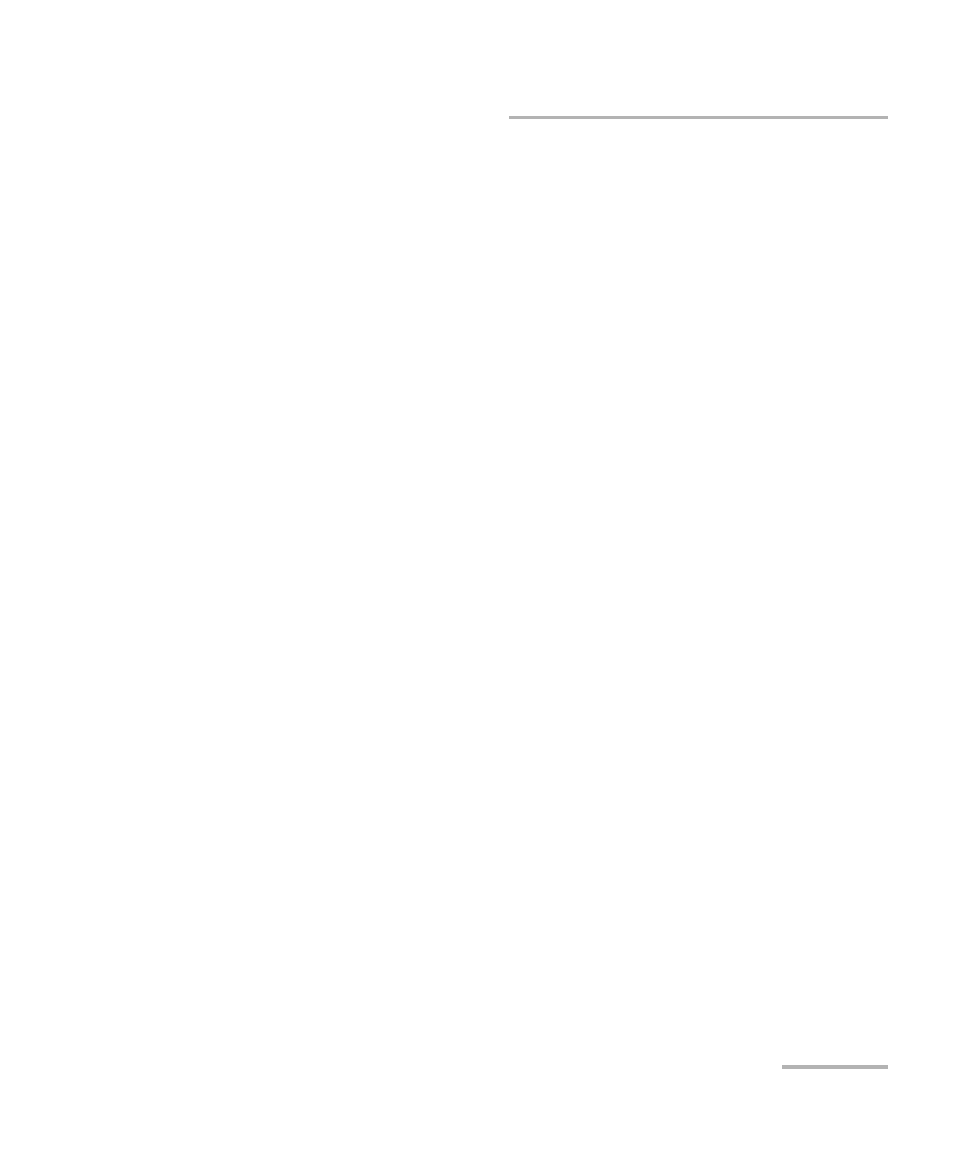
Getting Started with Your Unit
MaxTester Series
21
Turning On or Off the Unit
Turning On or Off the Unit
There are several ways to turn off the unit, including the following:
Suspend: keeps the unit’s status information in memory (RAM). The
next time you turn your unit on, you will quickly return to your work
environment (running applications will still be running). This mode will
take more battery power while the unit is off.
When powered by battery, the unit will be shut down automatically
after four hours in suspend mode.
Shutdown: completely cuts power to the test instruments and unit; the
unit will perform a complete restart routine the next time you use it.
You should perform a shutdown if you do not intend to use your unit for
a day or more.
After a shutdown, the unit will start in the Home screen or in the
application you defined as the startup application.
Note: Should the unit ever stop responding, you can force a hardware reset by
pressing and holding down the power button for at least 12 seconds. To
restart your unit, release the power button, and then press it again as you
would normally do to start your unit.
When a power outage occurs while the unit is connected to the AC power,
the unit will restart automatically when the AC power comes back.
When the unit is in suspend mode and is powered by battery, the unit will
remain in suspend mode if you connect the AC power, but the battery LED
will light up.
