Test setup, Voip test setup – EXFO MaxTester MAX-630 User Manual
Page 49
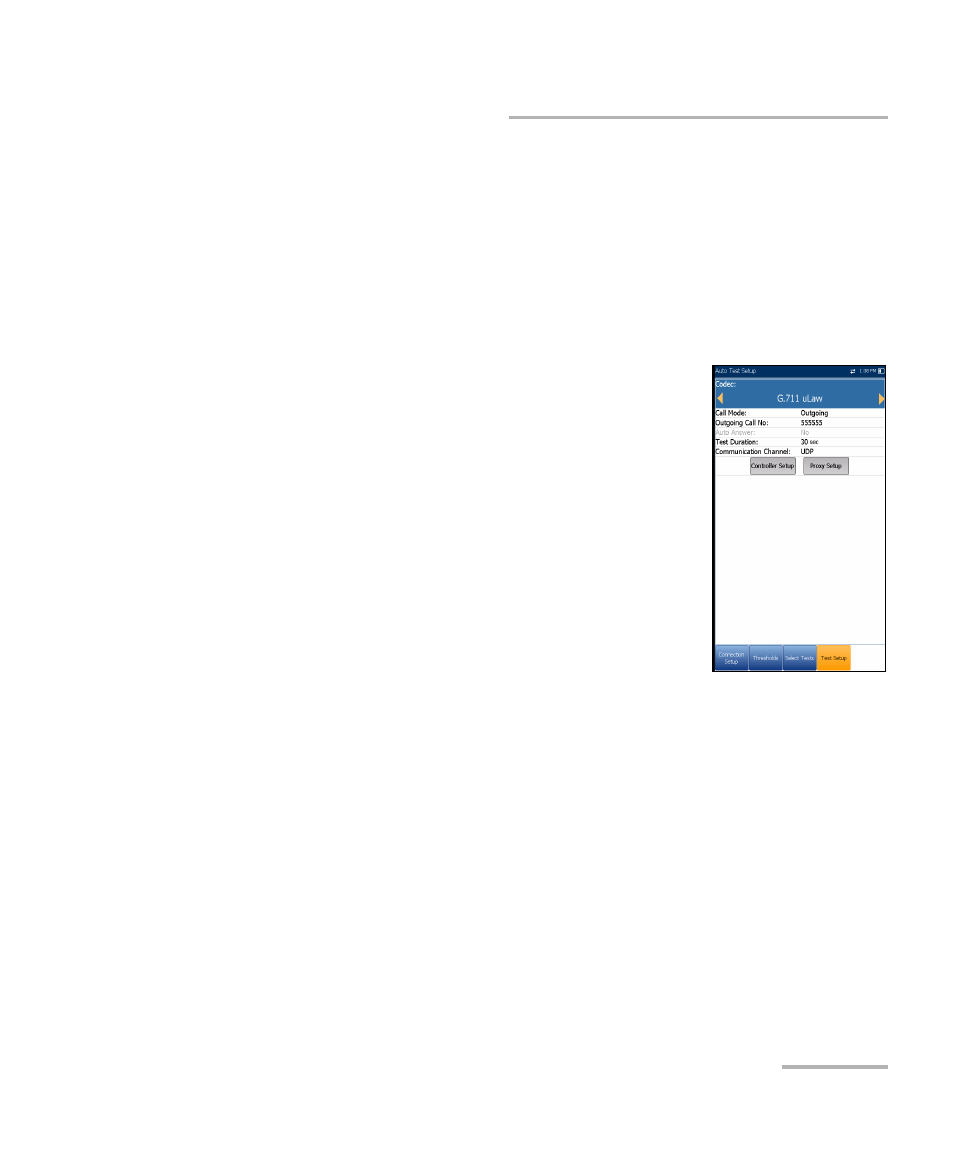
Setting Up DSL/IP Tests
VDSL2/ADSL2+ Multi-play Test Set
43
Test Setup
Test Setup
The Test Setup tab allows you to configure profile values for the optional
sub-tests within the 3 types of test applications. You must highlight the
sub-test on the Select Tests page in order to display the sub-test’s
parameters on the Test Setup page.
VoIP Test Setup
The VoIP test function allows you to configure the unit
for VoIP testing. During the analysis, the unit
determines the DSL and IP packet rate, and calculates
jitter, packet loss, and latency.
Codec is the VoIP coder/decoder value to be used
by the unit.
Call Mode (enabled for Auto Test only) is either
Incoming or Outgoing. The VoIP test is not only
used to initiate a VoIP call, but responds to
incoming VoIP calls.
Note: When Incoming mode is selected, Auto Answer is set
to Yes, and is read only. When Outgoing mode is selected, Auto Answer is
set to No, and is read only; that is, incoming calls are rejected.
Auto Answer (disabled for Auto Test) is either Yes or No. When an
incoming call is detected, a popup message will indicate that this state
is detected with the message Incoming call.
If Auto Answer is No, then the popup presents you with the
choices: Answer or Decline.
If Auto Answer is Yes, then the popup message presented is
Incoming call, and persists for 5 seconds.
Test Duration allows you to set the duration of the VoIP test, in
seconds.
