Ethernet setup – EXFO MaxTester MAX-630 User Manual
Page 35
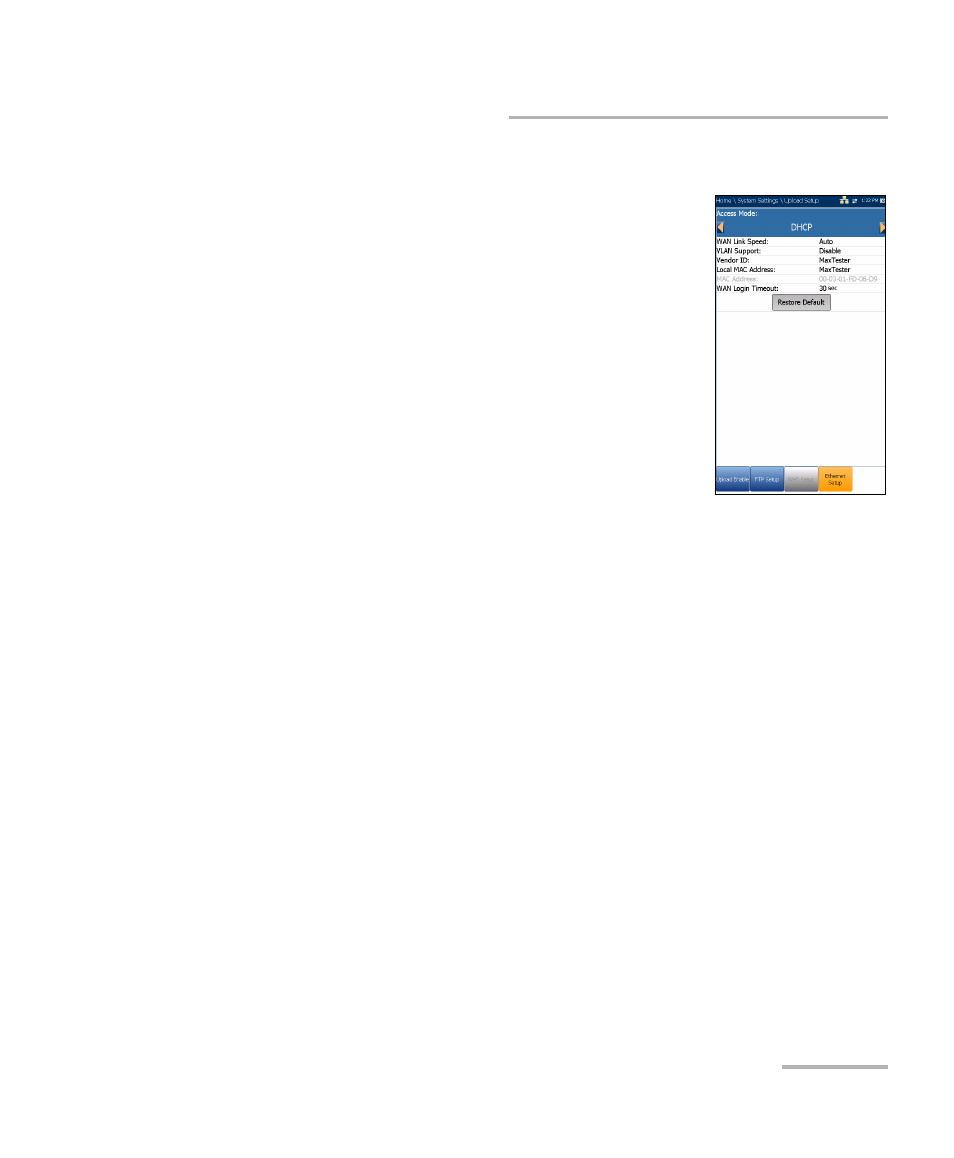
Setting Up the MAX-630
VDSL2/ADSL2+ Multi-play Test Set
29
Upload Setup
Ethernet Setup
The Ethernet Setup function allows you to configure
the line and access modes, etc for an Ethernet
connection, using the following parameters:
Access Mode options are DHCP, Static, or PPPoE.
WAN Link Speed is a choice between Auto
(negotiated during the link establishment), 100 or
10 Mbit/s.
WAN Connect Mode is Full- or Half-Duplex,
when Link Speed is set to either 100 or 10 Mbit/s.
VLAN Support enables the unit to tag/untag
ethernet frames.
VLAN ID is a virtual local area network (VLAN) tag ranging from 0
through 4094. The entry is available only when VLAN Support is
Enable.
Vendor ID is the name of the unit. This entry is available only when
Access Mode is DHCP.
Local Mac Address is the internal MAC address of the unit: either
MaxTester or User Defined.
Mac Address is a specific MAC address, in a hexadecimal format, if
User Defined was selected for the previous parameter. This entry is
available only when Access Mode is DHCP or Static.
The following parameters are available only when Access Mode is PPPoE.
Login Name/Password is your user ID and password.
Obtain IP is either Dynamic where the access concentrator or
broadband remote access server assigns a temporary IP address to
the unit, or Static where you enter the IP address of the unit.
WAN Login Timeout is a numeric setup entry.
