EXFO FTB-200 v2 Compact Modular Platform User Manual
Page 117
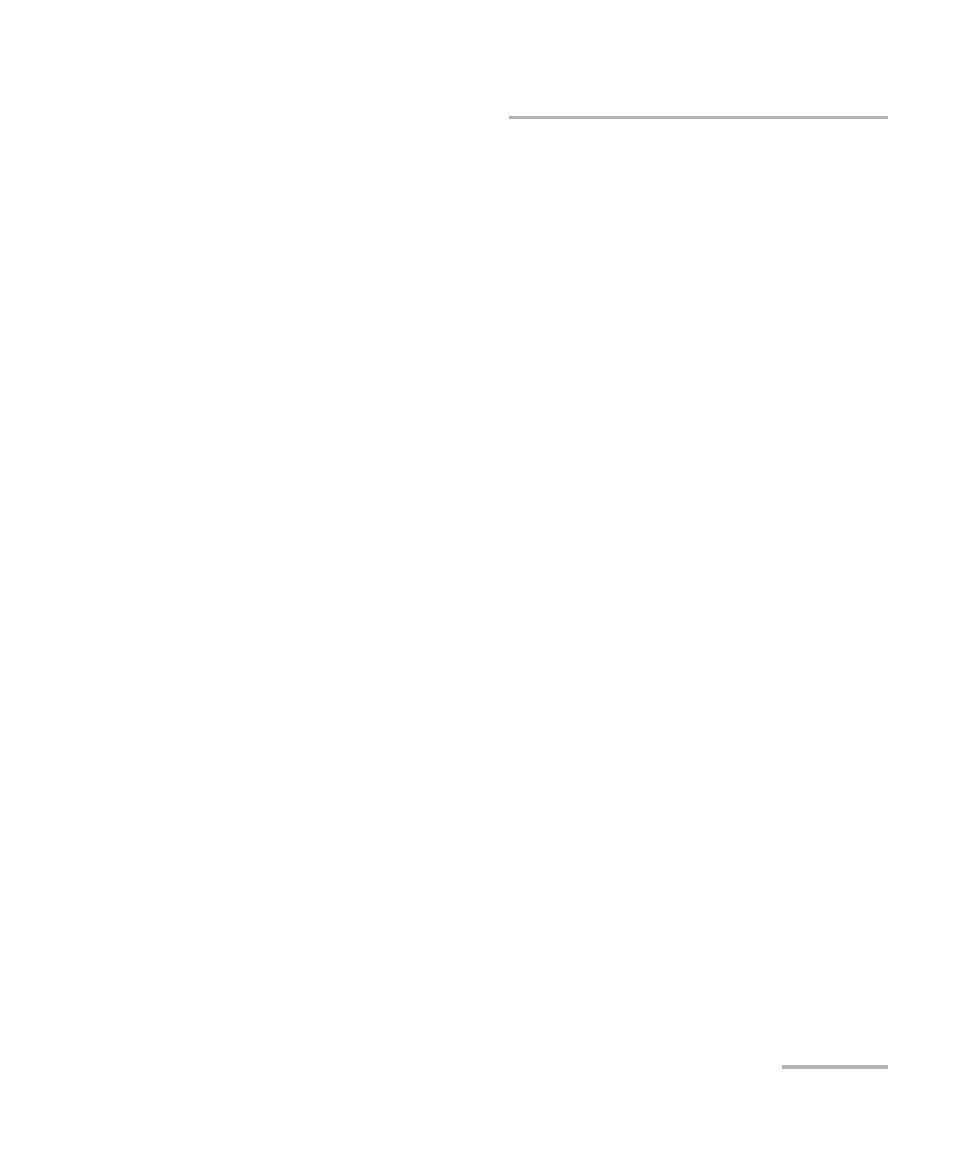
Working with Your Unit
Compact Modular Platform
107
Retrieving the GPS Location of Your Unit
To upgrade your unit to the latest System Upgrade and Platform
components:
1. If necessary, turn on your unit.
2. Retrieve the latest System Upgrade and Platform kits:
2a. From your computer or your unit, open a Web browser and go to
.
2b. Log on to your My EXFO account.
2c. Under FTB-200 v2 Compact Modular Platform, find the System
Upgrade and Platform kits. If you need information on how to
download the kits, refer to the Readme files provided with the
kits.
3. Install the retrieved kits on your unit:
3a. Install the System Upgrade. For more information, refer to the
installation procedure provided with the kit.
3b. Once the installation of the System Upgrade is complete, install
the Platform kit on your unit. For more information, refer to the
Readme file provided with the kit.
All users are now ready to start working with the GPS USB key as explained
hereafter.
Note: At this point, if you have used a USB memory key to transfer the installation
files to your unit, you can remove it.
