Wireless lan, Wireless lan driver installation, Connecting to a wireless network – Eurocom M76TU Mamba User Manual
Page 39: Engl ish
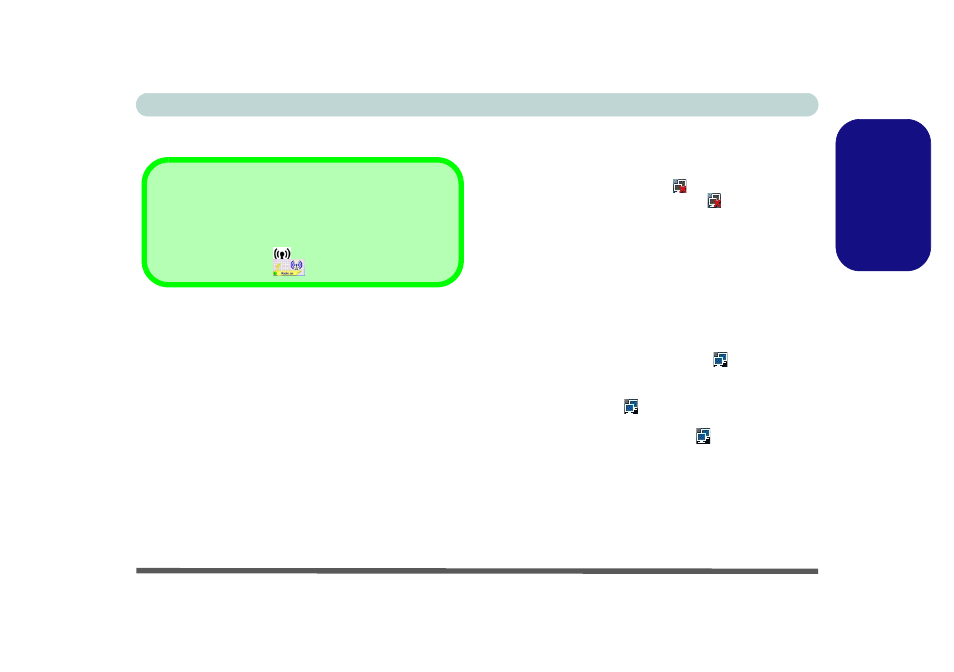
Concise User’s Guide
Wireless LAN - 33
Engl
ish
Wireless LAN
Wireless LAN Driver Installation
1. Make sure the module is powered on.
2. Click Option Drivers (button).
3. Click 3.Install Wireless Lan Driver > Yes.
4. Click Next > Next.
5. Click the button to accept the license and click Next.
6. Click Next > Next > Finish.
Note: The operating system is the default setting for
Wireless LAN control in Windows Vista.
Connecting to a Wireless Network
Make sure the Wireless LAN module is turned on.
1.
Click the taskbar wireless icon
, and then click Connect
to a network (or right-click the icon
, and then click
Connect to a network).
2.
In the Show list, click to choose Wireless from the drop-
down menu.
3.
A list of currently available networks will appear.
4.
Click a network, and then click Connect.
5.
If you do not see a network you want to connect to, click
Set up a connection or network (a list of options will
appear allowing manual searching, and creating a new
network).
6.
Move the cursor over the taskbar icon
to see the
connection status.
7.
To disconnect from the wireless network you can click the
taskbar wireless icon
, and then select Connect or
disconnect to access the network menu, and click
Disconnect (or right-click the icon
, and then click
Disconnect from).
Power Toggle for the Wireless LAN Module
Enable power to the Wireless LAN module by using the
Fn + F11 key combination. When the Wireless LAN mod-
ule is powered on, the
LED will be green and the on-
screen visual indicator
will briefly be displayed.
