Project #194 audio amplifier, Project #197 blowing audio amplifier, Project #195 whistling sound amplifier – Elenco Circuit Maker Sound Plus 200 User Manual
Page 77: Project #196 whistle amplifier, Project #198 photo audio amplifier, Project #199 photo whistle amplifier
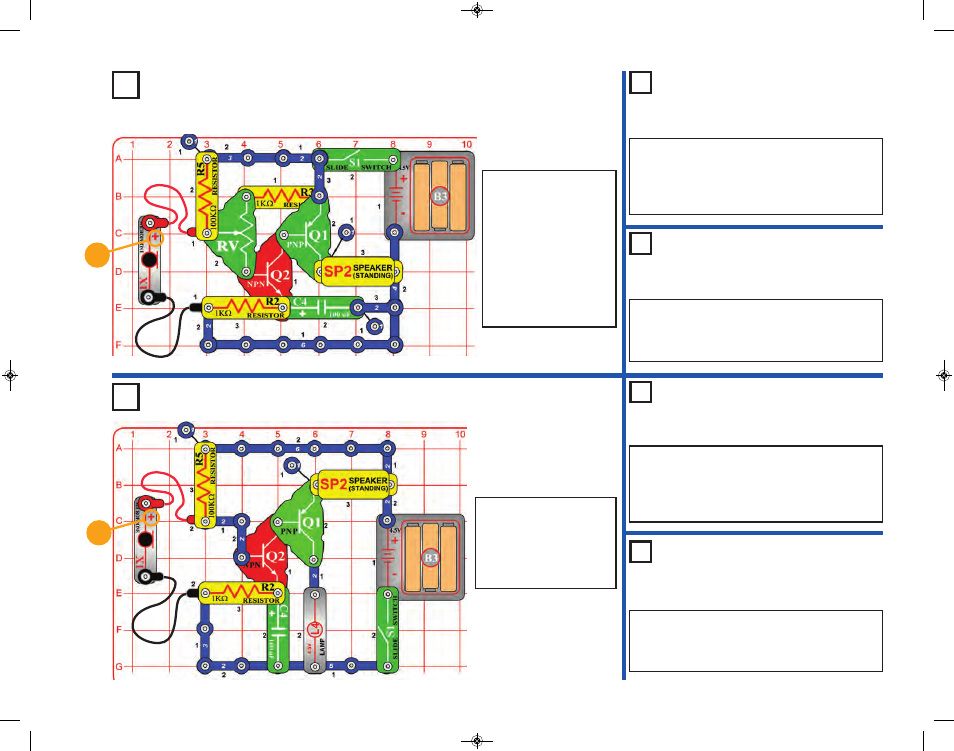
-76-
Project #194
Audio Amplifier
Build this audio amplifier
circuit shown. Set the
slide switch (S1) on and
talk or blow into the
microphone (X1). You
should hear your voice
on the speaker (SP2).
Your voice will not be
very loud. Control the
volume by adjusting the
RV control.
Using the circuit in Project #194. Replace the
speaker (SP2) with the whistle chip (WC), then
place the 100W resistor (R1) across the whistle
chip. Now you will hear the sound through the
whistle chip.
Project #195
Whistling Sound Amplifier
Using the circuit in Project #194 replace the
microphone (X1) with the whistle chip (WC). Set
the adjustable resistor (RV) control to the bottom
and tap or blow on the whistle chip.
Project #196
Whistle Amplifier
Project #197
Blowing Audio Amplifier
Build this audio amplifier
circuit shown. Set the slide
switch (S1) on and blow
into the microphone (X1).
You should hear static on
the speaker (SP2).
Using the circuit in Project #197, replace the
100KW resistor (R5) with the photoresistor (RP).
Blow into the microphone (X1) and you should
hear static. Cover the photoresistor for the loudest
sound.
Project #198
Photo Audio Amplifier
Using the circuit in Project #198, replace the
microphone (X1) with the whistle chip (WC). Blow
into the whistle chip and you should hear sound.
Cover the photoresistor (RP) for loudest sound.
Project #199
Photo Whistle Amplifier
+
+
CM-200_Manual_031914.qxp_CM-200_Manual_031914 4/2/14 12:05 PM Page 77
