Project #12 light changing light – Elenco Circuit Maker Sound Plus 200 User Manual
Page 17
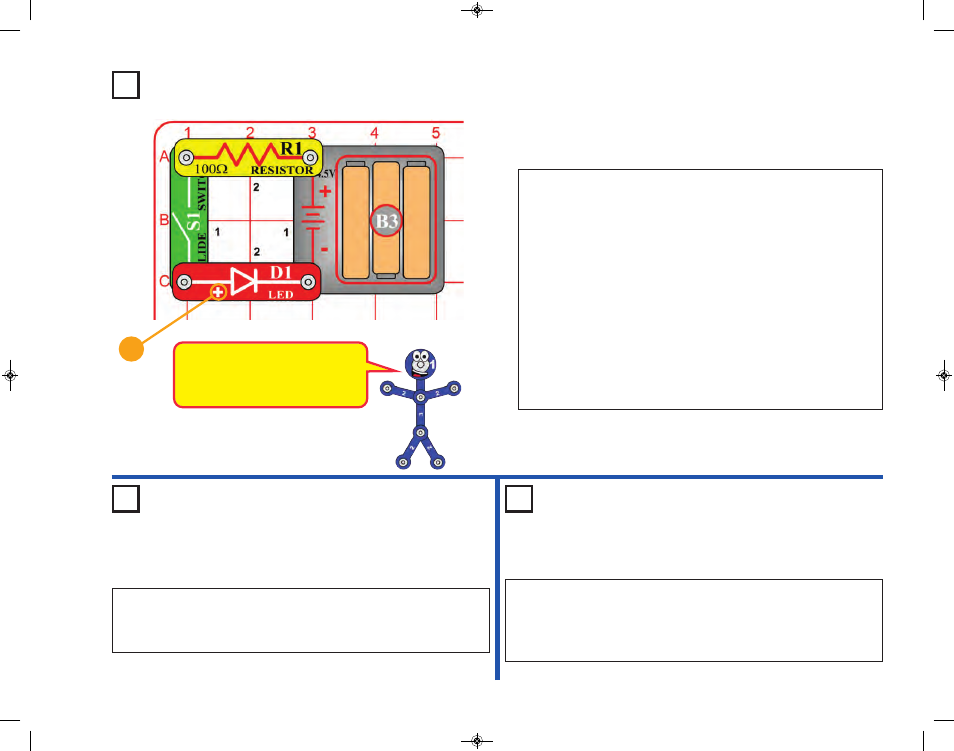
-16-
Project #10
Light Emitting Diode
Project #11
Dim Light
Use the circuit from Project #10, but replace the 100W resistor (R1) with the
1KW resistor (R2). The LED is not as bright now because the resistance is
higher. Now replace the 1KW resistor (R2) with the 5.1KW resistor (R3). The
LED is even dimmer now because the resistance is even higher.
LEDs use very little power and last
for thousands of hours. That’s why
they replaced the standard light bulb
in many products today.
Build the circuit shown on the left by placing all the parts with a black 1
next to them on the board first. Then, assemble parts marked with a 2.
When you close the slide switch (S1), current flows from the batteries
through the switch, through the resistor, through the LED (light emitting
diode) and back to the battery. The closed switch completes the circuit.
The resistor limits the current and prevents damage to the LED. NEVER
PLACE AN LED DIRECTLY ACROSS THE BATTERY! If no resistor is
in the circuit, the battery may push enough current through the LED to
damage the semiconductor that is used to produce the light. LEDs are
used in all types of electronic equipment to indicate conditions and pass
information to the user of that equipment.
Reverse the position of the LED (so the “+” is on the right) and turn on
the circuit - nothing happens. Since the LED is in backwards, current
cannot flow. The LED is like a check valve that lets current flow in only
one direction. Return the LED to the original position in the diagram.
Can you think of something you use every day that has an LED in it?
Use the circuit from Project #10, but replace the 5.1KW resistor (R3) with
the photoresistor (RP). Vary the brightness of the LED by adjusting how
much light shines on the photoresistor.
The photoresistor changes its resistance depending on how much light
shines on it.
Project #12
Light Changing Light
+
CM-200_Manual_031914.qxp_CM-200_Manual_031914 4/2/14 12:04 PM Page 17
