Project #1 electric light & switch, Project #2, Space war – Elenco Circuit Maker Sound Plus 200 User Manual
Page 13
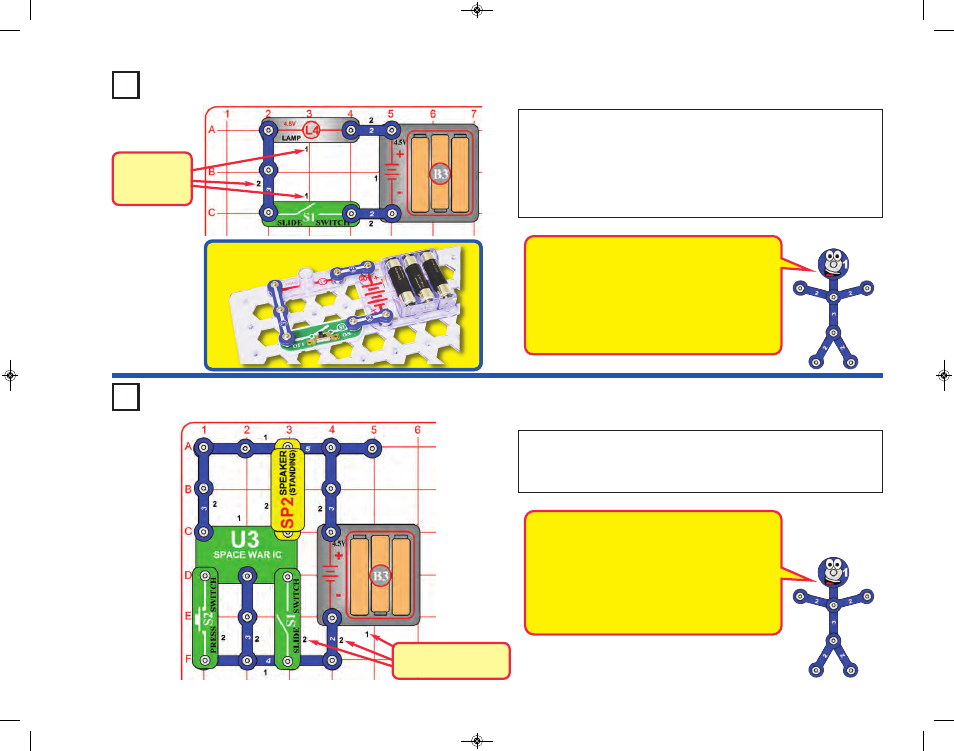
Project #1
Electric Light & Switch
Circuit Maker Sound Plus 200 uses electronic blocks that snap onto a
clear plastic grid to build different circuits. These blocks have different
colors and numbers on them so that you can easily identify them.
Build the circuit shown on the left by placing all the parts with a black 1
next to them on the board first. Then, assemble parts marked with a 2.
Install three (3) “AA” batteries (not included) into the battery holder (B3).
Turn on the slide switch (S1); the lamp (L4) lights.
Project #2
Build the circuit shown on the left, which uses the space war integrated
circuit (U3). Activate it by flipping the slide switch (S1) or pressing the
press switch (S2); do both several times and in combination. You will
hear an exciting range of sounds, as if a space war is raging!
Space War
-12-
Placement Level
Numbers
Like the other integrated circuits, the space war
IC is a super-miniaturized electronic circuit that
can play a variety of cool sounds stored in it by
using just a few extra components.
In movie studios, technicians are paid to insert
these sounds at the precise instant a gun is fired.
Try making your sound occur at the same time an
object hits the floor. It is not as easy as it sounds.
Placement
Level
Numbers
When you close the slide switch (S1), current
flows from the batteries through the lamp and
back to the battery through the switch. The closed
switch completes the circuit. In electronics this is
called a closed circuit. When the switch is opened,
the current can no longer flow back to the battery,
so the lamp goes out. In electronics this is called
an open circuit.
CM-200_Manual_031914.qxp_CM-200_Manual_031914 4/2/14 12:04 PM Page 13
