Project #3 electronic playground – Elenco Circuit Maker Sound Plus 200 User Manual
Page 14
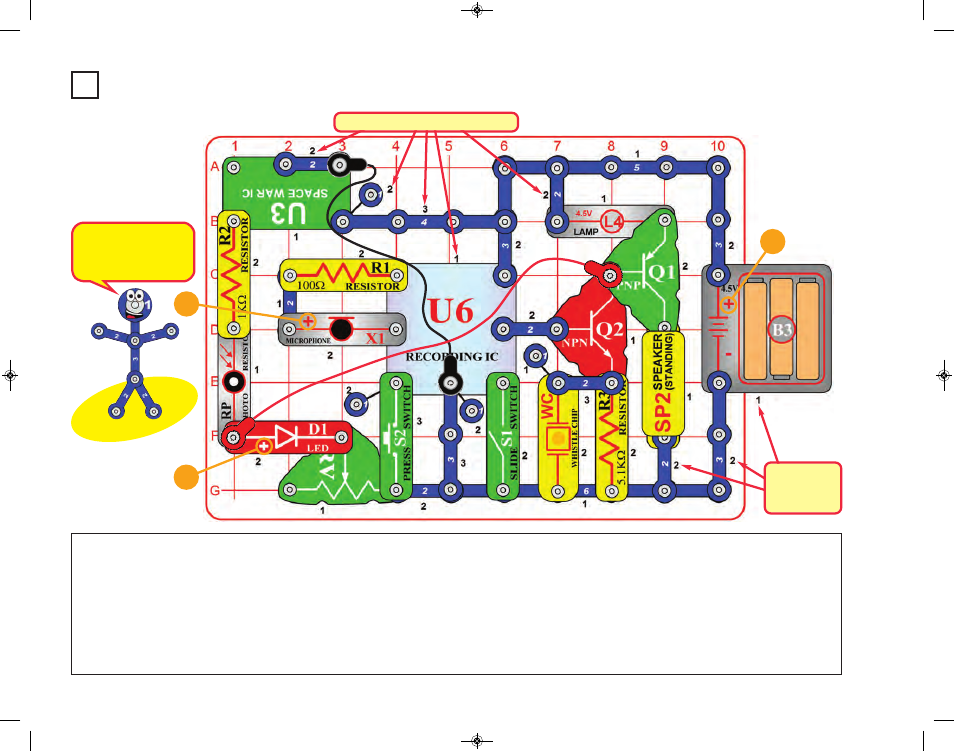
-13-
Circuit Maker Sound Plus 200 uses electronic blocks that snap onto a clear
plastic grid to build different circuits. These blocks have different colors and
numbers on them so that you can easily identify them.
Build the circuit shown above by placing all the parts with a black 1 next to
them on the board first. Then, assemble parts marked with a 2. Then,
assemble parts marked with a 3. Install three (3) “AA” batteries (not included)
into the battery holder (B3).
If there is light on the photoresistor (RP) then you will hear a bomb sound.
Move the lever on the adjustable resistor (RV) to adjust the volume.
Push the press switch (S2) to play a recorded message followed by music,
press it again to stop the music. Move the lever on the adjustable resistor to
adjust the volume.
Turn on the slide switch (S1), you hear a beep signaling that you may begin
recording. Talk into the microphone (X1) up to 5 seconds, and then turn off
the slide switch (it also beeps after the 5 seconds expires).
The lamp (L4) will not light. The red LED (D1) will light at some settings on
RV.
Project #3
Electronic Playground
This complex circuit is
pictured on the box
cover, use that as a guide
to help in building it.
+
+
+
Placement
Level
Numbers
Placement Level Numbers
CM-200_Manual_031914.qxp_CM-200_Manual_031914 4/2/14 12:04 PM Page 14
