Project #75 auto-off night light – Elenco Circuit Maker Sound Plus 200 User Manual
Page 39
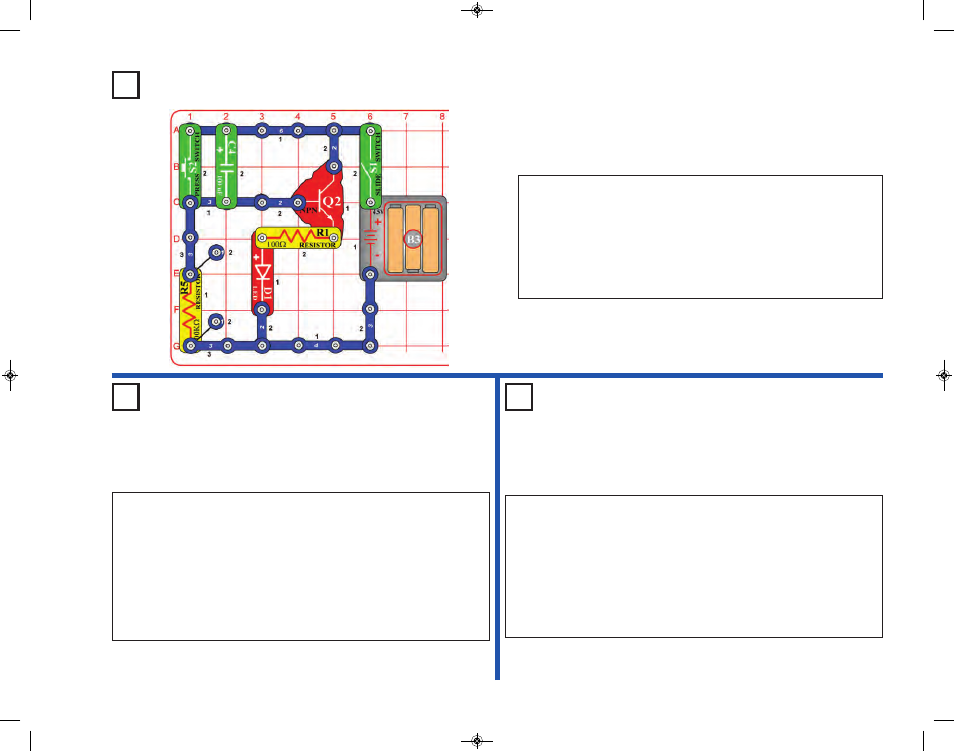
Project #75
Auto-Off Night Light
Use the circuit from Project #75 shown above.
When you first turned on the slide switch (S1) in Project #75, the LED (D1)
came on and very slowly got dimmer and dimmer. When you turned the
slide switch (S1) off and back on after the light went out, it did NOT come
on again. The 100mF capacitor (C4) was charged and everything stopped.
This time turn the slide switch off. Then press the press switch (S2) for a
moment to discharge the 100mF capacitor. Now when you turn the slide
switch back on the delay repeats. Shorting a capacitor with a low resistance
will allow the charges on the capacitor to leave through the resistance. In
this case, the low resistance was the press switch.
Project #76
Discharging Caps
Project #77
Changing Delay Time
When you turn on the slide switch (S1) the first time the LED (D1) will
come on and very slowly get dimmer and dimmer. If you turn the slide
switch (S1) off and back on after the light goes out it will NOT come on
again. The 100mF capacitor (C4) has charged up and the NPN transistor
amplifier (Q2) can get no current at its input to turn it on.
This circuit would make a good night-light. It would allow you to get into
bed, and then it would go out. No further current is taken from the battery
so it will not drain the batteries (B3) even if left on all night.
Use the circuit from Project #75 shown above.
Change the 100mF capacitor (C4) to the 10mF capacitor (C3). Make sure
the capacitor (C3) is fully discharged by pressing the press switch (S2)
before closing the on-off slide switch (S1). When slide switch is turned on,
notice how much quicker the LED (D1) goes out. Since 10mF is smaller
than 100mF, the LED will go out faster. The bigger the capacitor the longer
the delay.
In electronics, capacitors are used in every piece of equipment to delay
signals or tune circuits to a desired frequency.
-38-
CM-200_Manual_031914.qxp_CM-200_Manual_031914 4/2/14 12:04 PM Page 39
