Content, Related manuals – Echelon Mini FX/PL Examples User Manual
Page 5
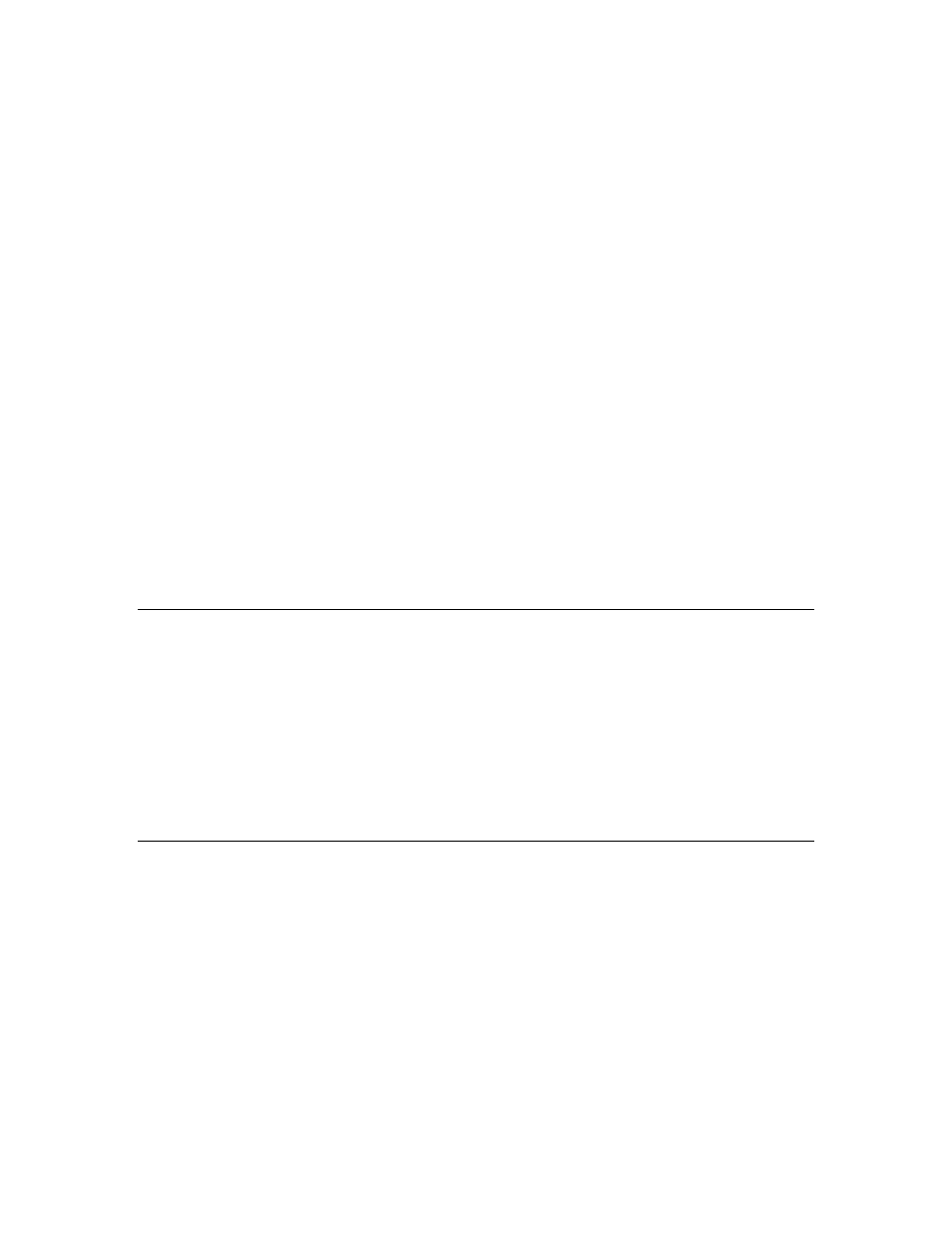
Mini FX/PL Hardware Guide
v
u
can use Microsoft’s Vista Upgrade Advisor to determine upgrade requirements for a
particular computer. To download this tool, go to the Microsoft Web site at
• CD-ROM drive.
• 1024x768 or higher-resolution display with at least 256 colors.
• Mouse or compatible pointing device.
• LNS
®
network interface or IP-852 router. If an LNS network interface is used, it
may be a local or remote interface.
o
Compatible local network interfaces include the U20 USB network interface
(included with the Mini FX/PL Evaluation Kit); PCC-10, PCLTA-20, or
PCLTA-21 network interfaces; and the SLTA-10 Serial LonTalk Adapter.
o
Compatible remote network interfaces include the i.LON
®
SmartServer, i.LON
100 e3 Internet Server, i.LON 600 L
ON
W
ORKS
-IP Server, or i.LON 10 Ethernet
Adapter.
o
Compatible IP-852 routers include the i.LON SmartServer with IP-852 routing,
i.LON 100 e3 Internet Server with IP-852 routing, or an i.LON 600
L
ON
W
ORKS
-IP Server. If you are using an IP-852 router, your computer must
have an IP network interface such as an Ethernet card or modem with PPP
software. In addition, the i.LON software must be installed on your computer,
and the IP-852 channel must be configured using the L
ON
W
ORKS
-IP
Configuration Server application software.
Content
This guide includes the following content:
• Connecting the Mini FX/PL Hardware. Describes how to power your PL 3150 and
PL 3170 EVBs and connect them to a L
ON
W
ORKS
PL-20 channel and to your
development computer.
• Mini FX/PL Hardware Details. Describes the service pin and reset buttons and
LEDs, jumper settings, stand-alone power line coupler connector, and I/O connector
on the PL 3150/PL 3170 EVBs. Describes the I/O devices on the Mini Gizmo I/O
Board.
Related Manuals
The documentation related to the Mini kit is provided as Adobe PDF files and online help
files. The PDF files are installed in the Echelon Mini program folder when you install
the Mini kit. You can download the latest Mini FX documentation, including the latest
version of this guide, from Echelon’s Web site at
The following manuals provide supplemental information to the material in this guide.
You can download these documents from Echelon’s Web site
Introduction to the L
ON
W
ORKS
®
Platform
Provides a high-level introduction to L
ON
W
ORKS
networks and the tools and components that are used
for developing, installing, operating, and maintaining
them.
