Introduction to the mini fx/pl examples – Echelon Mini FX/PL Examples User Manual
Page 10
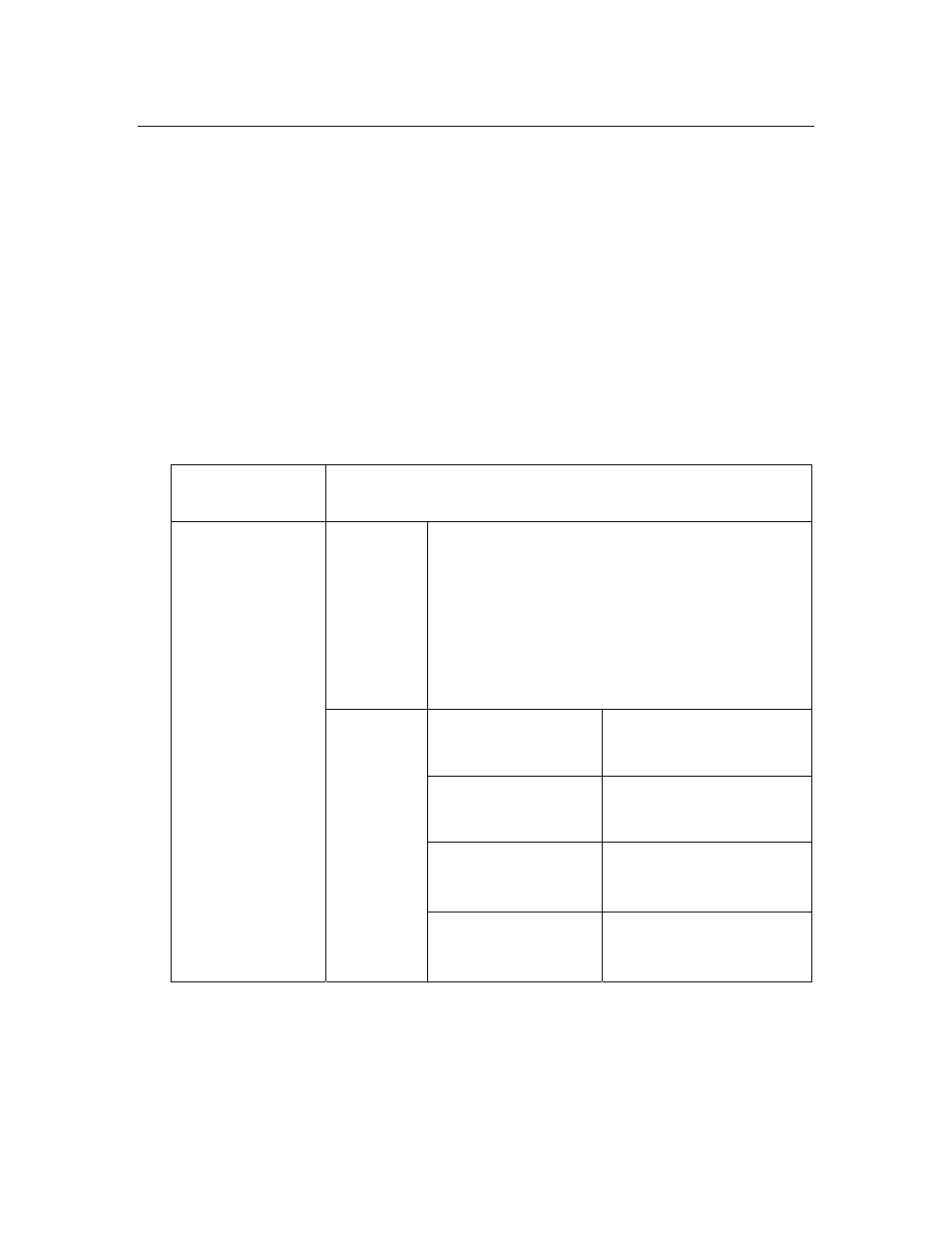
2
Using the Mini FX/PL Example Applications
Introduction to the Mini FX/PL Examples
The Mini FX/PL Evaluation Kit includes the following four Neuron C example
applications that you can load into your evaluation boards and use to create simple
L
ON
W
ORKS
networks: MgDemo, MgSwitch, MgLight, and MgKeyboard.
The PL 3150 EVB comes pre-loaded with the MgDemo example application; the PL 3170
EVB comes pre-loaded with the MgSwitch example application. With these pre-loaded
example applications, you can create a simple self-installed L
ON
W
ORKS
network where
the push buttons on the PL 3170 EVB are connected to the LEDs on the PL 3150 EVB.
All four example applications use the Interoperable Self-Installation (ISI) library. ISI is
an application-layer protocol that allows installation of devices and connection
management without using a separate network management tool. For more information
on ISI, see the ISI Protocol Specification and ISI Programmer’s Guide documents.
Table 1-1 summarizes the MgDemo, MgSwitch, MgLight, and MgKeyboard applications:
Table 1.1 Mini FX/PL Example Application Summary
Example
Application
Description
Summary
Demonstrates how you can use switch devices in a
L
ON
W
ORKS
network. You can connect a PL 3150
EVB or PL 3170 EVB running the MgSwitch
application to the following applications:
1. The MgLight application running on a PL 3150
EVB or PL 3170 EVB.
2. The MgDemo application running on a PL
3150 EVB.
PL 3150 EVB
(CENELEC disabled)
9F:FF:FF:20:00:04:04:03
PL 3150 EVB
(CENELEC enabled)
9F:FF:FF:20:00:04:04:03
PL 3170 EVB
(CENELEC disabled)
9F:FF:FF:20:00:05:10:03
MgSwitch
Program
IDs
PL 3170 EVB
(CENELEC enabled)
9F:FF:FF:20:00:05:10:02
