Mgkeyboard example application – Echelon Mini FX/PL Examples User Manual
Page 21
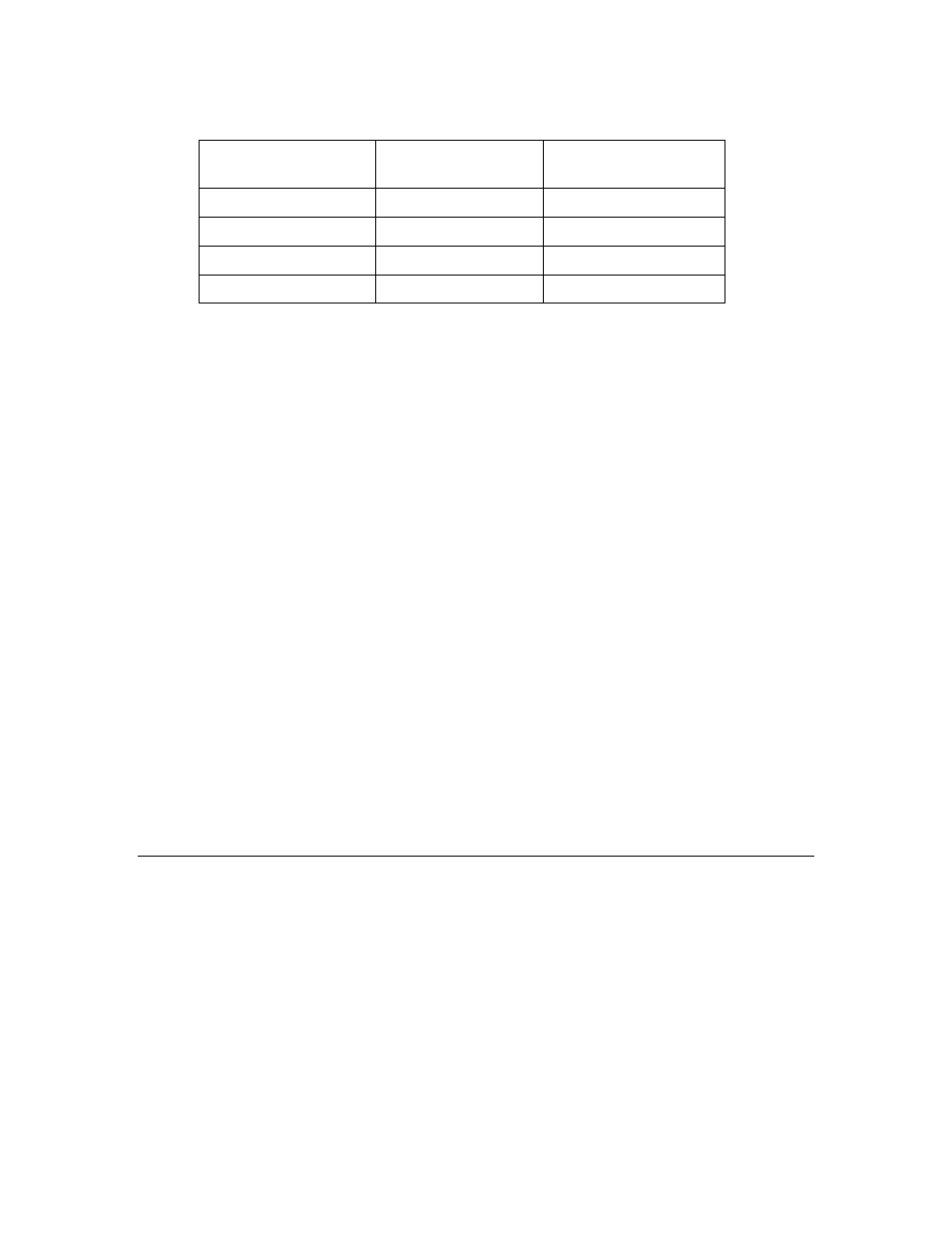
Mini FX/PL Examples Guide
13
Table 1.2 MgDemo Application
Connect Button
I/O Push Button
I/O LED
SW5 SW1
LED1
SW6 SW2
LED2
SW7 SW3
LED3
SW8 SW4
LED4
6. You can create ISI connections to other evaluation boards running the MgDemo,
MgSwitch, or MgLight applications. When you press the I/O button on one of the
evaluation boards running the MgDemo application, the I/O LEDs on all other
connected evaluation boards running the MgDemo application will activate. When
you press the I/O button again, the I/O LEDs will de-activate. For more information
on the MgSwitch and MgLight applications, see MgSwitch and MgLight Example
Application on page 10.
You can also use the MgDemo application to interoperate with evaluation boards
running the MgKeyboard application, as described in the next section, MgKeyboard
Notes:
The MgDemo application uses LED1 and LED2 to signal network and connection
addressing conflicts. When a network address conflict is detected and resolved,
LED1 will start flashing. When flashing, LED1 will not reflect any other input
received from the network. Press the SW1 button to cancel the notification and
return LED1 to its normal state. When a connection conflict is detected and
resolved, LED2 will start flashing, and LED2 will not reflect any other input
received from the network. Press the SW2 button to cancel the notification and
return LED2 to its normal state.
Optionally, you can download the Monitoring & Control Example Application from
the Echelon Web site and use it to monitor and control a 3150 EVB running the
MgDemo application. The Monitoring & Control Example Application is a C#
application that monitors ISI messages and uses the OpenLDV API to monitor and
control network variables. You do not need to connect the evaluation board to any
other evaluation boards (as described in steps 2–4 of this procedure) to use the
Monitoring & Control Example Application.
MgKeyboard Example Application
You can use the MgKeyboard application with the MgDemo application to demonstrate
the use of automatic network variable connections with the ISI protocol. The
MgKeyboard application implements a simple musical keyboard using the 8 push buttons
on the MiniGizmo. To use the MgKeyboard application, follow these steps:
1. Start the Mini FX Application and load MgKeyboard into a 3170 EVB as described in
the Loading the Mini FX/PL Example Applications section earlier in this chapter.
2. Load the MgDemo application into a 3150 EVB as described in the previous section,
MgKeyboard Example Application.
3. Wait for the ISI
T
auto
protocol timer to expire. This timer can take several minutes to
expire. When the timer expires, the MgKeyboard application will start an automatic
