Datalogic Scanning QUICKSCAN QD2100 User Manual
Page 284
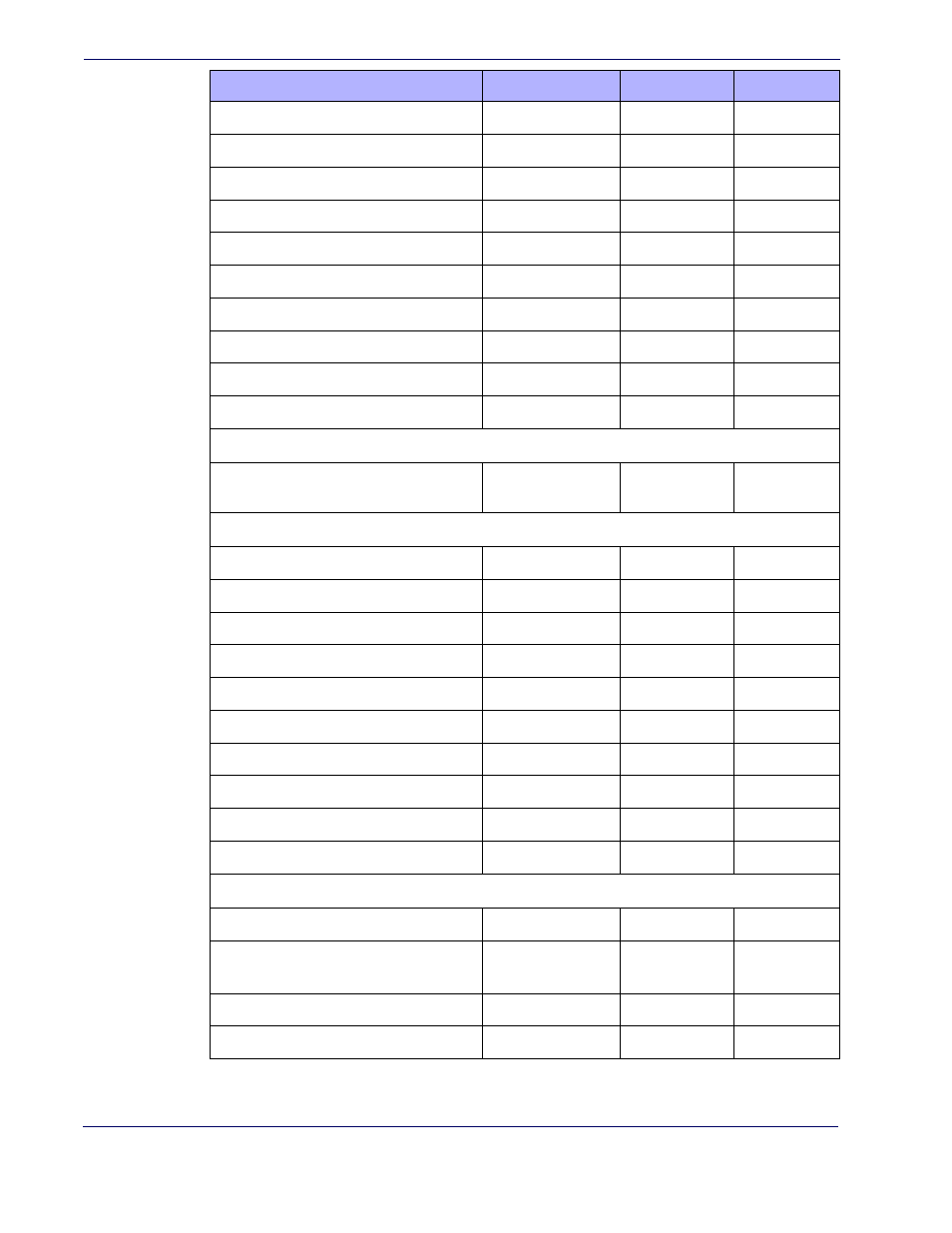
276
QuickScan® QD2100
Expand Code 128 to Code 39
Don’t Expand
173
Code 128 Check Character Transmission
Send
174
Code 128 Quiet Zones
Auto
176
Code 128 Minimum Reads
1
177
Code 128 Decoding Level
3
178
Code 128 Length Control
Variable
180
Code 128 Set Length 1
1
181
Code 128 Set Length 2
80
183
Code 128 Character Correlation
Disable
185
Code 128 Stitching
Enable
186
GS1-128
GS1-128 Enable
Transmit in Code
128 Data Format
187
Interleaved 2 of 5
I 2 of 5 Enable/Disable
Disable
188
I 2 of 5 Check Character Calculation
Disable
189
I 2 of 5 Check Character Transmission
Send
190
I 2 of 5 Minimum Reads
2
203
2 of 5 Decoding Level
3
192
I 2 of 5 Length Control
Variable
194
I 2 of 5 Set Length 1
12
195
I 2 of 5 Set Length 2
100
197
I 2 of 5 Character Correlation
Disable
199
I 2 of 5 Stitching
Disable
200
Datalogic 2 of 5
Datalogic 2 of 5 Enable/Disable
Enable
201
Datalogic 2 of 5 Check Character Calcu-
lation
Disable
202
Datalogic 2 of 5 Minimum Reads
2
203
Datalogic 2 of 5 Length Control
Variable
204
Parameter
Default
Your Setting
Page Number
