Dream Property DM7020 User Manual
Page 39
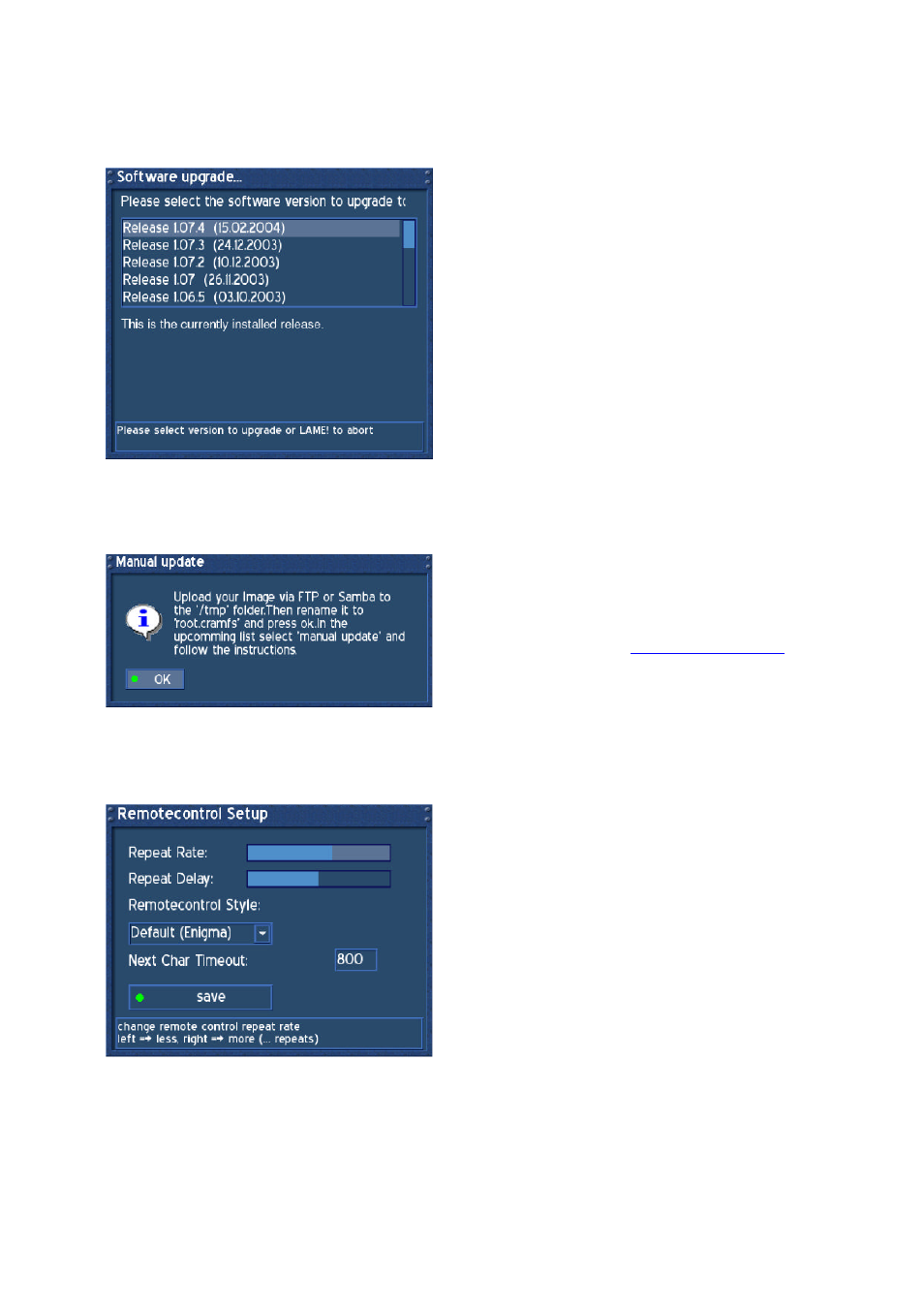
- 39 -
35.4. Software Update over Internet
Press the MENU-Button to enter the OSD-Main menu.
Go to (6) Setup -> (6) Expert Setup -> (3) Software Update -> select Internet Update.
The Internet Update function only works, if you have
configured the Network, and the Dreambox is
connected to ether a Router or a DSL-Modem. This
window shows the currently installed Software. The
latest release is always on top of this list. Select your
Software upgrade by pressing the OK-Button and
follow the instructions on the screen.
35.5. Software Update manual
Press the MENU-Button to enter the OSD-Main menu.
Go to (6) Setup -> (6) Expert Setup -> (3) Software Update -> select Manual Update.
The manual Software upgrade is used, if the
Dreambox is not connected to the Internet, but has
the Network configured for LAN.
Download an image from
http://www.dm7020.de
Follow the Instructions from this window.
35.6. Remote Control
Press the MENU-Button to enter the OSD-Main menu.
Go to (6) Setup -> (6) Expert Setup -> (4) Remote Control.
This Menu is used to customize the Remote Control to
your needs. Use the Navigation-Buttons left or right to
adjust the Repeat Rate and Delay.
Navigate to Remote control Style to select another
Style.
Change the Value "Next Char Timeout
"
for your
needs. Try this setting.
Press the green Option-Button to save.
