Dream Property DM7020 User Manual
Page 26
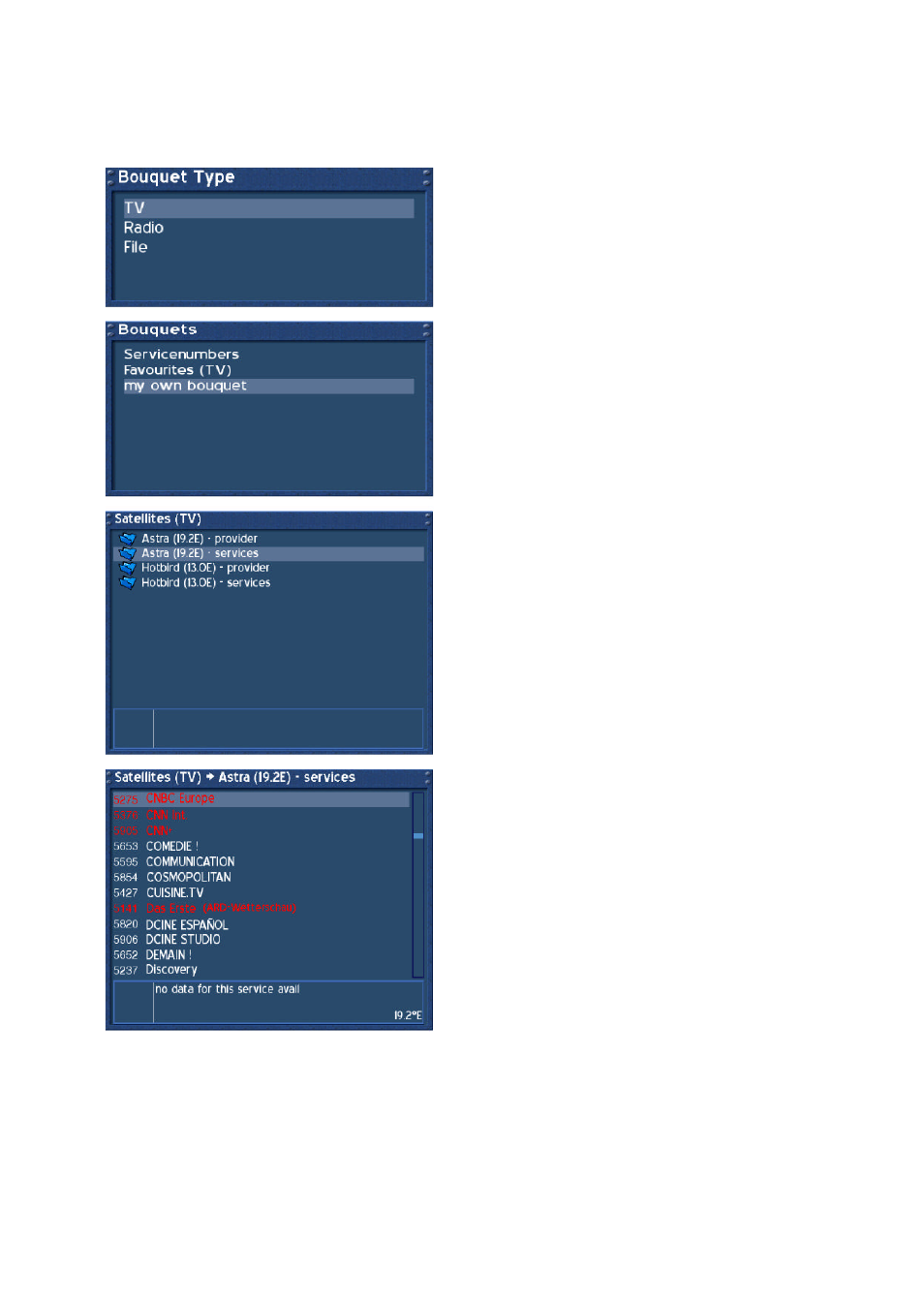
- 26 -
26. Service Organising - Add services to Bouquet
Press the MENU-Button to enter the OSD-Mainmenu.
Go to (6) Setup -> (1) Service Organising -> (2) Add services to Bouquet.
This Menu shows the Bouquet Types, the Dreambox
allows you to add services to.
Select TV and press the OK-Button.
This Menu shows the System default Bouquets,
Servicenumbers and Favorites (TV).
The Bouquet
"
my own bouquet
"
has been created one
passage before.
Navigate to the created Bouquet and press the OK-
Button.
This Menu shows all configured satellites.
You can ether add services from the Provider list or
add a service from the Serviceslist.
In our example we choose Astra (19.2E) - services to
collect some services to add.
Navigate to Astra (19.2E) - services and press the
OK-Button.
Now choose your desired services by navigating to
them and pressing the OK-Button to select. All
selected services do appear red.
To unselect a service, just press the OK-Button on it
again.
To finish selection press the EXIT-Button.
The System will guide you back to the Menu Service
Organising.
To verify your selected services, choose (3) Edit
Bouquets from the Menu Service Organising and
press the OK-Button. Choose from the next Menu
Bouquets, Bouquets (TV) and press the OK-Button.
Navigate to your created bouquet and press the OK-
Button.
