Dream Property DM7020 User Manual
Page 27
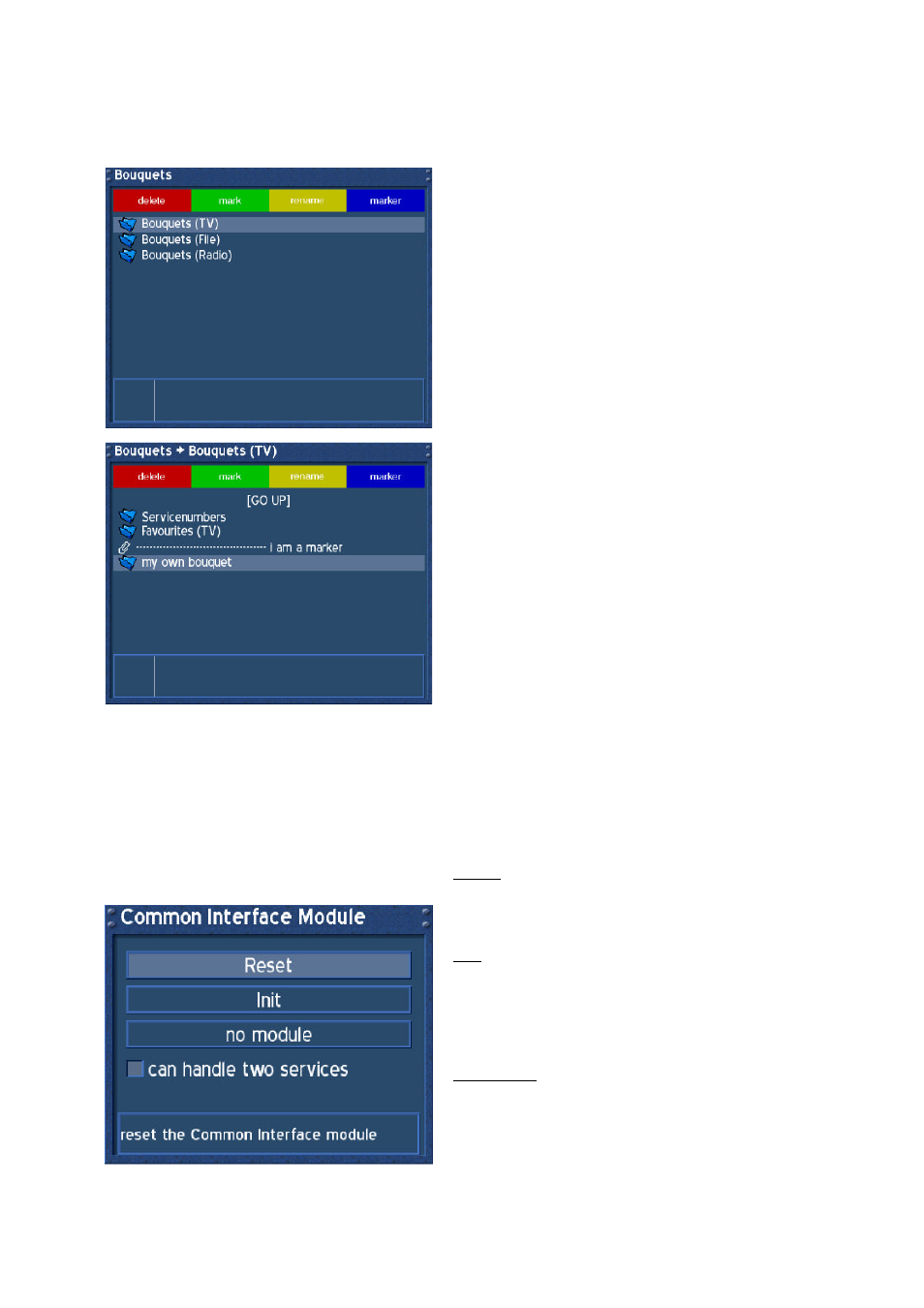
- 27 -
27. Service Organsing - Edit Bouquets
Press the MENU-Button to enter the OSD-Mainmenu.
Go to (6) Setup -> (1) Service Organising -> (3) Edit bouquets.
In this Menu you can only rename the selected
Bouquet Type by pressing the yellow Option-Button.
Choose a Bouquet Type you wish to edit a Bouquet
from.
In our example we do choose Bouquets (TV) to edit.
Press the OK-Button.
Press the red Option-Button to delete a selected
Bouquet.
Press the green Option-Button to highlight a
Bouquet and direct it to another place in the list. Press
the green Option-Button again to release.
Press the yellow Option-Button to rename a
selected Bouquet.
Press the blue Option-Button to set a marker
between two Bouquets. A marker is used to place
visual remarks. You can create as many markers as
you want.
The same functions can be applied inside a Bouquet.
Press the OK-Button to enter a Bouquet.
Press the EXIT-Button to exit.
28. Common Interface
Press the MENU-Button to enter the OSD-Mainmenu
Go to (6) Setup -> (4) Common Interface.
Reset:
Use this Button to reset the CI- or CA-Module, if you
experience problems with an encrypted service.
Init:
Use this Button to initialize the Smartcard inside your
Module. We suggest to insert the Smartcard into the
Module before inserting the Module into the
Dreambox.
No Module:
This Button shows normally the Firmware from your
Module. If none is inserted you see this message.
If a Module is inserted, navigate to this Button to enter
its Options. Set a check in front of can handle two
services
"
, if your Module does support this.
