Dream Property DM7020 User Manual
Page 19
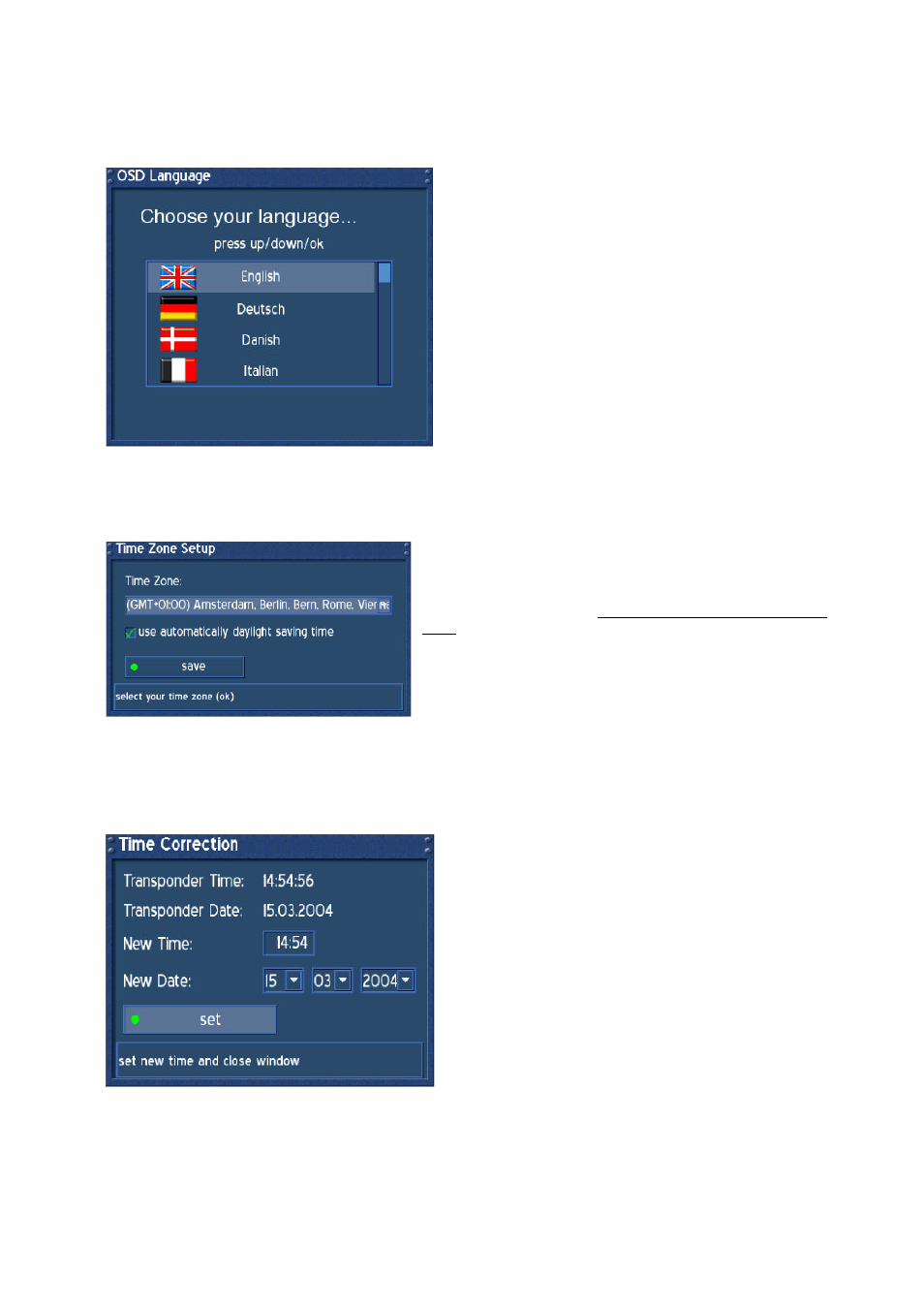
- 19 -
15. Setup - OSD Language
Press the MENU-Button to enter the OSD-Main menu.
Go to (6) Setup -> (3) System Settings -> (5) OSD Language.
Use the Navigation-Buttons up or down to choose
your language.
Press the OK-Button to activate. Exit all menus and
reenter.
16. Setup - Time Zone
Press the MENU-Button to enter the OSD-Main menu.
Go to (6) Setup -> (3) System Settings -> (1) Time Settings -> (1) Timezone Configuration.
Press the OK-Button to open the Dropdown list. Use the
Navigation
Buttons up or down to search for your Time Zone. Press
the OK-Button to select.
use automatically daylight saving
time:
Check or uncheck the Checkbox with the OK-Button. If
checked, the Time will be automatically adjusted for
daylight saving changes. Press the green Option-Button
to save.
17. Setup - Time Correction
Press the MENU-Button to enter the OSD-Mainmenu.
Go to (6) Setup -> (3) System Settings -> (1) Time Settings -> (2) Time Correction.
When entering this menu, please wait a second. The
Dreambox tries to get the actual Time. The
Transponder Time and Date will be automatically
updated. If this fails, enter the new Time and Date
manually.
Press the green Option-Button to set the new Time
and Date.
