Use electric strike simulator – Ditch Witch JT1220 User Manual
Page 123
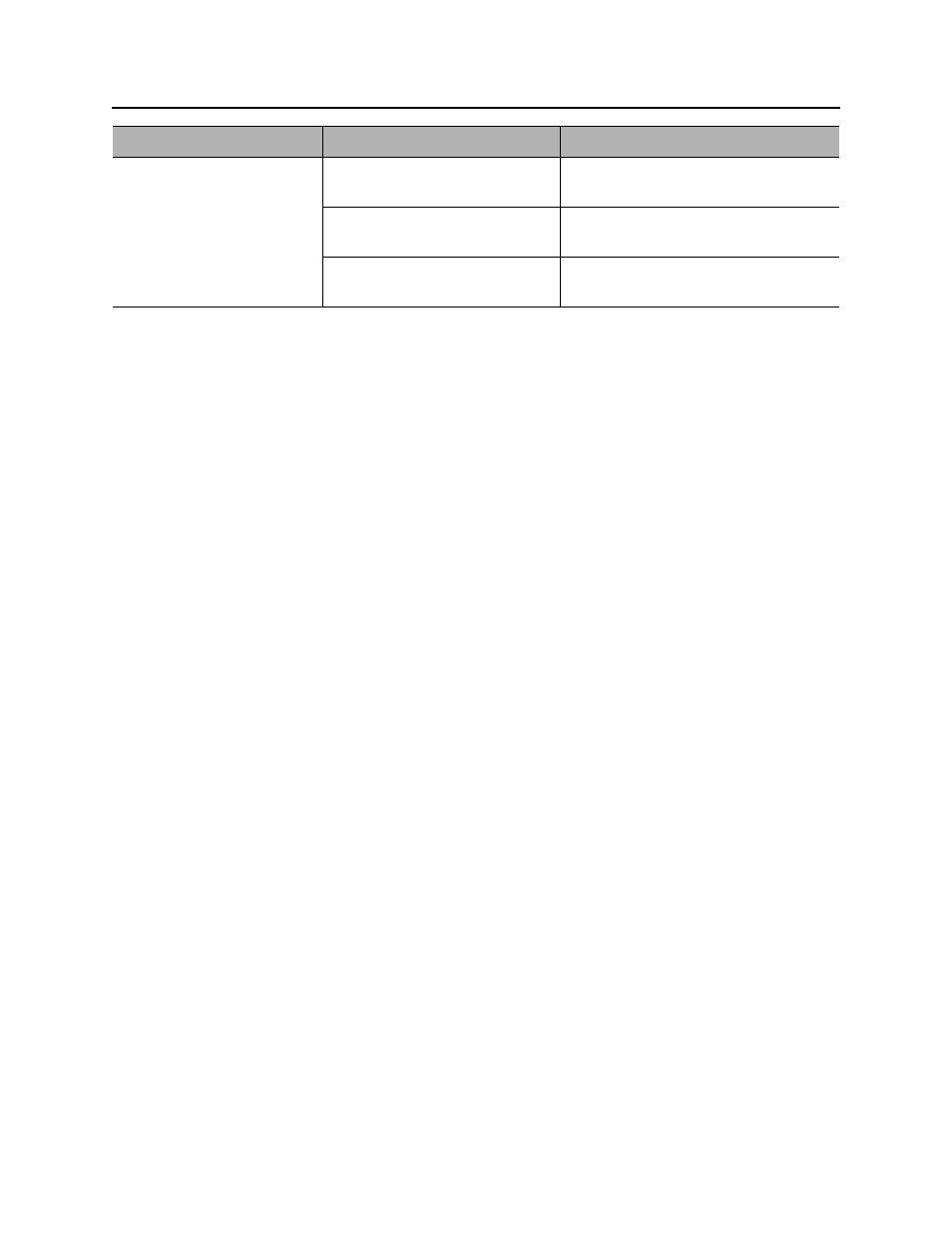
Systems and Equipment - 122
JT1220 Mach 1 Operator’s Manual
Electric Strike System
CMW
Use Electric Strike Simulator
Use the Electric Strike Simulator (p/n 259-506) to test voltage and current sensors on ESID. If readings are
less than indicated here, replace 9V battery in simulator and retest.
Current Test
To test for current at normal levels:
1.
Thread one lead wire through current transformer.
2.
Clip ends of lead wires together to make one loop.
3.
Move simulator switch to "current" and press test button.
4.
Watch screen and lights above display on strike system.
•
Three or four lights should turn on.
•
Current "A" should show 30-50% in display.
EV2 code displays and
voltage problem indicator is
on
Improper connections with
control module
Check cable connection on control
module
Defective voltage limiter
Have voltage limiter checked or
replaced
Defective control module
Have control module checked or
replaced
Problem
Possible cause
Possible solution
