Optimizing performance, 1 choosing a sort mode, Choosing a sort mode – Delta CS24D User Manual
Page 22
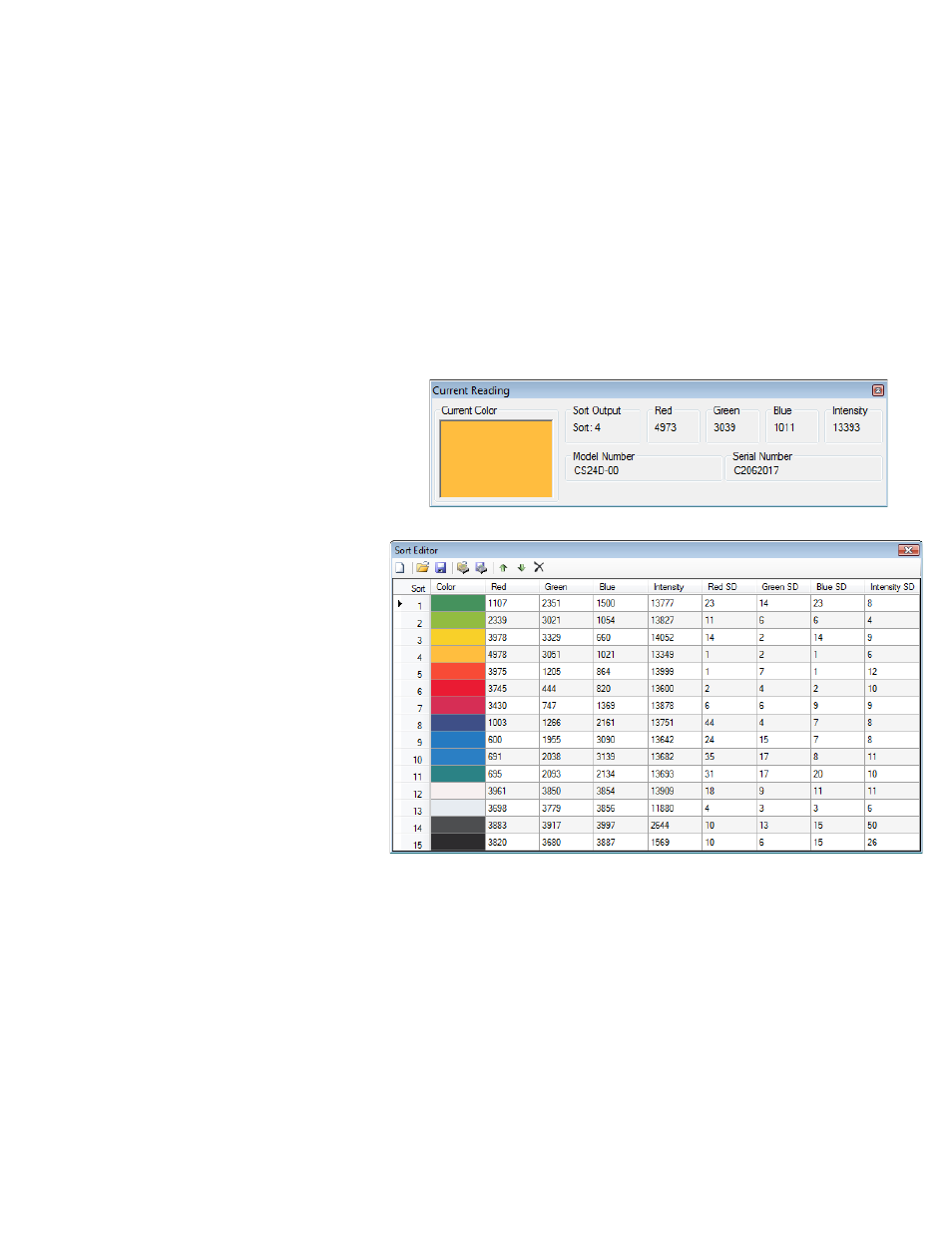
22
8. Optimizing Performance
The CS24D analyzes four values: red, green, blue, and intensity. The intensity value is used directly,
and the blue, red, and green readings are divided by the intensity value to form ratios. The Blue, Red,
and Green ratios contain the color information, while the Intensity contains the hue information. The
CS24D has a unique intensity measurement that gives it a stronger and more stable signal for better
performance on dark colors without the need to adjust the LED intensity.
The CS24D determines the closest match between the color currently in the sensing area and the colors
previously recorded using the Teach function. It does this by comparing the differences between the
sensed color and the taught color (errors) in each of the red, green, blue, and intensity values.
These squares of these errors are moderated by the standard deviation of the eight Teach samples (to
help ensure that the performance is not overly affected by noisy readings) and are multiplied by the
Weighting Factors (to optimize
performance—more later).
The Current Reading screen shows
the current data (for whatever is in the
sensing area) and Sort Output status (1-
15 or No Match). The screen also
shows the Model number and Serial
Number of the sensor.
The Sort Editor screen shows
the Teach data. By clicking on
the icons, you can:
• Upload Teach data from the
sensor
• Download Teach data to the
sensor
• Save Teach data to a file
• Read Teach data from a
file.
Also, you can use the Arrow
buttons to “move” Sort data up or
down in order to change the
output assigned to a taught color.
The “X” button deletes the data from the selected output.
The permissible range for the displayed readings is between 0 and 16,383.
The typical range for the Intensity is from 1,000 to 15,000. The Blue, Red, and Green displayed
readings are ratios with 4,096 = 1/1. The typical range for the ratios is 200 to 8,000.
8.1 Choosing a Sort Mode
The CS24D compares the current readings (from whatever is in the sensing area) to the Teach data
(from previous Teaching). It determines the best match to the Sort outputs, by calculated the sum-of-
errors-squared for each color for each Sort output using the current parameters.
The lowest sum-of-
errors-squared
(Error)
is the best match.
