Teaching, 1 teaching using the setup wizard, 2 teaching using the teach outputs screen – Delta CS24D User Manual
Page 14: Teaching using the setup wizard, Teaching using the teach outputs screen
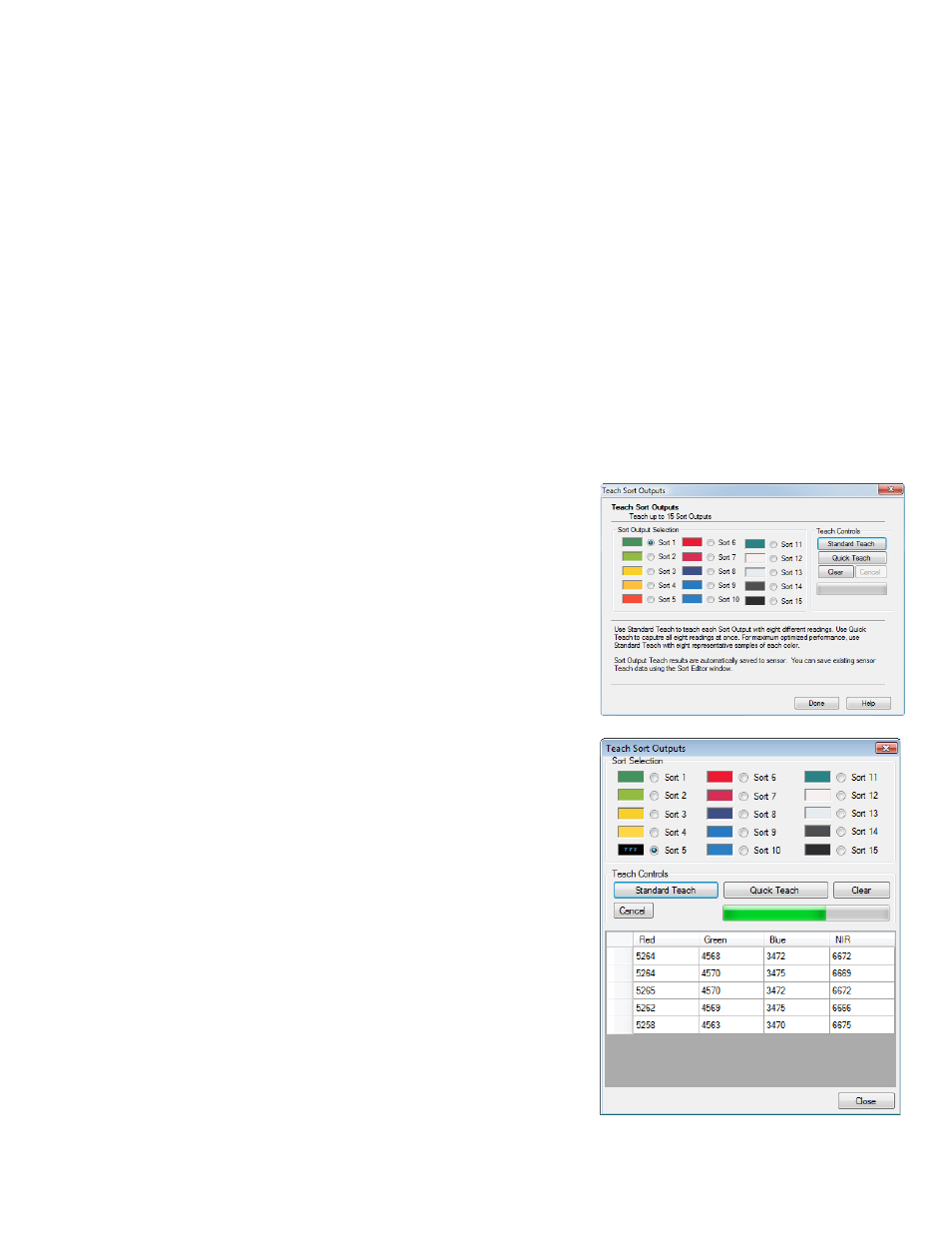
14
5. Teaching
The CS24D has the unique capability of being taught with eight samples for each Sort Output (each
color to be recognized). The mean and standard deviation (SD) are used to improve sorting
performance.
Caution: It is very important to teach each Sort Output using eight different samples that represent
the normal distribution of colors for the given Sort Output. The orientation of the objects to the
sensor must be exactly as during actual operation—include normal variations. Failure to do this
could reduce the performance of the CS24D to that of typical color sensors.
Teaching can be done via discrete inputs or through an RS-232 link to a PC running the ColorSense
program. Generally, a means to easily Teach (and re-Teach) the sensor should be provided using PLC
I/O or switches. (ColorSense should not be left connected during production use, since the CS24D
serial port is not electrically isolated and serial activity slows the sensor response time).
Teaching using the ColorSense program is very convenient for initial analysis and setup. It is done
using the Setup Wizard or the Teach screen. (If the sensor has Sort data that you wish to save, use the
Sort Editor screen to save it to a file before Teaching). Set up the sensor in its normal operating
position and conditions, and follow one of these procedures for each sample color.
5.1 Teaching using the Setup Wizard
1. From the Setup Wizard second screen, select Teach.
2. Click on the Sort Output that you wish to Teach.
3. Place the sample in the sensing area.
4. Press the Standard Teach button eight times. Each
click will complete one reading. After eight readings,
the output will be taught.
5. For a quick demonstration, you can click the Quick
Teach button once. All eight readings will be taken.
See caution above.
5.2 Teaching using the Teach Outputs screen
1. From the ColorSense program main screen, select
Teach from the Tools menu.
2. Click on the Sort Output that you wish to Teach.
3. Place the sample in the sensing area.
4. Press the Standard Teach button eight times. Each
click will complete one reading. After eight readings,
the output will be taught.
5. For a quick demonstration, you can click the Quick
Teach button once to take all eight readings.
See caution above.
The CS24D’s LEDs show the Teach status. At the first Teach
command, the blue Mode LED will go off, and the Output
indicator LED(s) for that output will begin to flash. When
teaching is complete, the Mode LED will come on and the
Output LED(s) will stay on until the sample is removed from the
