Alarms, Keylock settings – DaySequerra iLC2ST User Manual
Page 24
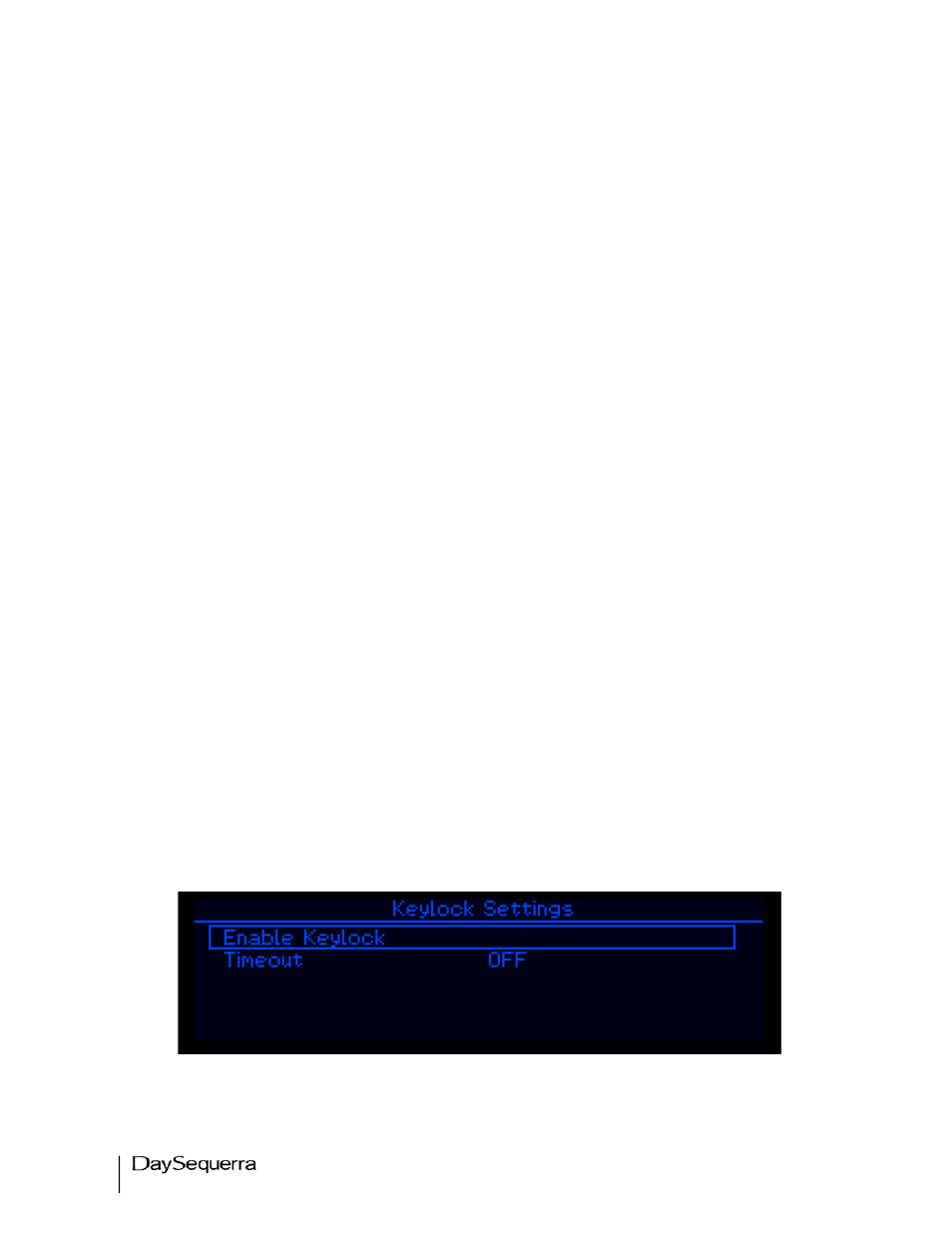
24
iLC2ST User Manual
DSP 2 Utilization: Shows the current load on iLC2ST’s secondary DSP.
LED Test: Turns on all front-panel LED indicators to verify their functionality.
Meter Brightness: Allows adjustment of iLC2ST’s Input and Output meters. (Default: 0)
Display Brightness: Allows adjustment of iLC2ST’s display output. (Default: Max)
Restore Settings: Returns all settings to their factory default values and will reboot the unit. Network
settings will not be lost.
Reboot Unit: Performs a warm boot. No settings are erased or restored to default
GPIO Test: A sub-menu that turns on the ALARM outputs for testing.
• GPIO Output: Allows for testing of the internal signaling circuit within iLC2ST. The two fields
displayed represent each output, 1 and 2, respectively
• GPIO Input: Shows the current state of the GPIO inputs. The four fields of the displayed status
represent each input, 1-4, respectively
Alarms
Alarm sets GPO 1 & 2 to alert the user of AES Lock Loss and Hardware Failures
Channel Loss Alarms: When enabled, ILC2ST will monitor the configured channel pairs for audio loss.
The sub-menu contains on/off controls for each channel pair and the ALARM DELAY TIME that is
defaulted to 5 sec. (Default: Off for each channel pair)
AES Error: When enabled, ILC2ST will alert the operator on any AES errors. (Default: Off)
Power Supply: When enabled, ILC2ST will alert the operator for a power supply issue. (Default: Off)
Keylock Settings
Enter the Keylock Settings sub-menu to ENABLE KEYLOCK immediately or configure the keylock
timeout setting. After the user specified period of inactivity, the keylock will automatically enable. (1 to
30 minutes and off, Default: OFF) To disable the keylock, press ENTER followed by the BACK key.
Figure 12. Keylock Settings display screen
