Hd/sdi mapping menu, Audio output – DaySequerra iLC2ST User Manual
Page 22
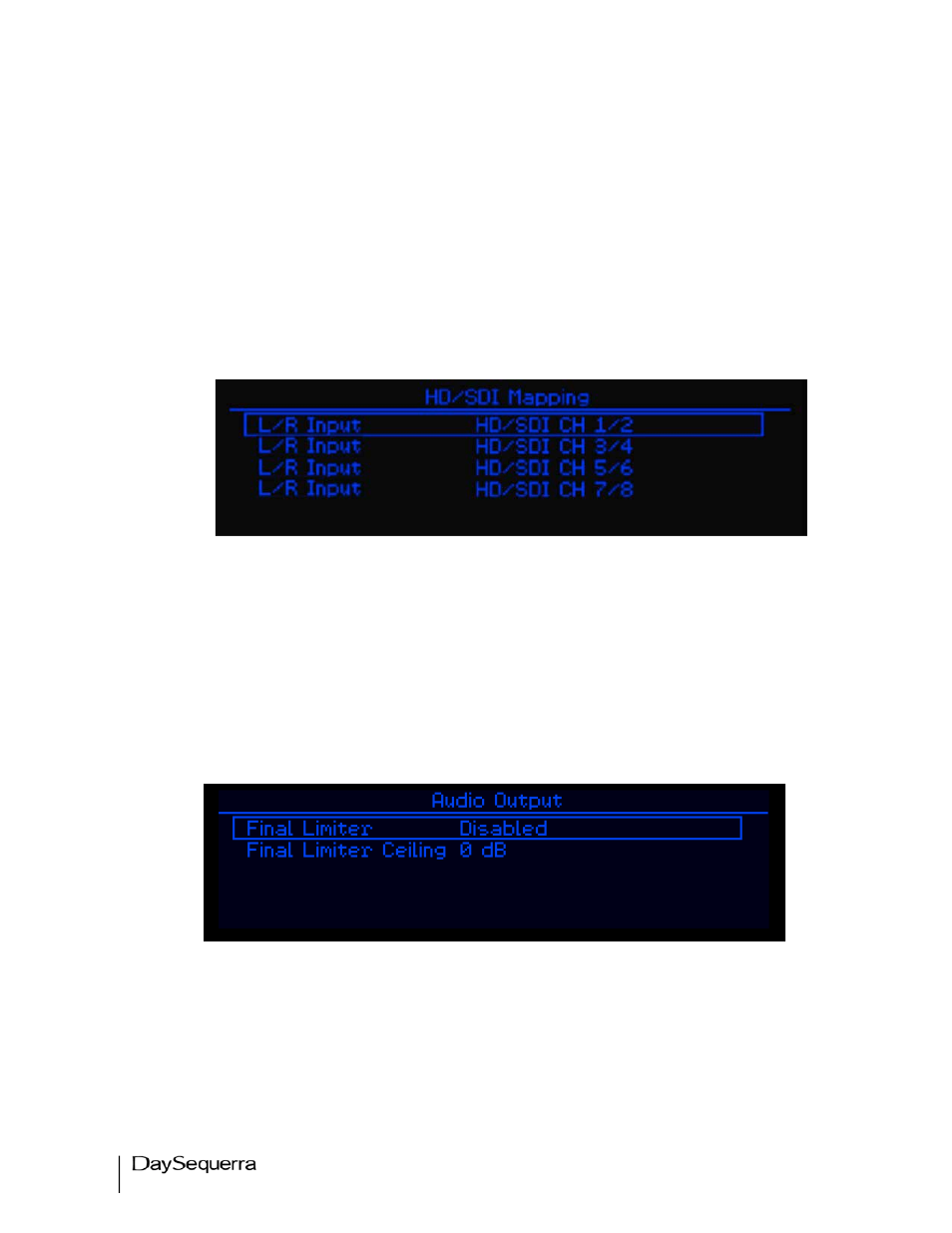
22
iLC2ST User Manual
Audio Source: Determines which set of physical inputs iLC2ST will use to receive audio. Only the
installed options will be available; only one input type may be used at a time:
• AES Inputs: Audio input is from the BNC AES input jacks. (Default)
• HD/SDI Inputs 1-8: Audio input is from the HD/SDI input jack, embedded audio channels 1-8
• HD/SDI Inputs 9-16: Audio input is from the HD/SDI input jack, embedded audio channels 9-16
• Balanced Digital: Audio input is from the Balanced Digital DB-25 I/O port
HD/SDI Mapping: Enters the HD/SDI mapping sub-menu to assign a custom channel configuration.
Will only be present if the HD/SDI I/O module is installed.
HD/SDI Mapping Menu
Figure 8. HD/SDI Mapping Menu Screen Display
For iLC2ST to make precise loudness measurements, the audio channel assignments need to be
properly maintained. If your HD/SDI audio channels are embedded in a non-linear assignment, iLC2ST
will need to be configured with the correct channel mappings.
Select the input channel pair to be modified and press ENTER. Scroll the rotary encoder to the desired
HD/SDI channel pair and press ENTER to confirm. Repeat for the other channel pairs, as needed.
Audio Output
Figure 9. Audio Output display screen
Final Limiter: Enables and disables the final limiter. (Default: Enabled)
Final Limiter Ceiling: Allows ILC2ST to reduce the level of output stream (0dB to -20dB)
