Rechargeable battery pack and projector pcb, Rechargeable battery packs, Projector pcb – Chicago Gaming Galactix User Manual
Page 9
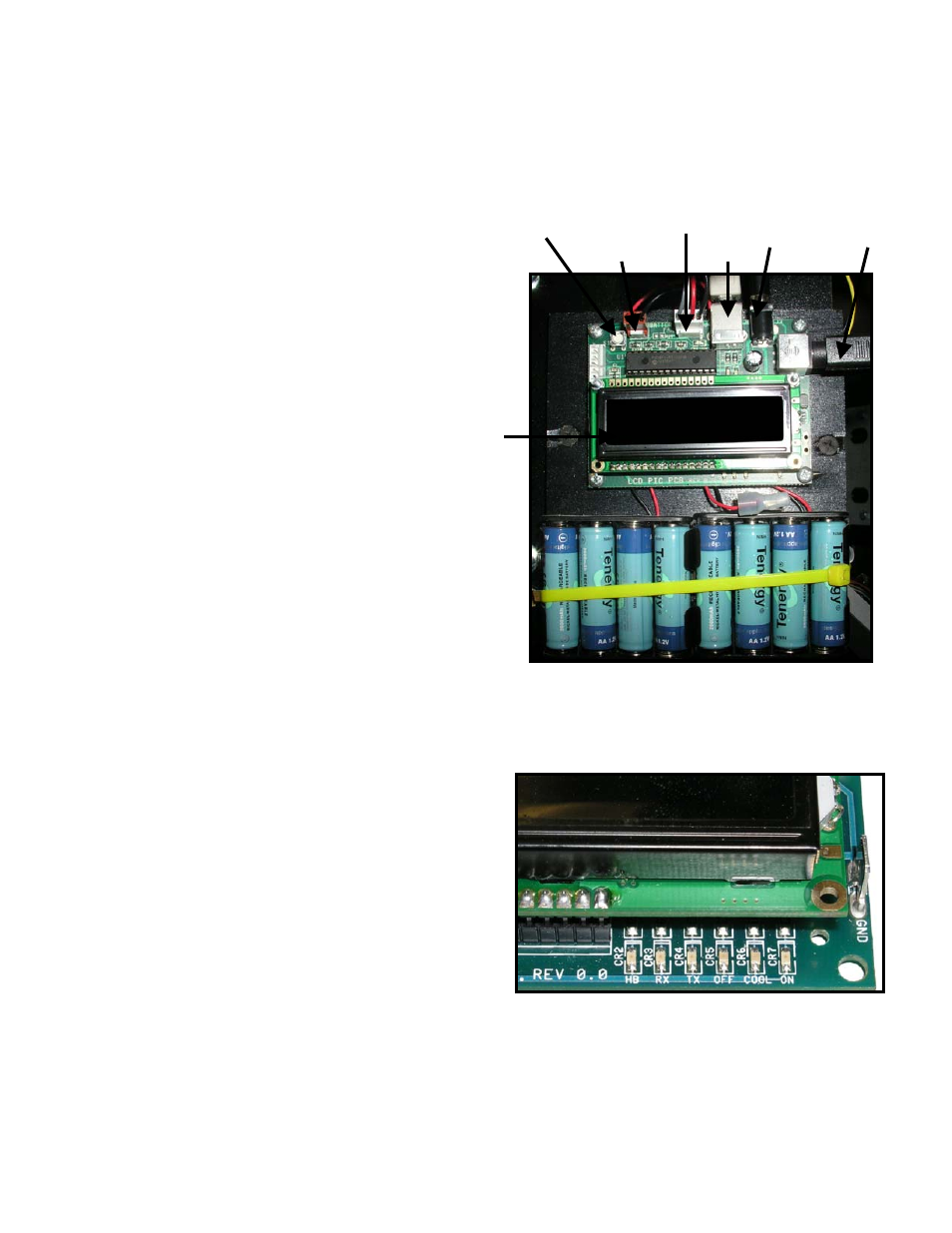
9
7. Rechargeable Battery Pack and Projector PCB
The rechargeable battery pack powers the projector fans and Projector PCB long enough to cool the
projector and elongate the life of the projector lamp. When the Projector PCB recognizes that the
computer has shut down, it will turn on the external projector fans for 3-5 minutes. When power is
restored, the Projector PCB will recognize the computer and turn the Projector back on. The battery
pack will recharge while the game is on.
Rechargeable Battery Packs
There are two battery packs that contains four AA
rechargeable NiMH batteries each. If the batteries need
to be replaced, you MUST use nickel-metal hydride
rechargeable batteries. Do not reverse polarity if
replacing the batteries.
Projector PCB
The projector PCB is located behind the Operator Door,
which accesses the cash box. It is used to turn the
projector on or off. When the projector turns on, the PCB
will automatically adjust the brightness, contrast and
horizontal flip of the projector.
The board runs on 12V, supplied by the LCD Power
Cable, which is drawn from the ticket low switch cable
while power is on, and from the batteries when power is
off.
The board communicates with the projector through the
RS232 port.
The board recognizes when the computer is on through USB.
Status Lights
Just below the LCD Display on the Projector
PCB is a row of six status LEDs.
HB – The PCB is on and working correctly.
RX – The PCB is receiving signals from the projector.
TX – The PCB is transmitting to the projector.
OFF – The projector is currently off.
COOL – The projector is in cool down mode. The lamp
will cool before coming back on.
ON – The projector is currently on.
LCD Display
The display will also show the status of the projector and USB power. It will display whether the
computer or the projector is on or off. It will display how much time is left until the PCB will try turning the
projector back on during cool down. The display will also show whether there are any projector errors,
such as an abnormal shutdown.
To initialize the Projector Setup function of the Projector PCB and display any errors that have
occurred, push the Reset Button (shown above). This will reset all settings that the Projector PCB
controls, as well as display any accumulated errors.
12V
Mini Din 8
Reset
Button
USB
12V
Display
From
Batteries
To Fans
