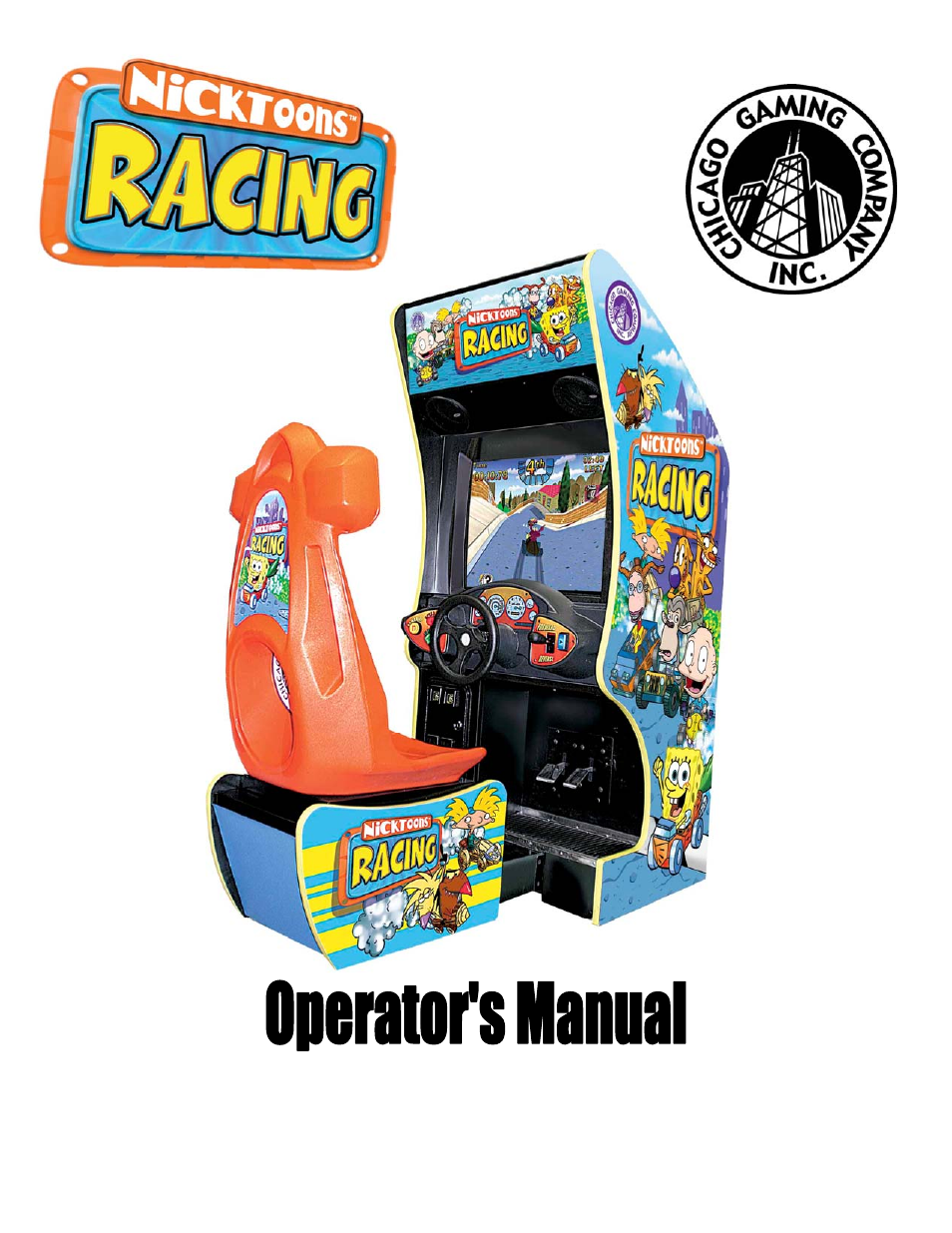Chicago Gaming Nicktoons Racing User Manual
Chicago Gaming Games
Table of contents
Document Outline
- 1. Safety Notices
- 2. FCC Compliance
- 3. Nicktoons Racing, Video Game
- 3.1. Game Background, The Characters
- 3.2. Game Background, The Races
- 4. Connections to the PC
- 5. Game Adjustments & Calibrations
- 5.1. 1ST Coinage for Game Play
- 5.2. 2ND Coinage for Game Play
- 5.3. 3RD and Additional Coinage for Game Play
- 5.4. Count Down To Insert Coin (Seconds)
- 5.5. Attract Messages
- 5.6. Difficulty per track & Easier Re-Race
- 5.7. Free Play
- 5.8. Allow Champion Tables
- 5.9. Reset Champion Tables
- 5.10. Allow Attract Mode Sounds
- 5.11. Only Start at 1st Track
- 5.12. Factory Default
- 5.13. Calibration buttons (Steering, Accelerator, Brakes, Fwd/Rev)
- 5.14. Diagnostics Button
- 5.15. OK button
- 5.16. Cancel button
- 5.17. Windows button
- 5.18. The Diagnostics Dialog Box
- 6. Trouble Shooting
- 7. Watch Dog and the I/O board
- 8. Reloading Software & BIOS settings
- 9. MAIN WIRING SCHEMATIC:
- 10. AC SCHEMATIC: