Setting the fan speed, Setup & commissioning – Bonaire Touchpad Control (LV) - Tekelek User Manual
Page 23
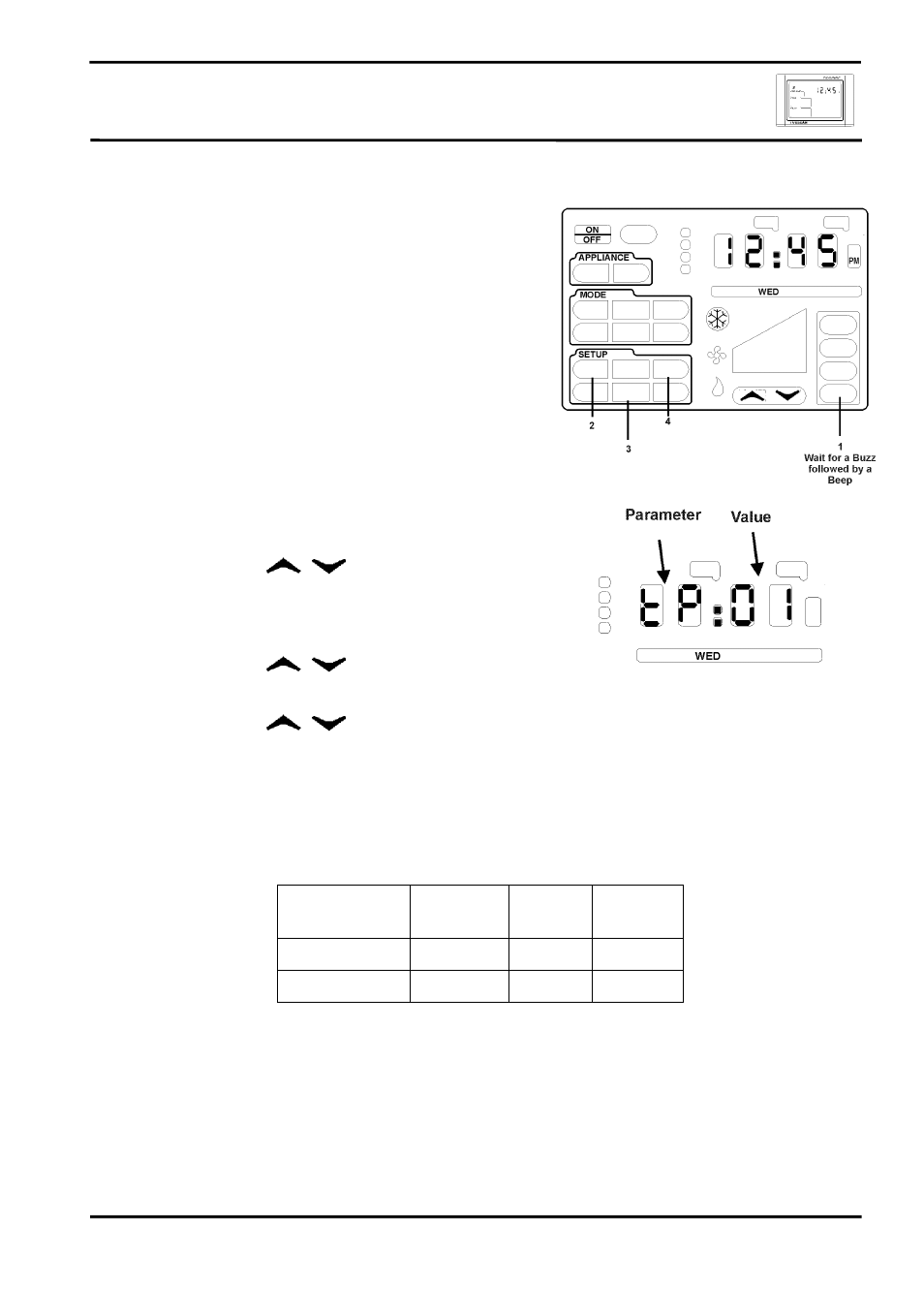
Touch Pad Control
Setup & Commissioning
TEK600 Series Control
Page 23
Setting the Fan Speed
To enter into the installer maintenance to adjust minimum and
maximum fan speeds; the following steps must be followed.
STEP 1
Ensure the control is in the OFF mode.
STEP 2
A series of unseen icons must be pressed
1. Press and hold the ZONE 4 icon allowing for a
BUZZ followed by a BEEP.
2. In quick succession press the unseen SETUP
icons ENTER, REVIEW & CLOCK.
3. If successfully executed the clock LEDs will
display tP:01.
4. If unsuccessful repeat 1 and 2 of STEP 2.
STEP 3
Using the
select the LED display changed
to E:_ _.
STEP 4
Press ENTER. The display will now change to 1:01.
STEP 5
Using the
select the parameter to be
changed. Press ENTER.
STEP 6
Using the
change the value as per table
below. Press ENTER to check the revised setting.
STEP 7
To change the other fan speed parameter repeat Step 4 – 7.
STEP 8
Press FINISH to exit.
Fan Speed
Installer
Maintenance
Parameter
Default
Value
Range
Low Fan Speed
1
92
40 – FF
High Fan Speed
2
FF
FF – 9b
