Clock setup, Setup & commissioning – Bonaire Touchpad Control (LV) - Tekelek User Manual
Page 19
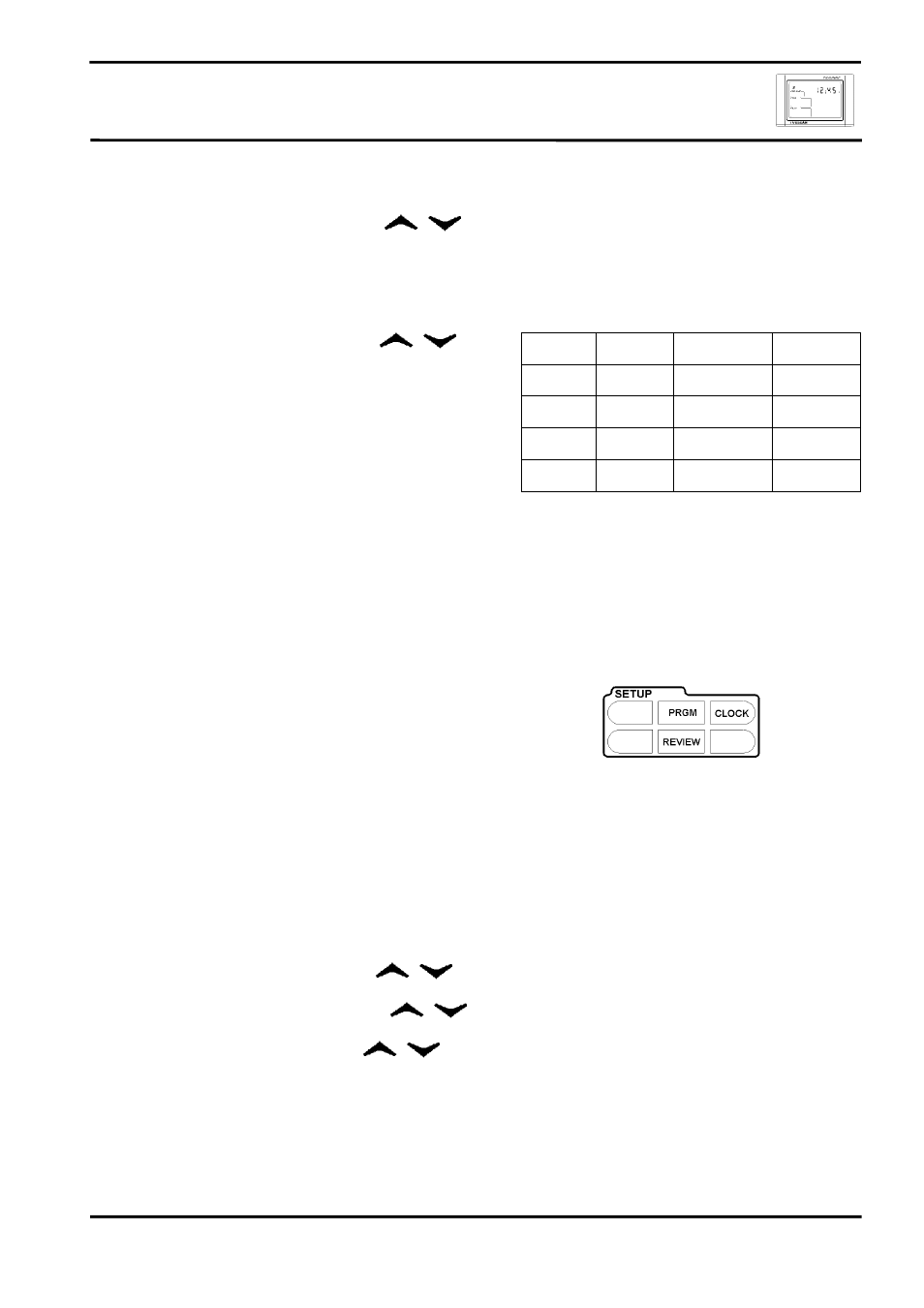
Touch Pad Control
Setup & Commissioning
TEK600 Series Control
Page 19
Program Setup ……..Continued
Step 6
Set the Minutes using the
arrows
and Press ENTER
Step 7
Select the MODE of operation and press
ENTER.
Step 8
Adjust the output using the
arrows and press ENTER
Step 9
Program the second period using steps 4 to 8.
Step 10
If only 2 program periods are required press
FINISH. If a 3
rd
period is required program
using Steps 4 to 8.
Step 11
If only 3 program periods are required press
FINISH. If a 4
th
period is required program
using Steps 4 to 8.
Program setup is now complete and all functions are resumed.
Clock Setup
Timer setup will take you through the steps to set your
evaporative air conditioner
Step 1
To select the CLOCK setup touch anywhere in
the SETUP outline.
Step 2
Press CLOCK. The 3 icons will disappear and
edit mode has begun.
Step 3
Three new icons will now be displayed ENTER,
CANCEL & FINISH.
•
ENTER will save each step of the program
•
CANCEL will abort the setup and no entries will be saved.
•
FINISH allows you to stop at any time and save the settings.
Step 4
Adjust the hours using the
arrows. Press ENTER
Step 5
Adjust the minutes using the
arrows. Press ENTER.
Step 6
Adjust the day using the
arrows. Press ENTER.
Time setup is now complete and all functions are resumed.
Default Setup Evaporative Air Conditioning Program
Period
ON/OFF
Start Time
Mode
1
ON
6:00 am
THERM
2
OFF
9:00am
-
3
ON
4:00 pm
THERM
4
OFF
10:00 pm
-
