Axiomtek GOT5100T-834 User Manual
Page 78
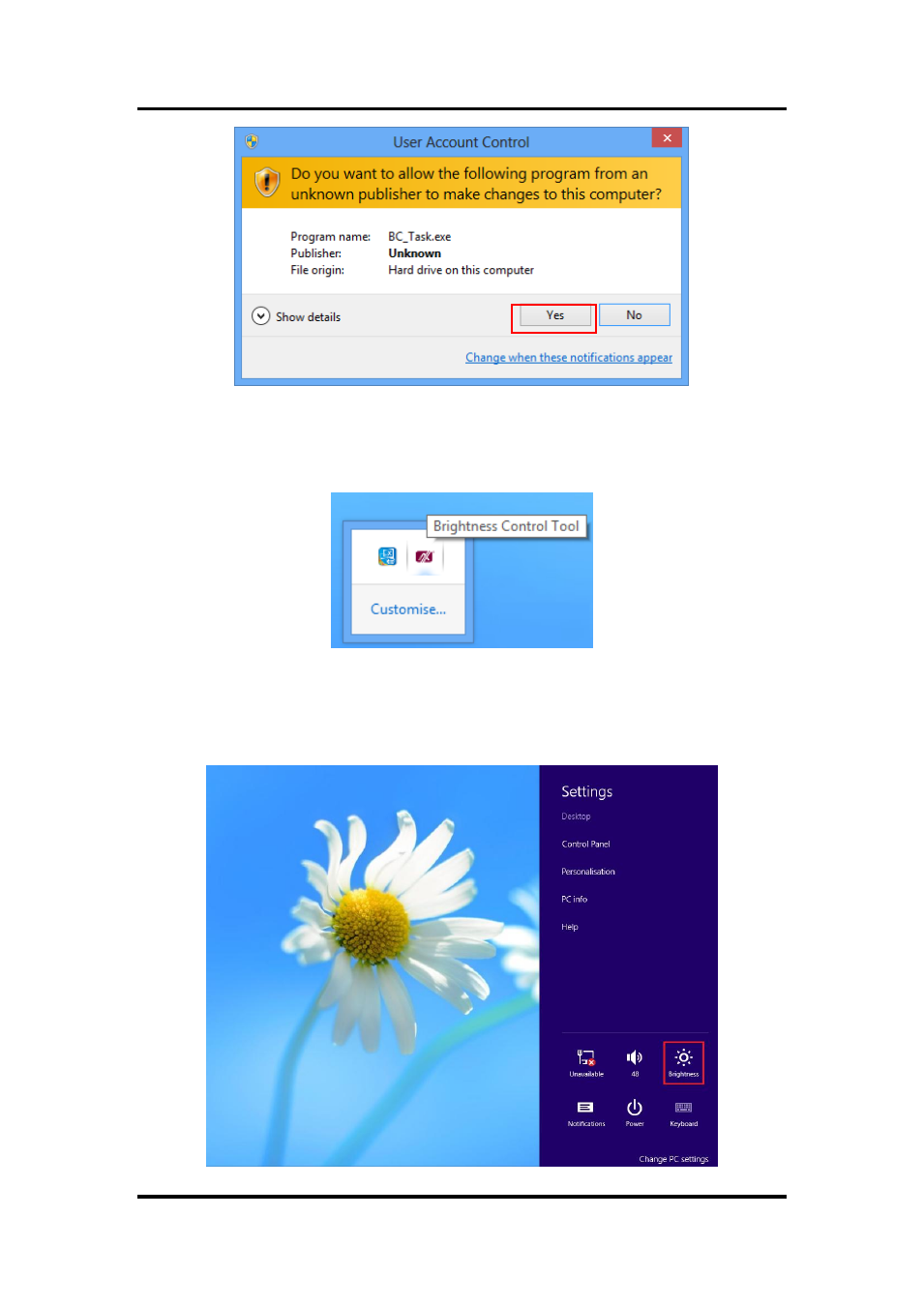
GOT5100T-834
User’s Manual
72
Backlight Control
Step 3
System auto reboot, installation completed.
Step 4
Select
“△” icon then find out the “Axiomtek” to ensure the brightness driver
is installed appropriately.
Step 5
How to use the brightness Control
There are two ways to adjust the display brightness.
Step 5.1 Click the
“Brightness” to adjust the display brightness with the bar.
(For Windows 8.x only.)
