Driver installation- windows 7/8.x, 2 driver installation- windows 7/8.x – Axiomtek GOT5100T-834 User Manual
Page 63
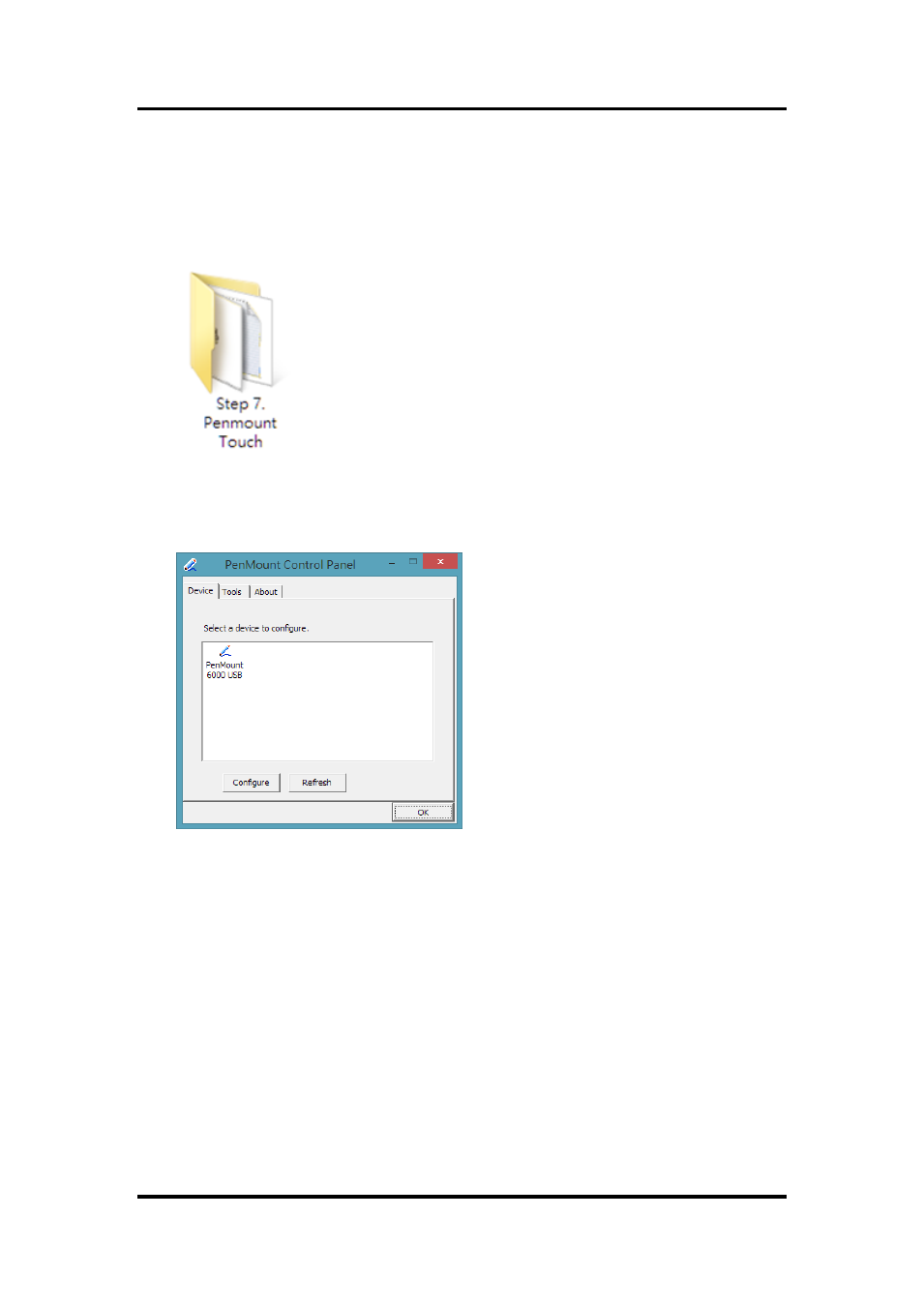
GOT5100T-834
User’s Manual
Drivers Installation
57
4.2.2 Driver Installation- Windows 7/8.x
The GOT5100T-834 provides a touch screen driver that users can install it under the operating
system Windows 7/8.x. To facilitate installation of the touch screen driver, you should read the
instructions in this chapter carefully before you attempt installation.
1.
Insert Driver CD and follow the path to select the “\Drivers\Step 7 - Touch”.
2.
Follow the installing procedure and press OK.
3.
Click Start menu and select “PenMount Utilities”; and then, a “PenMount Control Panel”
pops out.
