Austin Hughes Fan Unit & ICM-02 User Manual
Page 33
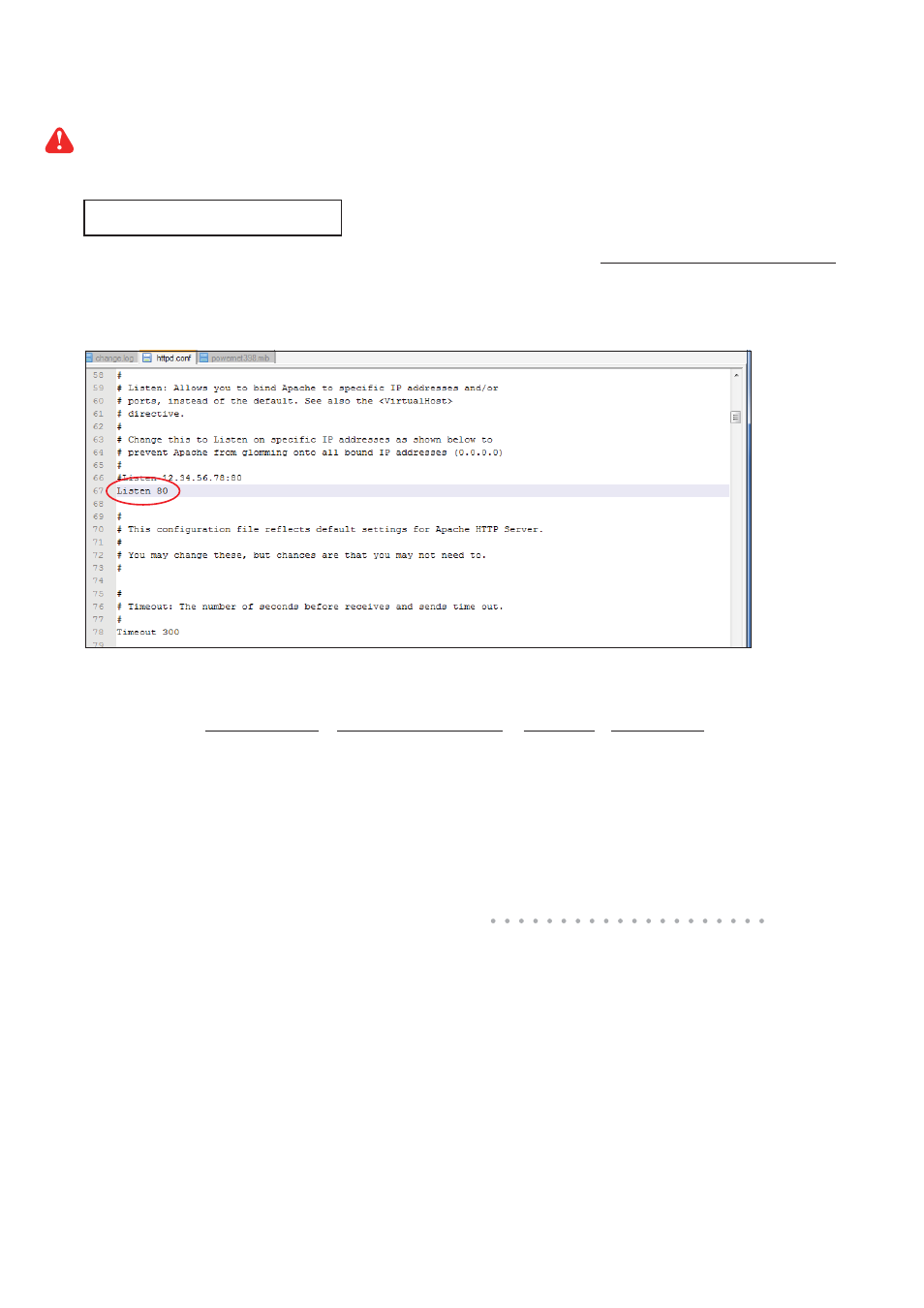
www.austin-hughes.com
UM-ICM-02-Q215V1
P.28
Change port no. of web server.
If users want to use another port no. instead of 80, please take the following steps after
InfraCool Manager ICM-02 “ First time start-up setting “ is completed.
Step 1.
Go to the path of web server being installed. ( Default: C:\AppServ\Apache2.2\conf\ )
Step 2.
Open “ httpd.conf “ & change “ Listen 80 “ to “ Listen xx “ where xx means the port
users want to use save the change
Step 3.
Restart Apache services.
Go to Control Panel > Administrative Tools > Services > Apache2.2 & Click “ Restart “
< 3.7 > Change Port no. of Web Server
Complete
