Editing commands – AMT Datasouth Fastmark 4000 User Manual
Page 54
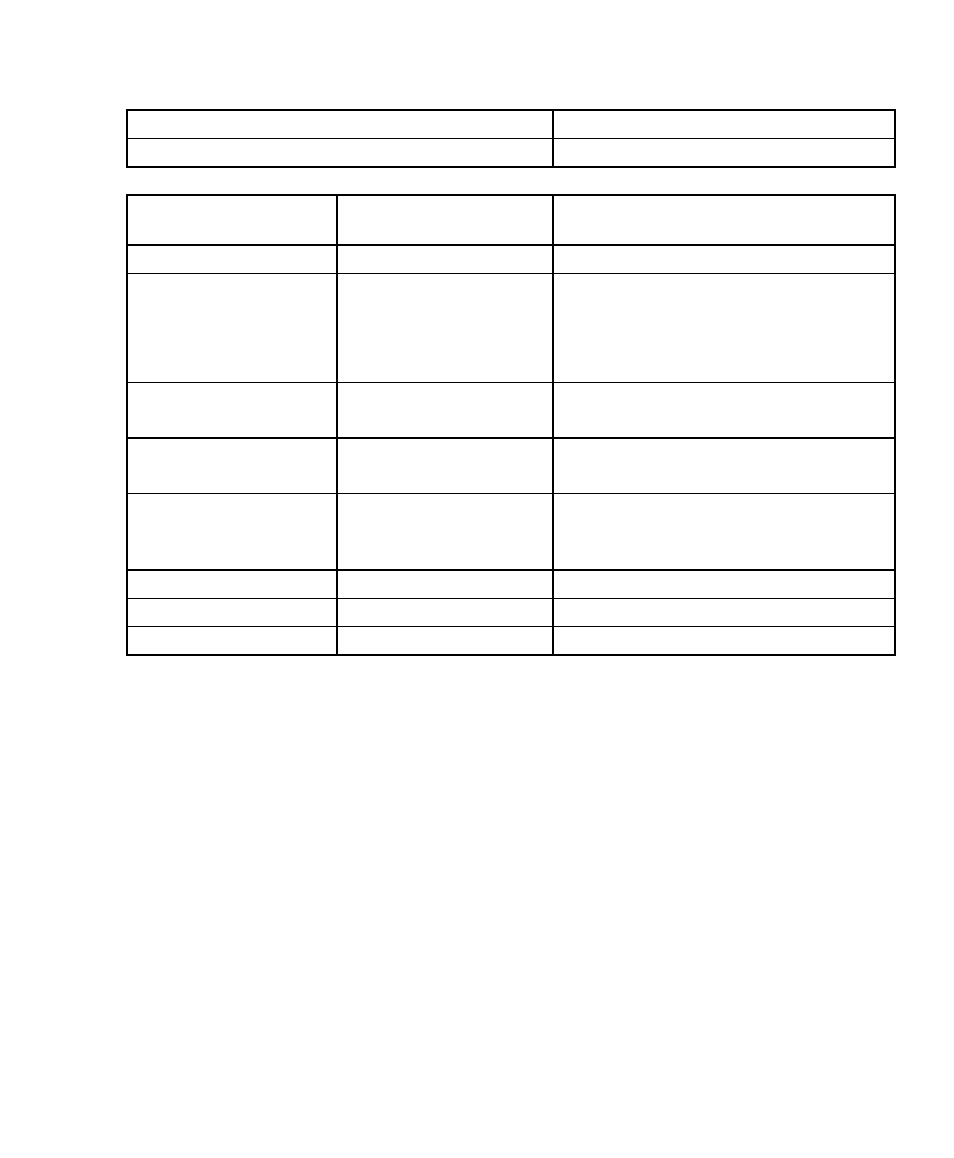
User's Guide 53
Editing Commands
Command structure
Command function
Rthveeeyyyyxxxx
Printing text and bar codes
Components of
command
Description
Variables
R
print direction
‘1’,’2’,’3’ or ‘4’ (rotation)
t:
object type
‘0’ ~ ‘9’ and ‘:’ (fonts)
**
,
‘A’ ~ ‘Z’ and ‘a’ ~ ‘z’ (bar codes),
‘X’ (lines or boxes),
‘Y’ (graphics).
h
width multiplier
‘1’ to ‘9’ and ‘A’ to ’ O’.
‘0’ stands for default.
v
height multiplier
‘1’ to ‘9’ and ‘A’ to ’ O’,
‘0’ stands for default.
eee
bar code height
This is ignored for box, line and graphics.
It represents point size for font ‘9’ and
symbol set for Courier font
**
.
yyyy
Y coordinate
xxxx
X coordinate
depends on object types
See also other documents in the category AMT Datasouth Printers:
- Fastmark 600 Series (2 pages)
- FM402DT (2 pages)
- Fastmark 4000 (79 pages)
- Sigma Data-7200 (2 pages)
- 4600 (83 pages)
- ACCEL-6300 (257 pages)
- MS1839AVCC (202 pages)
- Fastmark M5DT (2 pages)
- CodeWriter 4500 (94 pages)
- Fastmark 6000 (82 pages)
- SigmaData 7200 (72 pages)
- Fastmark M4 Series (2 pages)
- Fastmark 4600 PLUS (91 pages)
- M2 Series (2 pages)
- Documax 3300 Series (221 pages)
- Fastmark 600 (72 pages)
- Accel 5350 (255 pages)
- Fastmark 400 (78 pages)
- Fastmark 400 (76 pages)
- PAL (207 pages)
- Journey II (126 pages)
- Performax (162 pages)
- CodeWriter 5106 (36 pages)
- Documax A6300 (180 pages)
- Fastmark 600 (89 pages)
- Fastmark 4600 PLUS (6 pages)
- Fastmark PT-1 (32 pages)
- FM 4600 plus (8 pages)
- Accel 7350 (47 pages)
- Accel 7450 (45 pages)
- Accel 7450 (18 pages)
- 2012 M6 Plus (83 pages)
- M1 (32 pages)
- M5DT Plus (40 pages)
- M5TT Plus (42 pages)
- M7 (73 pages)
- M7plus (19 pages)
- Documax 5380 (2 pages)
- Documax 5380 (38 pages)
