3 a/d calibration, A/d calibration for channel 0, A/d calibration for channels 1/2/3 – ADLINK PCI-9810 User Manual
Page 76: A/d calibration, Table 7-2: ad calibration for channels 1/2/3
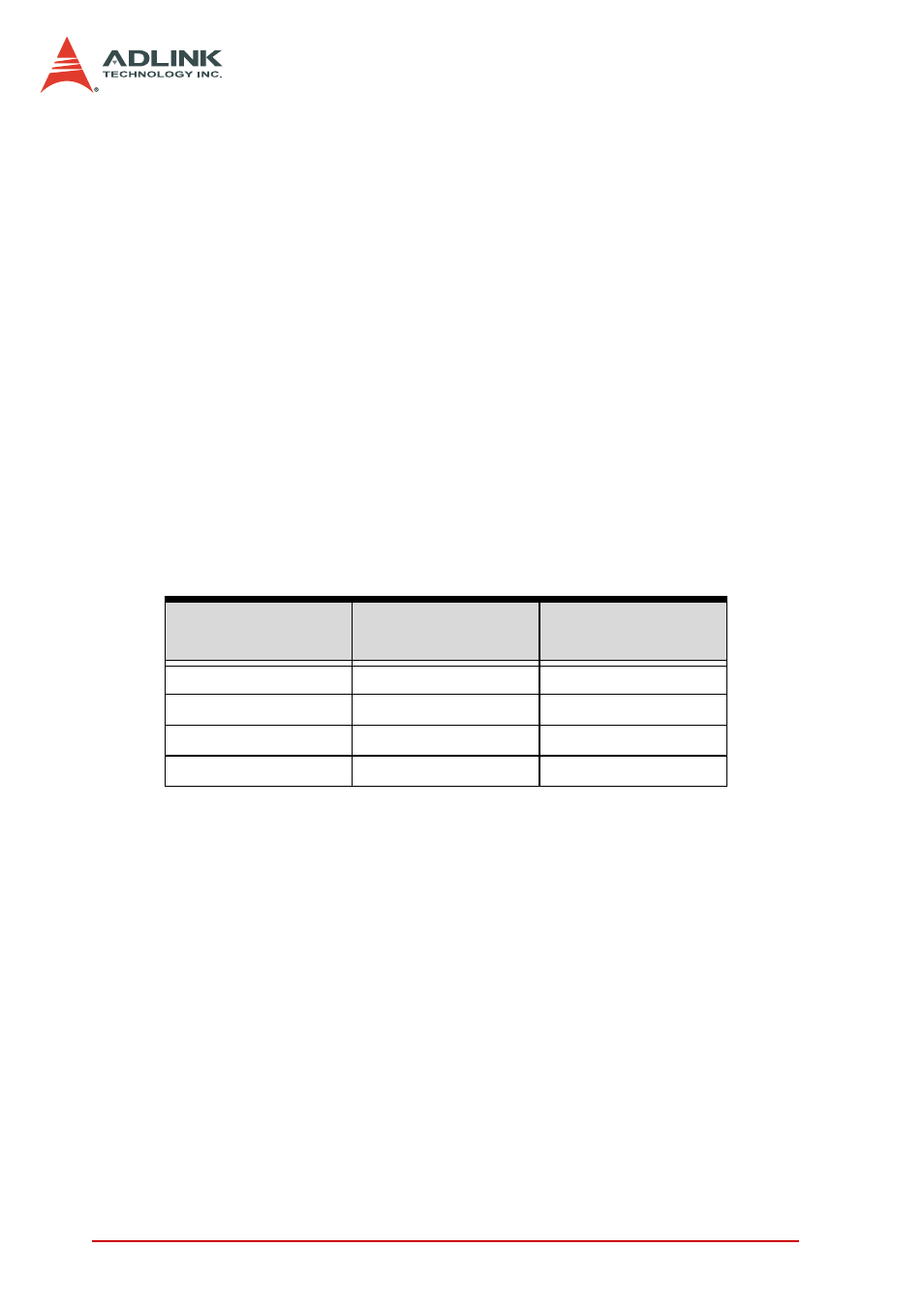
64
Calibration
7.3
A/D Calibration
A/D Calibration for Channel 0
1. Apply a +1 V input signal to A/D channel 0 and trim VR5
until the average reading of channel 0 is within the range
of 2046.6
±
0.1 (PCI-9812) or 510.9
±
0.1 (PCI-9810).
2. Apply a +0 V input signal to A/D channel 0 and trim VR1
until the average reading of channel 0 is within the range
of
±
0.2.
3. Repeat steps 1 and 2, then adjust VR5 and VR1.
A/D Calibration for Channels 1/2/3
Other channels may be calibrated using the steps enumerated
above which involves trimming the corresponding VRs. Refer to
the table below when calibrating the other channels.
A calibration utility is included in the ADLINK All-in-One CD.
Details of the calibration procedures and description, and
measurement data are included in this utility. Follow the
instructions in the software calibration utility to proceed.
There is no need to calibrate the PCI-9812/9810 before first time
use as it is already calibrated.
Channel Number
Full Scale
Adjustment VR
Offset
Adjustment VR
0
VR5
VR1
1
VR6
VR2
2
VR7
VR3
3
VR8
VR4
Table 7-2: AD Calibration for Channels 1/2/3
