3 remote status and control, 1 remote on/off, Remote status and control – ADLINK PXIS-2719A User Manual
Page 43: Remote on/off, Figure 3-3, Remote status and control interface
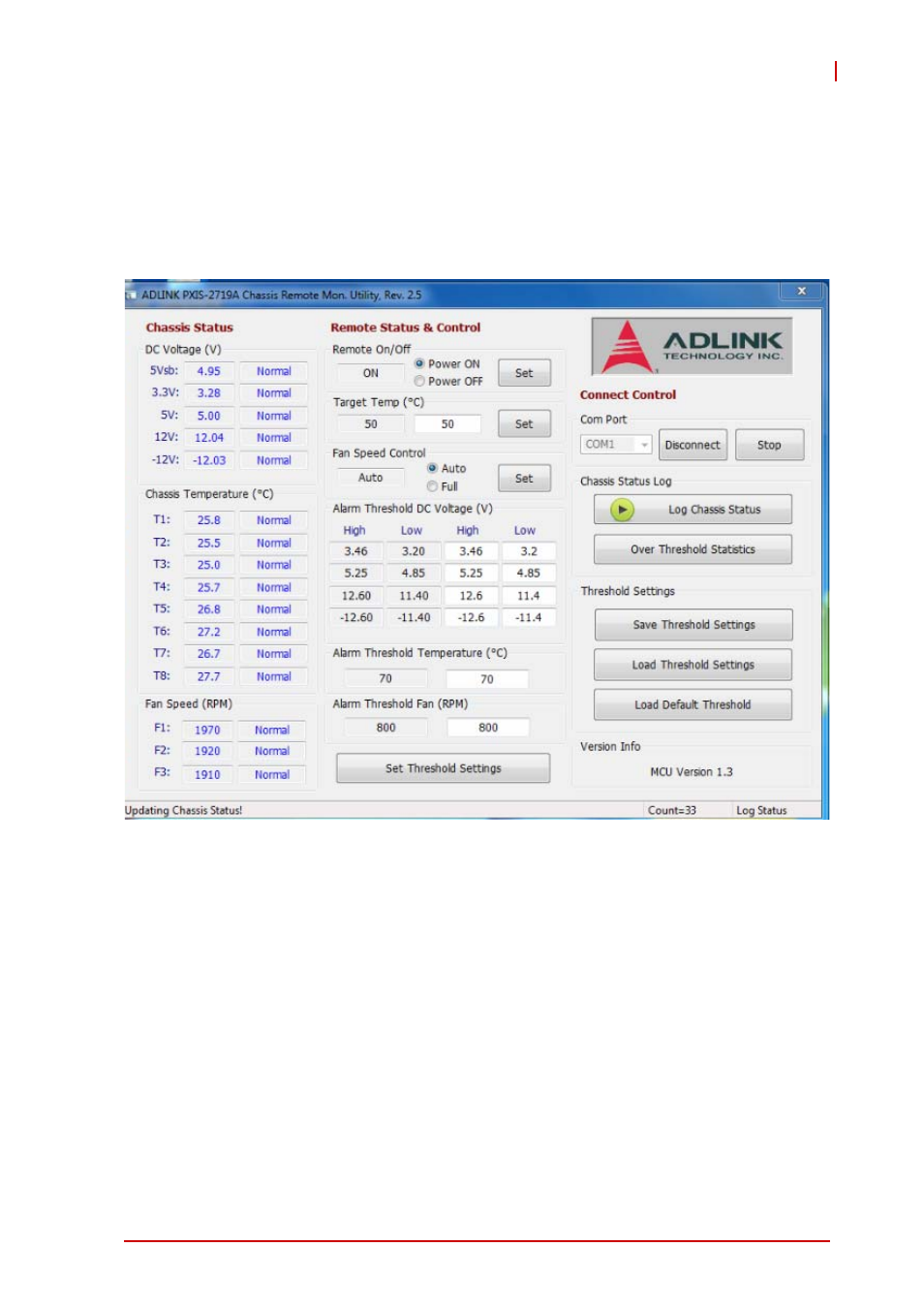
System Management
33
PXIS-2719A
3.3
Remote Status and Control
Sets operations and threshold settings for PXIS-2719A, including
remote chassis on/off, target temperature, fan mode, and thresh-
old settings for DC voltage, temperature, and cooling fan speed.
Figure 3-3: Remote Status and Control Interface
3.3.1
Remote On/Off
On/off status of the PXIS-2719A is displayed. Choosing “Power
ON” or “Power OFF” and selecting “Set” directly powers the
chassis on or off.
Target Temperature
Fans run at different speeds based on the monitored tempera-
ture, when the Fan switch on the rear panel is set to AUTO.
Target Temp indicates the temperature when the fans are at
100%. Using the default 50°C as an example, fans run at 40%
when all temperature readings are less than 25°C, and begin
- USB-1901 (84 pages)
- USB-1210 (54 pages)
- USB-2401 (60 pages)
- USB-7230 (50 pages)
- USB-2405 (56 pages)
- DAQe-2010 (92 pages)
- DAQe-2204 (100 pages)
- DAQe-2213 (94 pages)
- DAQe-2501 (74 pages)
- PXI-2010 (84 pages)
- PXI-2020 (60 pages)
- PXI-2501 (62 pages)
- cPCI-9116 (98 pages)
- ACL-8112 Series (94 pages)
- ACL-8112 Series (92 pages)
- ACL-8112 Series (93 pages)
- ACL-8216 (75 pages)
- ACL-8111 (61 pages)
- PCM-9112+ (10 pages)
- PCM-9112+ (94 pages)
- cPCI-6216V (47 pages)
- ACL-6126 (28 pages)
- ACL-6128A (40 pages)
- PCM-6308V+ (52 pages)
- PCM-6308V+ (4 pages)
- PCI-7444 (82 pages)
- PCI-7434 (48 pages)
- PCI-7234 (56 pages)
- PCI-7260 (66 pages)
- PCI-7258 (38 pages)
- PCI-7256 (48 pages)
- PCI-7250 (48 pages)
- LPCI-7250 (48 pages)
- PCI-7396 (65 pages)
- PCI-7296 (59 pages)
- PCI-8554 (67 pages)
- PCIe-7360 (94 pages)
- PCIe-7350 (86 pages)
- PCIe-7300A (114 pages)
- PCIe-7200 (51 pages)
- PCI-7300A (112 pages)
- PCI-7300A (83 pages)
- PCI-7200 (96 pages)
- cPCI-7300 (83 pages)
- cPCI-7300 (82 pages)
