5 backplane overview, 1 interoperability with compactpci, Backplane overview – ADLINK PXIS-2719A User Manual
Page 21: Interoperability with compactpci, Table 1-3: rear panel legend
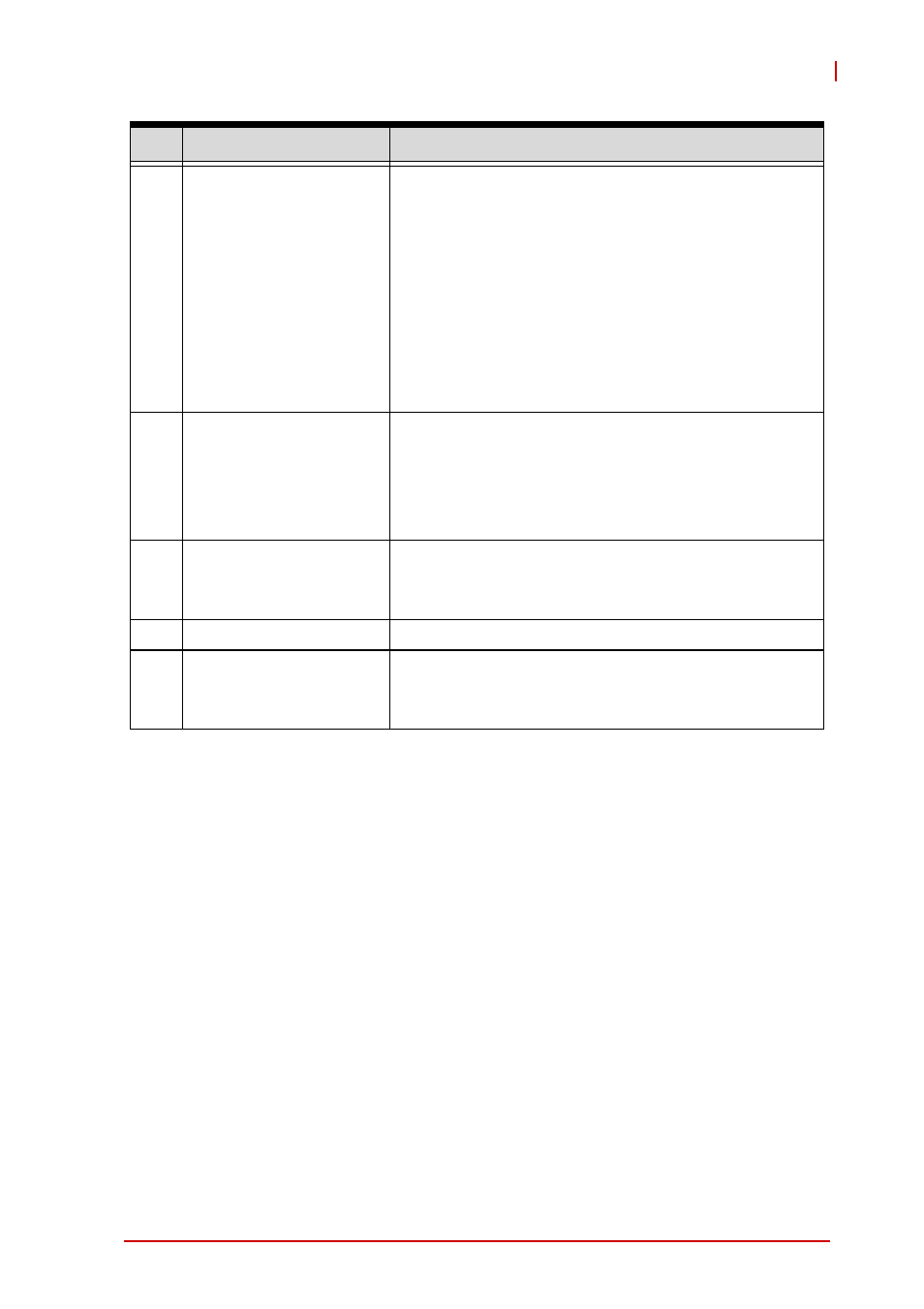
Introduction
11
PXIS-2719A
Table 1-3: Rear Panel Legend
1.5
Backplane Overview
1.5.1
Interoperability with CompactPCI
PXIS-2719A is compatible for use with both PXI-compatible prod-
ucts and standard CompactPCI products, with PXI Specification
Rev. 2.2-compliant backplanes.
Signals on the P1 connector of the backplane meet the require-
ments of the CompactPCI specification for both peripheral and
system modules.
The PXI-specific signals are located on P2. Only the signals
reserved or not used in the CompactPCI 64-bit specification are
found on PXI-specific signals. Therefore, peripheral modules that
B
Remote Monitoring
Connector
The D-sub9 connector acts as a remote
monitoring connector. To remotely monitor and
control the PXIS-2719A, the remote monitoring
port must be connected to a remote computer
using a standard RS-232 cable.
X
Note: The remote monitor port is
Rx-Tx/Tx-Rx crossed, such that a
RS-232 cable with Rx-Rx/Tx-Tx
connection must be used for
remote monitoring.
C
Inhibit Switch
In the DEF (default) position, the front panel
power button turns the power supply on/off, and
in the MAN (manual) position, the remote
controller turns the power supply on/off via RS-
232 connection (D)
D
Fan Switch
In the HIGH position, fans operate at maximum
speed, and in AUTO, the fans run based on the
monitored chassis temperature
E
Universal Power Inlet Accepts C13 power outlet-equipped connection
F
Chassis Ground Lug
The ground wire can be crimped to the ground
lug, using a crimp tool of the appropriate size,
with the other end connected to ground
Feature
Details
