ADLINK ACL-8454/12 User Manual
Page 49
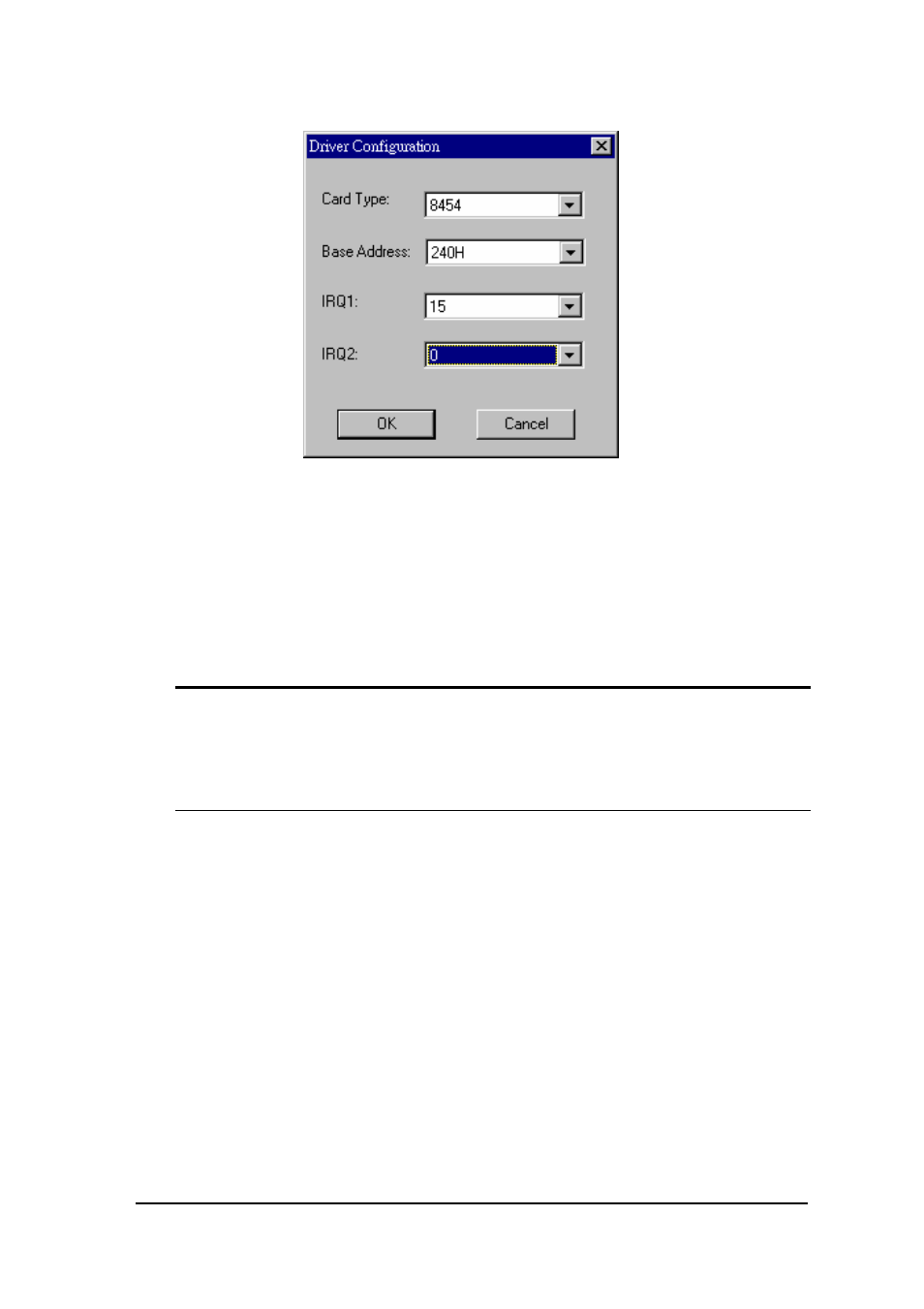
High-Level Programming
• 41
If you don’t need to use both of these two IRQ lines, set the unused IRQ
level as “0”. Then you can save one IRQ level for your system.
After the setting for IRQs level and base address, click “OK” to register the
driver.
When you finish the driver register, select “Done” or “Exit!” to exit this utility.
To make the registered drivers work, you have to re-start Windows NT
system.
Note : If your device driver can not be started, please check if the
resources ( I/O Port Address or IRQ Level) conflict with other
hardware device. You can use 8454Util utility to change the
resource setting. After the ACL-8454 DLL for Win-NT is
installed, this utility is located in
[Win-95 & Win-NT]
After you complete the installation of ACL-8454 Library, ACL-8454’s DLL
(8454.DLL) is copied to Windows System directory (default is
C:\Windows\System for Win95 or C:\Winnt\System32 for Win-NT). The
driver files for Win-95 (w95_8454.VXD) are copied to the Windows System
directory (default is C:\ Windows\System) or the driver files for Win-NT
(DIO.SYS and 8454.SYS) are copied to the Windows NT System Drivers
directory (the default directory is C:\Winnt\System32\Drivers).
