ADLINK ACL-8454/12 User Manual
Page 48
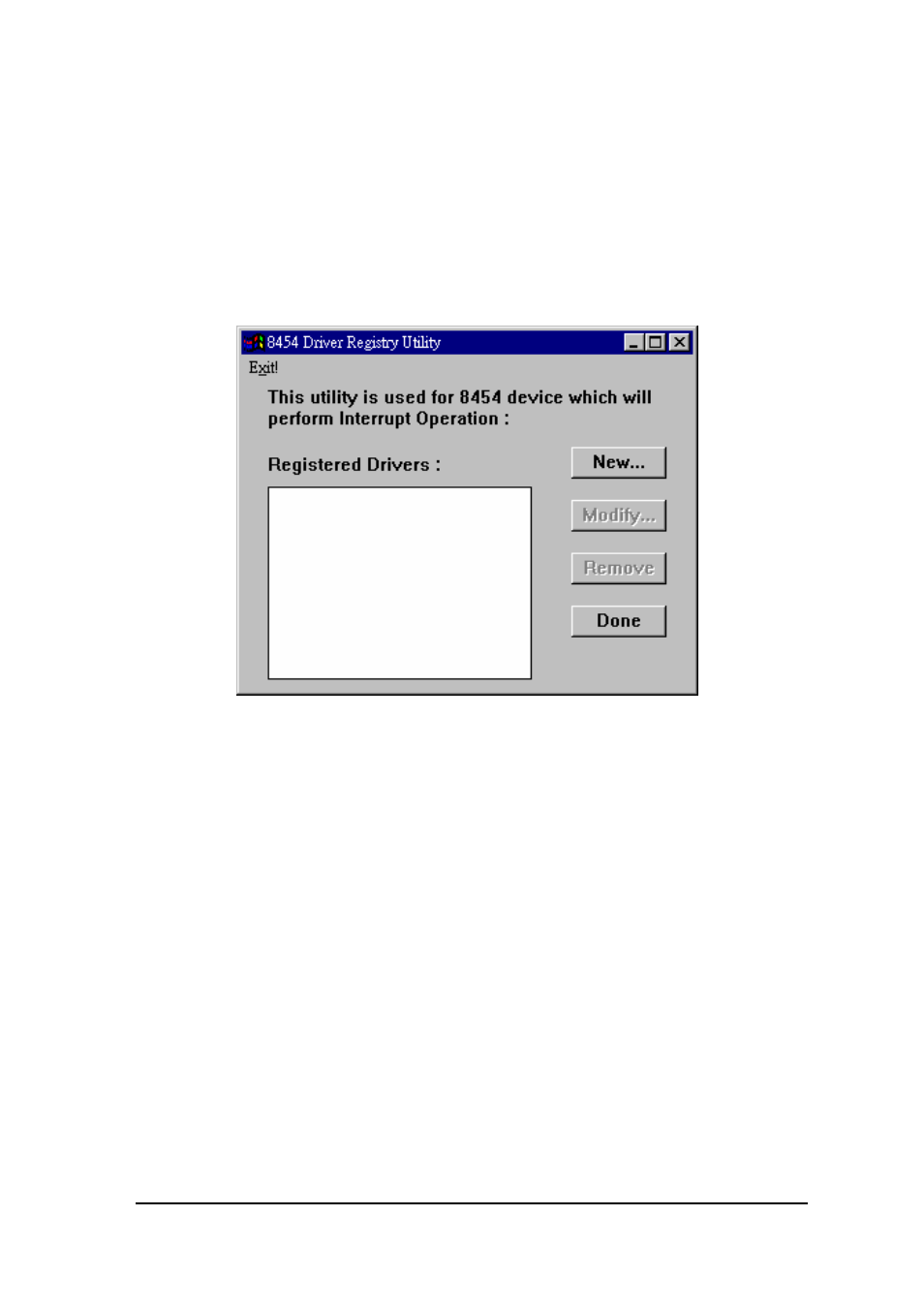
40
• High-Level Programming
[Win-NT only]
When the software component installation process is completed and the
system that ACL-8454 Library is installed on is Windows NT, Setup will
launch the Driver Registry Utility (8454Util.exe) for you to make the registry
of the drivers that you want to perform interrupt operation.
The Driver Registry Utility first shows the following window. If 8454 driver
has been registered, it will be shown on the Registered Driver list.
If the ACL-8454 device DOES NOT want to perform interrupt operation’,
please click “Done” or “Exit!” to exit this utility. Click “New…” button and a
Driver Configuration window appears for you to set IRQ levels and base
address.
ACL-8454 can support two interrupt lines. One is IRQ1 (high IRQ) from
/COUT6 which is the reversed output of internal cascaded counters and the
other is IRQ2 (low IRQ) from COUT12 which is from internal timer or
external source (ECLK10). The “Driver Configuration” window for ACL-8454
is:
- USB-1901 (84 pages)
- USB-1210 (54 pages)
- USB-2401 (60 pages)
- USB-7230 (50 pages)
- USB-2405 (56 pages)
- DAQe-2010 (92 pages)
- DAQe-2204 (100 pages)
- DAQe-2213 (94 pages)
- DAQe-2501 (74 pages)
- PXI-2010 (84 pages)
- PXI-2020 (60 pages)
- PXI-2501 (62 pages)
- cPCI-9116 (98 pages)
- ACL-8112 Series (92 pages)
- ACL-8112 Series (93 pages)
- ACL-8112 Series (94 pages)
- ACL-8216 (75 pages)
- ACL-8111 (61 pages)
- PCM-9112+ (10 pages)
- PCM-9112+ (94 pages)
- cPCI-6216V (47 pages)
- ACL-6126 (28 pages)
- ACL-6128A (40 pages)
- PCM-6308V+ (52 pages)
- PCM-6308V+ (4 pages)
- PCI-7444 (82 pages)
- PCI-7434 (48 pages)
- PCI-7234 (56 pages)
- PCI-7260 (66 pages)
- PCI-7258 (38 pages)
- PCI-7256 (48 pages)
- PCI-7250 (48 pages)
- LPCI-7250 (48 pages)
- PCI-7396 (65 pages)
- PCI-7296 (59 pages)
- PCI-8554 (67 pages)
- PCIe-7360 (94 pages)
- PCIe-7350 (86 pages)
- PCIe-7300A (114 pages)
- PCIe-7200 (51 pages)
- PCI-7300A (112 pages)
- PCI-7300A (83 pages)
- PCI-7200 (96 pages)
- cPCI-7300 (82 pages)
- cPCI-7300 (83 pages)
