ADLINK PCI-8554 User Manual
Page 20
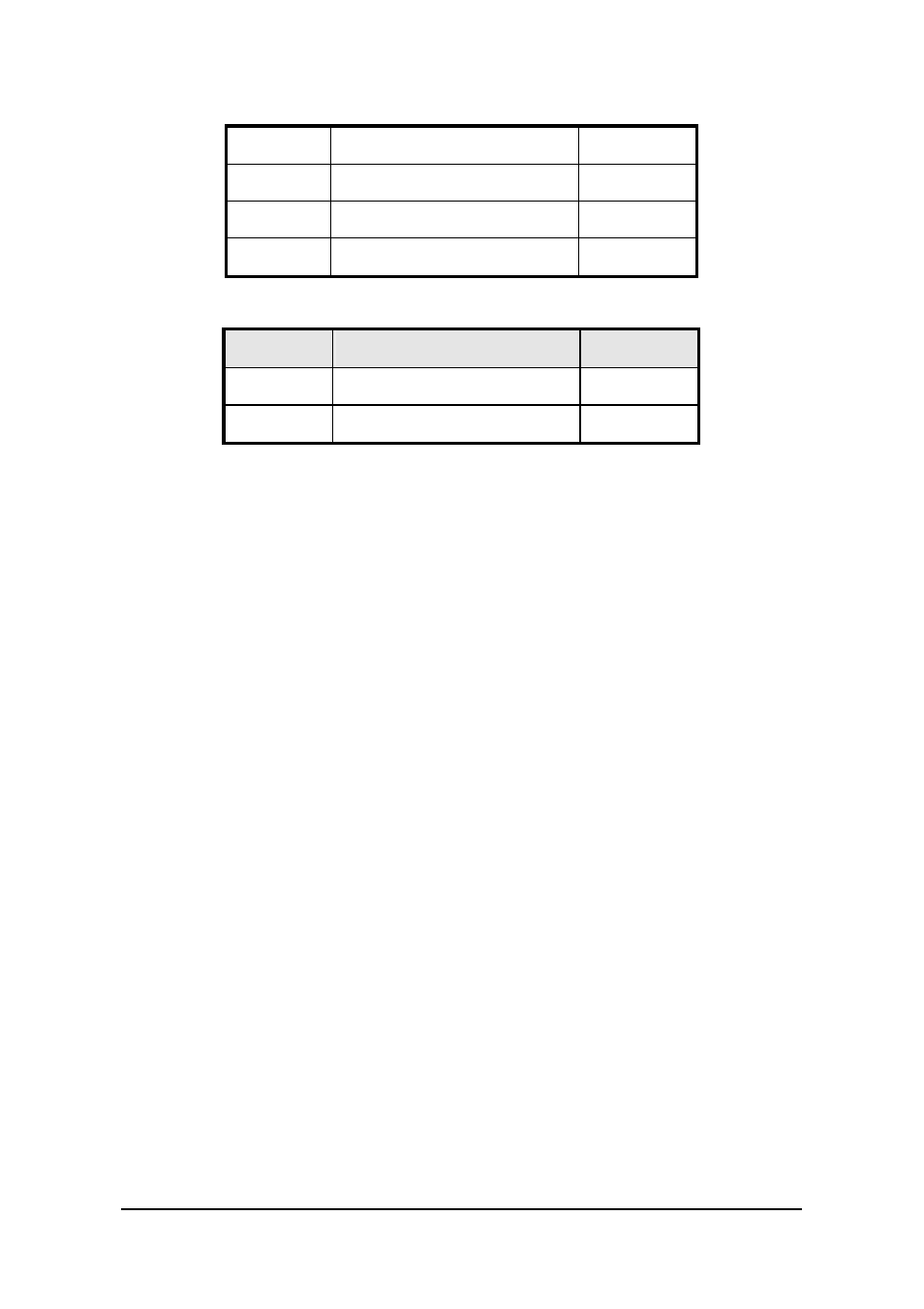
10 • Getting Started
ECLK10
No Debounce function
JP10
E_INT
No Debounce function
JP11
ECLK11
Internal 8MHz Clock
JP12
ECLK12
Output of CLK11
JP13
Table 1. Default Jumper Settings on PCI-8554
Items
Default Configuration
Set by
GATE11 Vcc JP14
GATE12 Vcc JP15
Table 2. Extra Default Jumper Setting on cPCI-8554/R
There are 13 jumpers available on the PCI-8554, and 15 jumpers on the
cPCI-8554/R, the first 11 jumpers are used to select the debounce function.
JP12 and JP13 are used for selecting the clock source for Counter No. 11
and 12. The default setting for counter No. 11 and 12 are cascaded for
frequency division. Refer to section 2.9 for more details. JP14 and JP15
are used for selecting the gate voltages of counter No. 11 and 12 (only for
cPCI-8554/R). Users can change the cPCI/PCI-8554/R's default
configuration by setting jumpers on the card to suit the application. The
card's jumpers are preset at the factory.
Before changing the default configuration, users must fully understand the
operation of the debounce function. The setting and the basic operation
theory are not discussed in this chapter. Refer to section 2.12 for details
of the operation theory and than refer to chapter 4 for application notes.
