0 ¤0 advanced function – Denon DN-V310 User Manual
Page 73
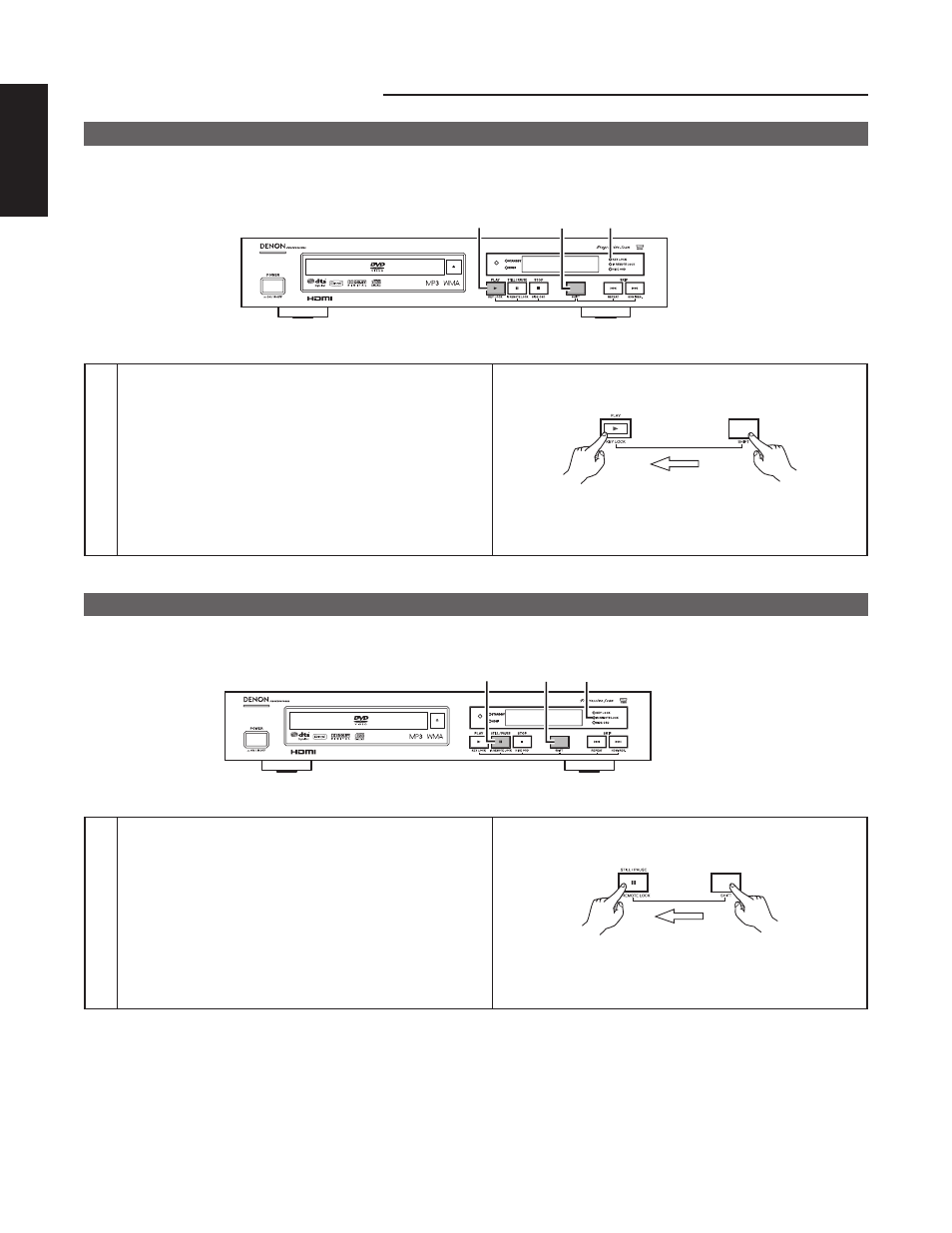
66
ENGLISH
¤0
¤0 ADVANCED FUNCTION
KEY LOCK
■ Operation of the buttons on the front panel (aside from the POWER button) is disabled to prevent accidental
operation.
1
1
KEY LOCK indicator
1
Press the SHIFT and PLAY buttons simultaneously for 3
seconds.
The KEY LOCK indicator lights (green) and the KEY LOCK
mode is turned on.
• When the KEY LOCK mode is turned on, the KEY
LOCK indicator flashes (green) if one of the buttons
on the front panel (aside from the POWER button) is
operated.
• To turn the KEY LOCK mode off, press the SHIFT and
PLAY buttons again simultaneously for 3 seconds.
Main unit
IR REMOTE LOCK
■ Operation of the buttons on the remote controller is disabled to prevent accidental operation.
1
1
IR REMOTE LOCK indicator
1
Press the SHIFT and STILL/PAUSE buttons simultaneously
for 3 seconds.
The IR REMOTE LOCK indicator lights (green) and the IR
REMOTE LOCK mode is turned on.
• When the IR REMOTE LOCK mode is turned on, the IR
REMOTE LOCK indicator flashes (green) if one of the
buttons on the remote controller is operated.
• To turn the IR REMOTE LOCK mode off, press the
SHIFT and STILL/PAUSE buttons again simultaneously
for 3 seconds.
Main unit
