Denon DN-V310 User Manual
Page 15
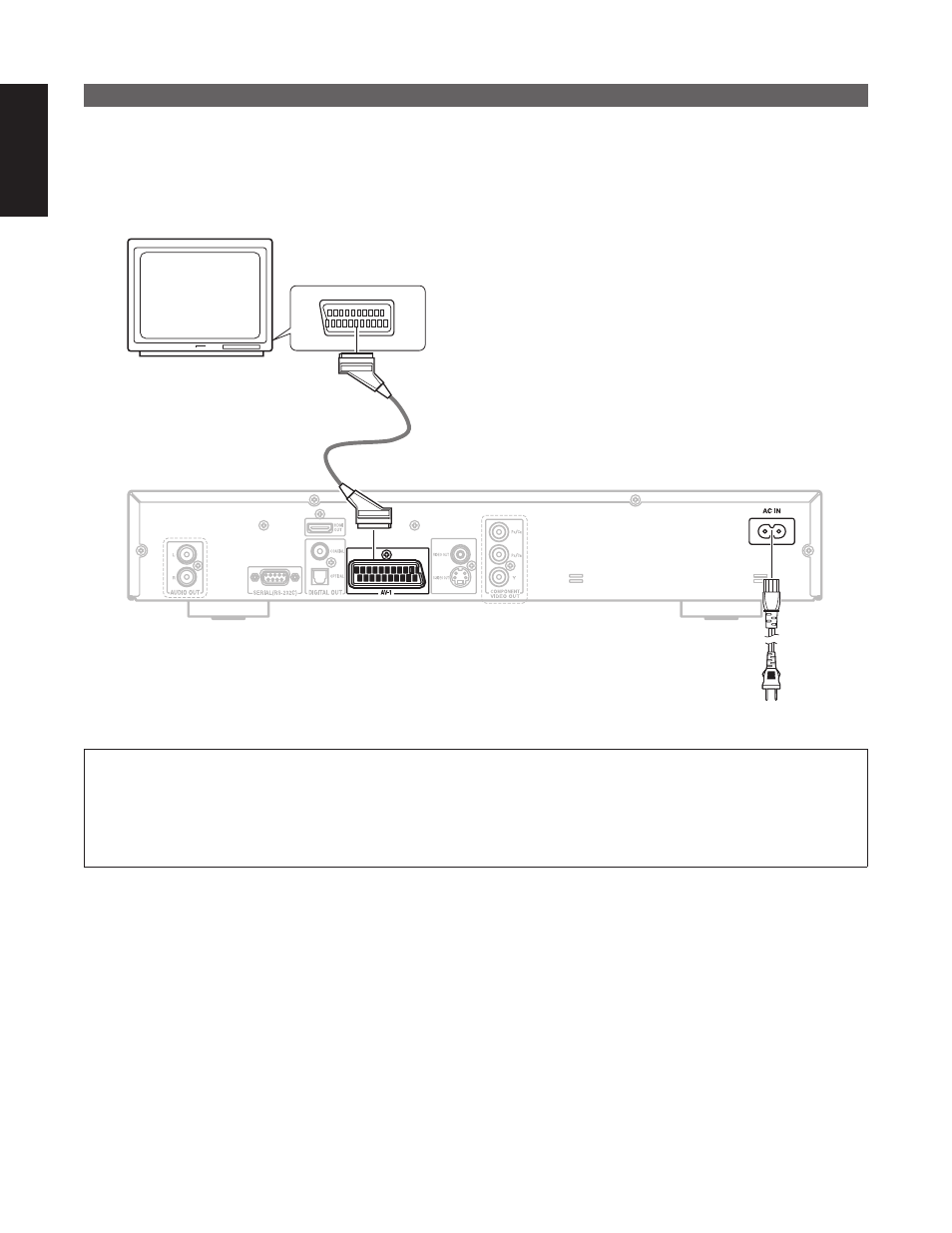
8
ENGLISH
(3) Connecting to a TV with 21-pin SCART Terminal (For only Europe model)
• Use the commercially 21-pin SCART cable to connect the TV’s 21-pin SCART terminal to the DN-V210/DN-V310’s 21-pin
SCART terminal (AV1).
• Select “RGB” for the video output setting at the setup screen video setup.
• CVBS and RGB signal are output from the SCART terminal (AV1).
When “RGB” is selected, no video signals are output from the component output.
When “RGB” is selected, CVBS and RGB are output.
DN-V210/DN-V310
To power outlet
TV
21-pin SCART terminal
NOTES:
• Some discs contain copy prohibit signals. If such discs are played via a VCR, the copy prohibit system may cause
disturbance in the picture.
• Set the “TV TYPE“ in “VIDEO SETUP“ in “SETUP“ to comply with your TV’s video format. When the TV is NTSC
formatted, set to NTSC. When the TV is PAL formatted, set to PAL. (See page 24.)
