Playback, 1) playback – Denon DN-V310 User Manual
Page 45
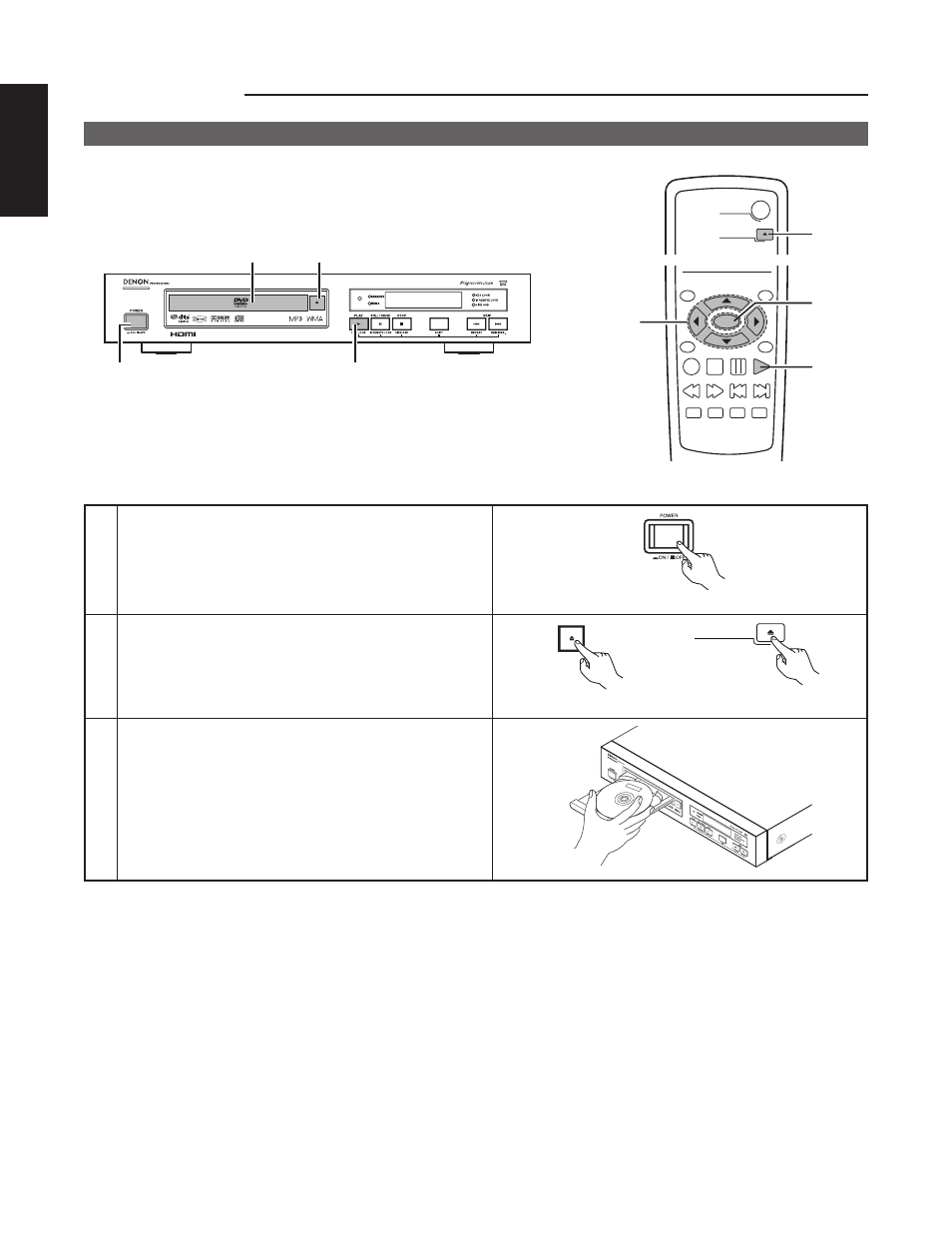
38
ENGLISH
.
. PLAYBACK
(1) Playback
1
2, 4
5
3
1
DVD POWER
OPEN/CLOSE
2, 4
TOP MENU
/PBC
MENU
RETURN
ANGLE
DISPLAY STOP STILL/PAUSE
PLAY
ENTER
SETUP NTSC/PAL ZOOM SLIDE SHOW
SLOW/SEARCH
SKIP
5
6
7
1
Turn on the power.
• Press the power button, the power indicator lights and
the power turn on.
• When standby mode, press the DVD POWER button of
remote control unit.
Main unit
2
Press the OPEN/CLOSE button to open the disc tray.
Main unit
Remote control unit
OPEN/CLOSE
3
Set the disc in the disc tray.
This manual is related to the following products:
See also other documents in the category Denon DVD-players:
- DVD-900 (2 pages)
- DVD-3910 (43 pages)
- DVD-1920 (62 pages)
- DVD-2200 (2 pages)
- DVD-1600 (140 pages)
- DVD-1910 (29 pages)
- DVD-3930CI (56 pages)
- DVD-3930CI (54 pages)
- DN-X300 (17 pages)
- DVD-556 (54 pages)
- DVD-1000 (126 pages)
- DMV-3700 (62 pages)
- DVD-9000/3800 (2 pages)
- DVD-5900 (140 pages)
- TENTATIVE DVD-756 (2 pages)
- DVM-3700 (2 pages)
- DVD-3800 (109 pages)
- DVD-1200 (2 pages)
- DVD-2900 (2 pages)
- DVM-715 (86 pages)
- DVD-910 (86 pages)
- DVD-1730 (29 pages)
- ADV-1000 (88 pages)
- DVD-557 (84 pages)
- DVD-1500 (2 pages)
- DVD-2800II (94 pages)
- S-102 (48 pages)
- DVD-5910CI (2 pages)
- DVM 1845 (36 pages)
- DVD-9000 (2 pages)
- DVD-555 (28 pages)
- DVD-2930CI (52 pages)
- DVM-715S (2 pages)
- 2500BT (49 pages)
- DVD Audio/Video & Super Audio CD Player DVD-3910 (2 pages)
- AV SURROUND RECEIVER AVR-891 (2 pages)
- DVD-2500 (1 page)
- DN-X1100 (14 pages)
- DVD-5910 (86 pages)
- DVM-1835 (32 pages)
- DVD-1710 (2 pages)
- DVD-757 (46 pages)
- DVD-5000 (4 pages)
- DVD-A1UDCI (2 pages)
