When “video setup” is selected, English, Video out is europe model only – Denon DN-V310 User Manual
Page 29
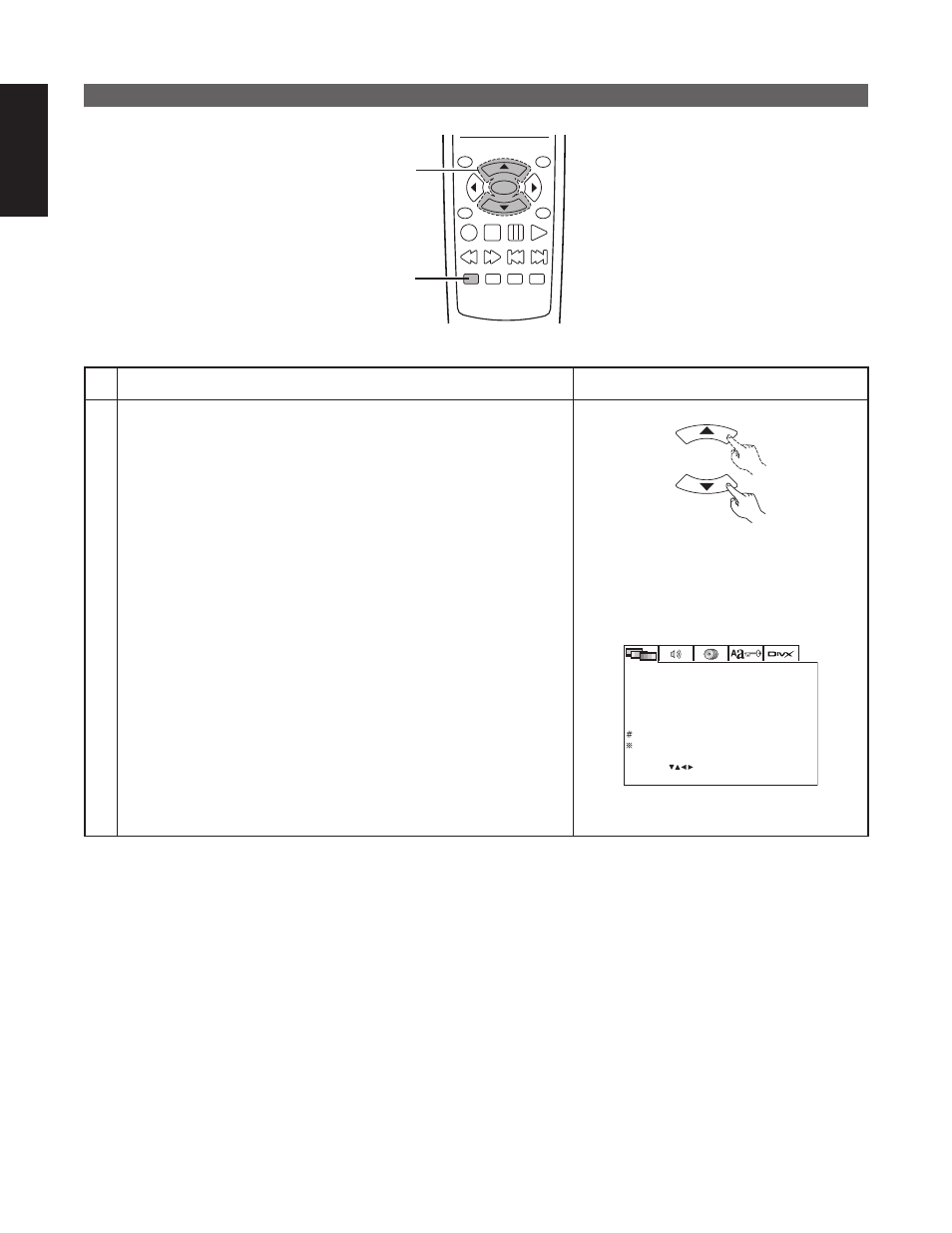
22
ENGLISH
When “VIDEO SETUP” is selected
TOP MENU
/PBC
MENU
RETURN
ANGLE
DISPLAY STOP STILL/PAUSE
PLAY
ENTER
SETUP NTSC/PAL ZOOM SLIDE SHOW
SLOW/SEARCH
SKIP
2,3
1
1
Set the “VIDEO SETUP” in SETUP mode. (See page 20.)
2
Use the
5 and ∞ cursor buttons to select the desired setting.
HDMI RES.
Use this to select whether HDMI output is ON/OFF, and the resolution.
Interlace or Progressive can be selected for Component output.
TV ASPECT
Use this to set the shape of your TV’s screen.
TV TYPE
Use this to set your TV’s video format (NTSC, PAL or MULTI).
BRIGHTNESS
Use this to adjust the screen brightness.
SHARPNESS
Use this to adjust the screen sharpness.
VIDEO OUT (Europe model only)
Set the connector from which interlaced signals are to be output
(RGB or COMPONENT).
VIDEO MODE
The play DVD video, select the desired video mode (AUTO FIT, FULL,
ORIGINAL, PAN SCAN).
NOTES:
• The video mode is displayed when the “SETUP MENU MODE” at
“SYSTEM SETUP” is set to “EXPERT”.
Remote control unit
HDMI RES.
AUTO
4:3 PS
NTSC
SET: ENTER BUTTON
TV ASPECT
SET HDMI RES.
SELECT:
TV TYPE
BASIC
BRIGHTNESS
BASIC
SHARPNESS
COMPONENT
VIDEO OUT
FULL
VIDEO MODE
VIDEO SETUP
# : VIDEO OUT is Europe model only.
