Denon DN-V310 User Manual
Page 44
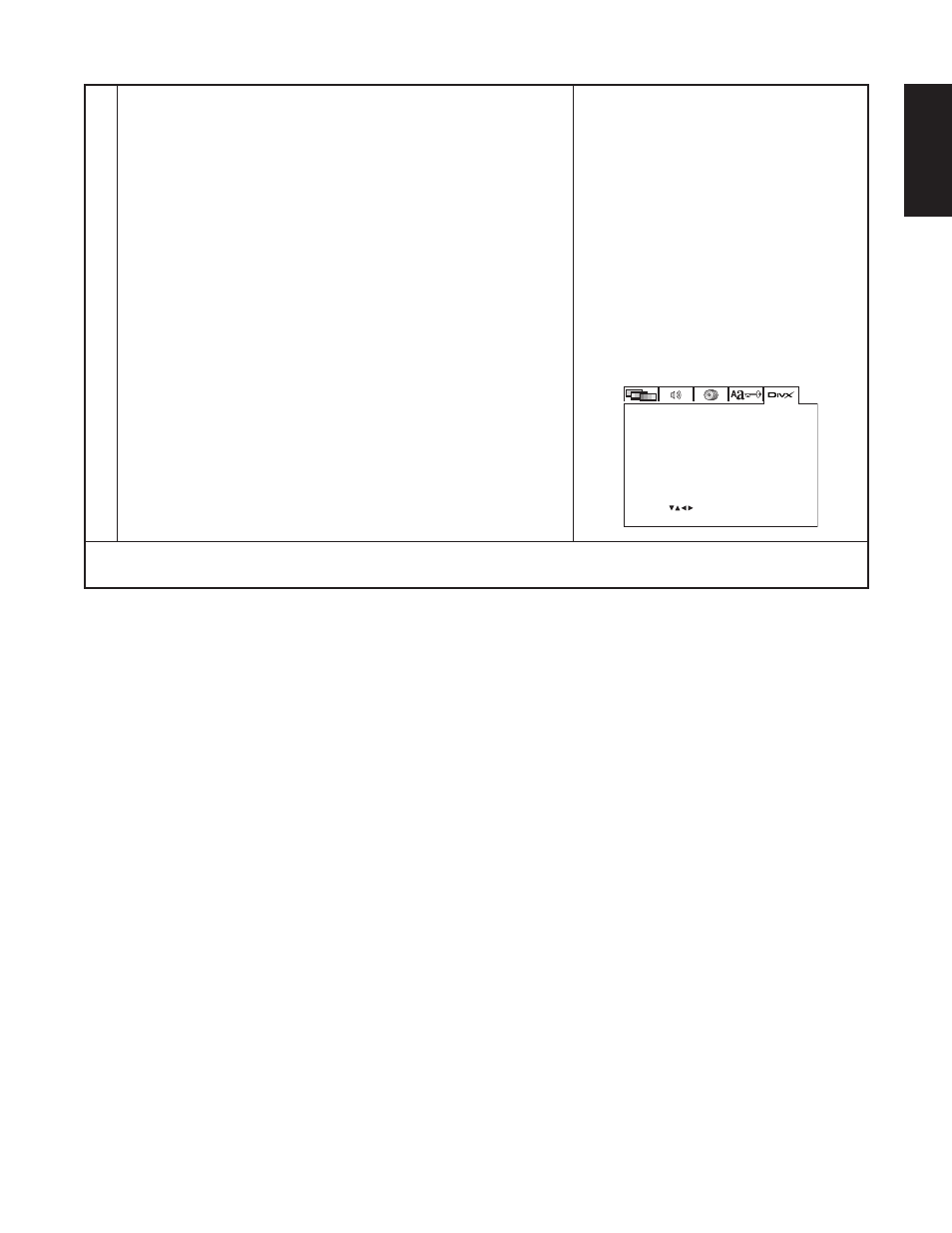
37
ENGLISH
3
C. EUROPEAN
Albanian, Croatian, Czech, Dutch, English, German, Hungarian,
Irish, Polish, Rumanian, Slovenian, Serbian
CYRILLIC
Bulgarian, Belarusian, English, Macedonian, Moldavian, Russian,
Serbian, Ukrainian
GREEK
English,
modern
Greek
HEBREW
English,
modern
Hebrew
ARABIC
Arabic
BALTIC
Baltic
VIETNAM
Vietnamese
• These cannot be set if there are no subtitles recorded on the
DivX
®
disc.
• Subtitle files with the following extensions can be set.
sut, sub, txt, smd, ssa, ass, psp
w When “DivX REGISTRATION” is selected:
1. Press the ENTER button.
2. The registration code is displayed.
• The acquired code is for on demand DivX
®
video only.
Do not use the same code for a different application or website.
w
DivX SUBTITLE
UNICODE
OK
SET: ENTER BUTTON
DivX REGISTRATION
SET DivX REGISTRATION
SELECT:
DivX SETUP
✽ To exit the setup mode
Press the SETUP button.
