Denon DN-V310 User Manual
Page 24
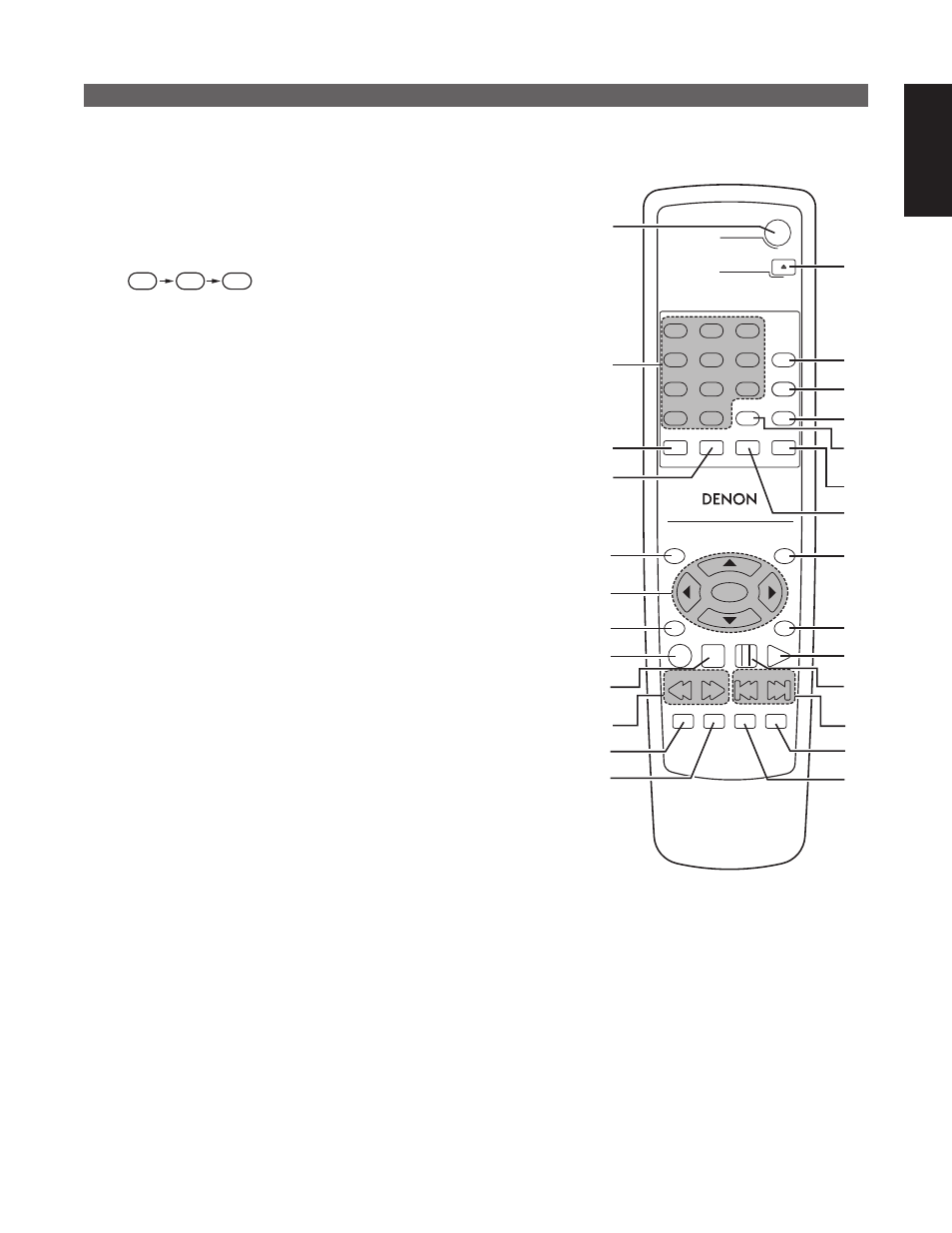
17
ENGLISH
(3) Names and Functions of Remote Control Unit Buttons
■ Button not explained here function in the same way as the corresponding buttons on the main unit.
TOP MENU
/PBC
MENU
RETURN
ANGLE
DISPLAY STOP STILL/PAUSE
PLAY
RC-963
DVD POWER
1
2
3
4
5
6
7
8
9
0
+10
OPEN/CLOSE
A-B REPEAT
REPEAT
AUDIO
SUBTITLE
ENTER
SETUP NTSC/PAL ZOOM SLIDE SHOW
SLOW/SEARCH
SKIP
CALL
RANDOM
CLEAR
PROG /
DIRECT
q
w
!3
!4
!5
!6
!7
!9
@0
@2
@3
@4
@5
@6
@1
!8
e
r
t
y
u
i
o
!1
!0
!2
q DVD POWER button
Press this to switch the power between on and standby.
w Number buttons
Use these to input numbers.
Use the +10 button to input numbers of 10 or over.
Example: To input 25
5
+10
+10
e SUBTITLE button
Press this to switch the DVD’s subtitle language.
r AUDIO button
For DVDs, press this to switch the audio language. For video
CDs, press this to switch the channel between “Left”, “Right”,
“Mix” and “STEREO”.
t TOP MENU/PBC button
The top menu stored on the disc is displayed.
For video CDs, press this to switch the PBC function between
“ON” and “OFF”.
y Cursor buttons/ENTER button
Use the
5 and ∞ buttons to select in the vertical direction.
Use the
2 and 3 buttons to select in the horizontal direction.
Press the ENTER button to select the item selected with the
cursor buttons.
u ANGLE button
Press this to switch the angle.
i DISPLAY button
Press this to display the ON-SCREEN.
o STOP button (7)
!0 SLOW/SEARCH buttons
!1 SETUP button
Press this to display the default setting screen.
!2 NTSC/PAL button
Use this to switch the set’s video output format (NTSC/PAL/MULTI).
!3 OPEN/CLOSE button
!4 PROGRAM/DIRECT button (PROG/DIRECT)
For DVDs and Video CDs, press this to switch between the
normal play, programmed play.
!5 CALL button
Does not function on this model.
