Code selection – Datalogic Scanning GRYPHONTM MX30 User Manual
Page 96
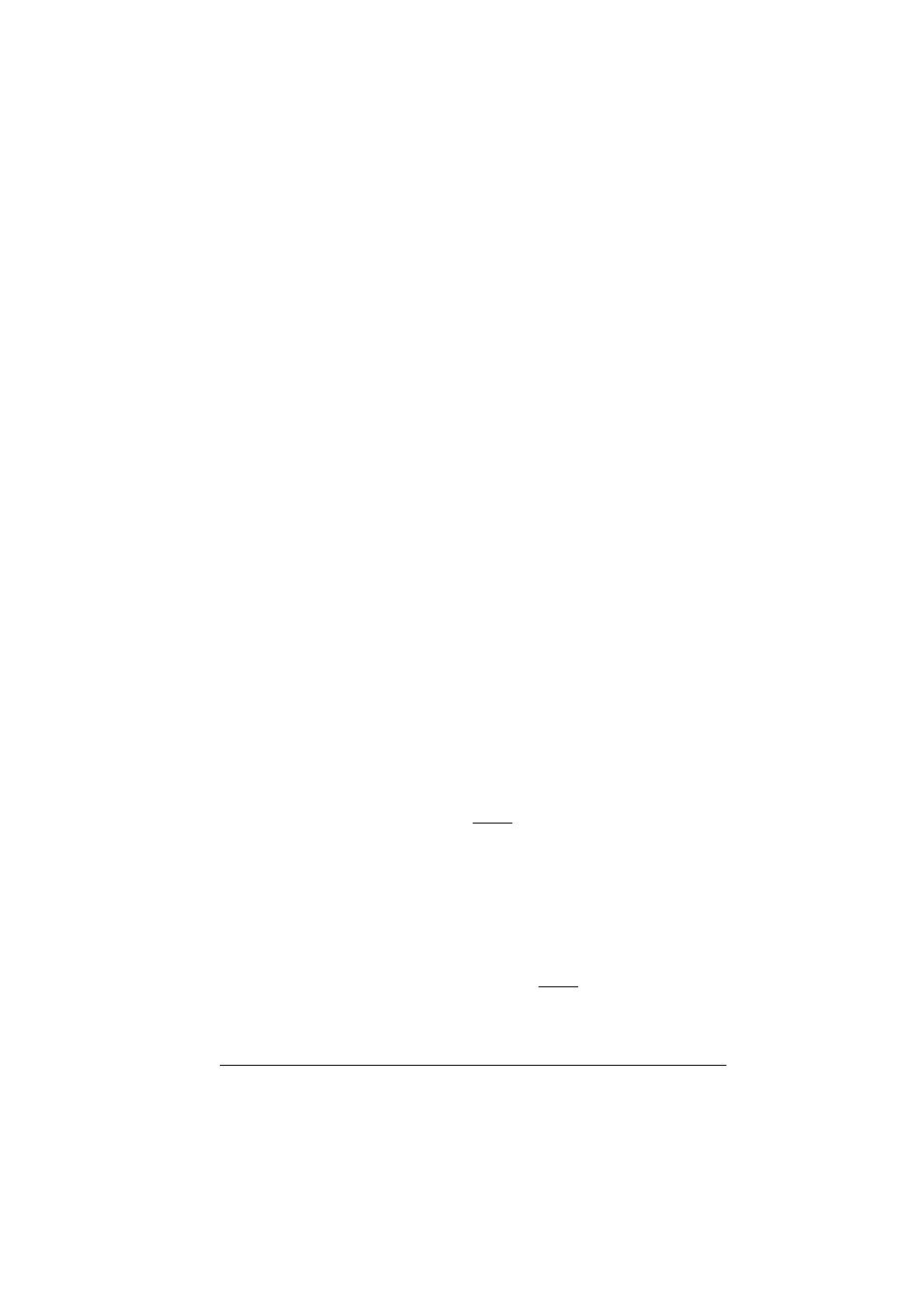
CODE SELECTION
EAN/UPC F
AMILY
2/5 F
AMILY
C
ODE
39 F
AMILY
C
ODE
128 F
AMILY
C
ODABAR
F
AMILY
C
ODE
93
MSI
P
LESSEY
T
ELEPEN
D
ELTA
IBM
C
ODE
11
C
ODE
16K
C
ODE
49
PDF417
PDF R
EADERS
O
NLY
RSS C
ODES
1.
Read the Enter Configuration code ONCE, available at the top of each page.
2.
Read configuration codes from the desired groups.
= Read the code and follow the procedure given
= Default value
3.
Read the Exit and Save Configuration code ONCE, available at the top of
each page.
86
This manual is related to the following products:
