Enter sleep timeout, Standby, М$+;о – Datalogic Scanning GRYPHONTM MX30 User Manual
Page 83: М$-?о, Мbr@о, Ìbm1iî, Ìbm0fî
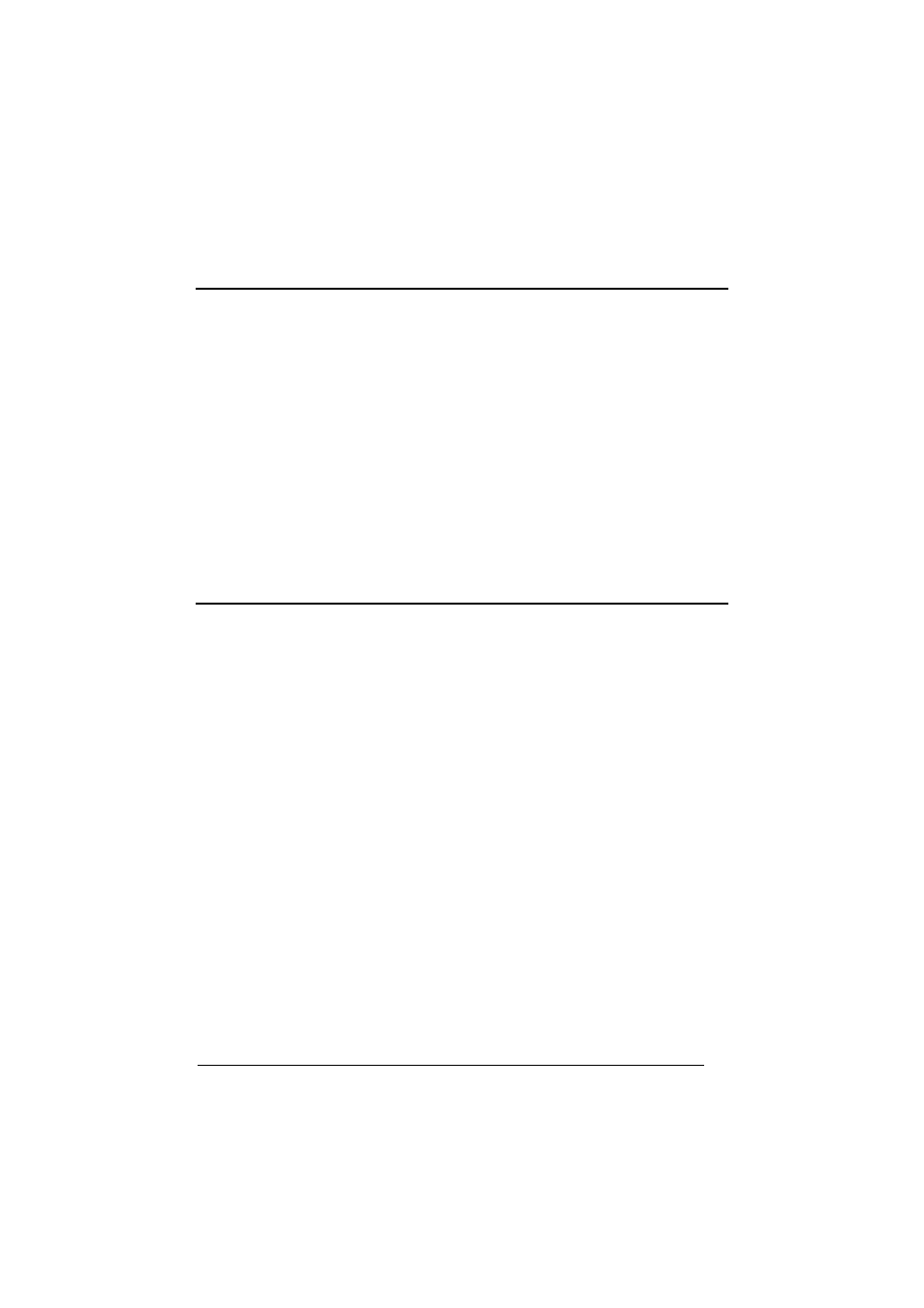
Enter Configuration
Exit and Save Configuration
М$+;О
POWER SAVE
М$-?О
E
NTER
S
LEEP
T
IMEOUT
enter sleep timeout
МBR@О
Read 2 numbers in the range 00-99:
00 = Enter Sleep state immediately
01-99 = corresponds to a max. 9.9 sec. delay before entering the
Sleep state.
enter sleep timeout = 0.6 sec.
S
TANDBY
disable
ÌBM1iÎ
optimize for reading speed
enable
ÌBM0fÎ
optimize for low power consumption
For Mx30 series readers, standby is always enabled and is not configurable.
73
This manual is related to the following products:
