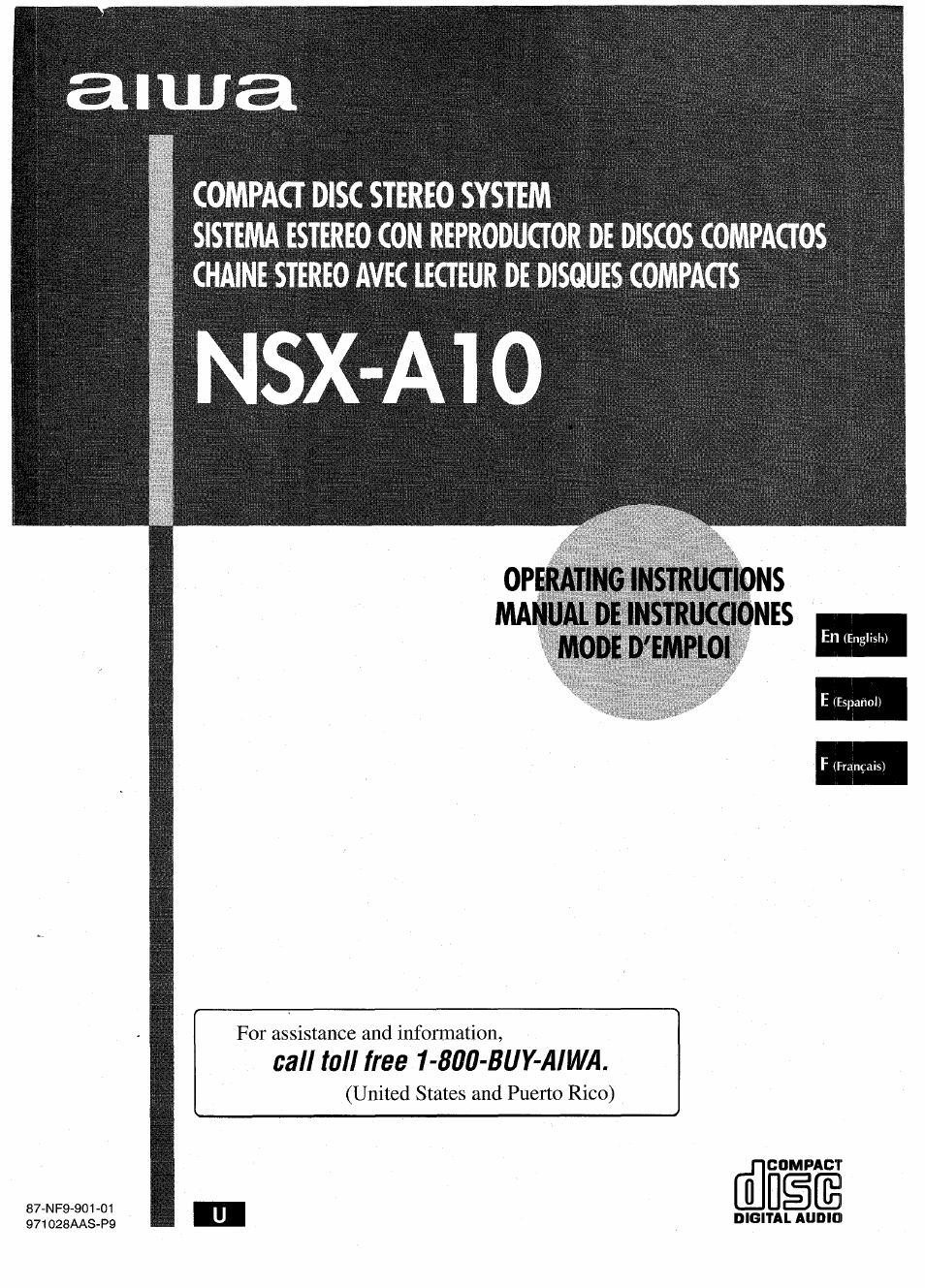Aiwa NSX-A10 User Manual
Call toll free 1-800-buy-aiwa, For assistance and information, United states and puerto rico)
Table of contents
Document Outline
- WARNING
- PRECAUTIONS
- TABLE OF CONTENTS
- CONNECTIONS
- BEFORE OPERATION
- ADJUSTING THE SOUND
- PRESEHING STATIONS
- BASIC OPERATIONS
- BASIC OPERATIONS
- PROGRAMMED PLAY
- BASIC RECORDING
- 1 Press the PRGM button while pressing the SHIFT button in stop mode.
- Press one of the DISC DIRECT PLAY buttons to select a disc.
- Press the numeric buttons and the +10 button to program a track.
- Example;
- 4 Repeat steps 2 and 3 to program other tracks.
- 5 Press the ► PRESET button to start play.
- 1 Insert the tape to be recorded on into deck 1 and push the cassette holder to close it.
- 2 Get ready for the source to be recorded.
- 3 Press the 9 button to start recording.
- Al EDIT RECORDING
- PROGRAMMED EDIT RECORDING
- SETTING THE CLOCK
- SETTING THE TIMER
- SETTING THE SLEEP TIMER
- CONNECTING OPTIONAL EQUIPMENT
- SPECIFICATIONS
- J
- CARE AND MAINTENANCE
- TROUBLESHOOTING GUIDE
- GENERAL There is no sound.
- Sound is emitted from one speaker only.
- An erroneous display or a malfunction occurs.
- TUNER SECTION
- There is constant, wave-like static.
- The reception contains noise interferences or the sound is distorted.
- CASSETTE DECK SECTION The tape does not run.
- The sound is off-balance or not adequately high.
- Recording is not possible.
- Erasure is not possible.
- High frequency sound is not emitted.
- CD PLAYER SECTION The CD player does not play.
- To reset
- I
- 1
- Antes de conectar el cable de alimentación de CA
- IMPORTANTE
- 2 Conecte la antena de AM suministrada ai terminai AM LOOP.
- 1 Conecte ios aitavoces derecho e izquierdo a ia unidad principai.
- 3 Conecte ei cable de alimentación de CA a una toma de CA.
- ANTES DE LA OPERACION
- Ventanilla parpadeante
- Para utilizar ei botón SHiFT dei controi remoto
- Para utilizar el botón FUNCTION del control remoto
- Para encender la unidad
- Después de la utilización
- Inserción de las pilas en el control remoto
- Cuándo reenípl^zar las pilas
- Modo de demostración (DEMO)
- Para cancelar el modo DEMO
- Utilización de auriculares
- AJUSTE DEL SONIDO
- SINTONIZACION MANUAL
- PREAJUSTE DE EMISORAS
- OPERACIONES BASICAS
- I
- OPERACIONES BASICAS
- REPRODUCCION PROGRAMADA GRABACION BASICA
- GRABACION CON EOICION Al
- GRABACION CON EDICION PROGRAMADA
- AJUSTE DEL TEMPORIZADOR
- Para visualizar la hora actual
- Para cambiar ai modo de 24 horas
- Preparación
- Tiempo de grabación por temporizador y duración de la cinta
- Para canceiar temporalmente el modo de espera del temporizador
- En caso de utilizar el aparato después de la fijación del temporizador
- Para cambiar el tiempo y función especificados
- Para comprobar el contenido especificado
- AJUSTE DEL TEMPORIZADOR PARA DORMIR
- CONEXION DE UN EOUIPO OPCIONAL
- ESPECIFICACIONES
- CUIDADOS Y MANTENIMIENTO
- GUIA PARA LA SOLUCION DE PROBLEMAS
- I
- AVERTISSEMENT
- PRECAUTIONS
- TABLE DES MATIERES
- AVANT L’UTILISATION
- REGLAGE DU SON
- ACCORD MANUEL
- MEMORISATION DE STATIONS
- OPERATIONS DE BASE
- LECTURE PROGRAMMEE
- ENREGISTREMENT DE BASE
- ENREGISTREMENT AVEC MONTAGE ET CALCUL DU TEMPS
- ENREGISTREMENT AVEC MONTAGE PROGRAMME
- I
- REGLAGE DE L’HORLOGE
- REGLAGE DE LA MINUTERIE
- Pour àfficher l’heure courante
- Pour passer au format de 24 heures
- Pour écouter une cassette, appuyer sur la touche ►.
- Durée d’enregistrement commandé par la minuterie et durée de cassette
- Pour annuler provisoirement le mode attente de minuterie
- Si on utilise l’appareif après avoir réglé la minuterie
- Pour changer l’heure et la fonction spécifiées
- Pour contrôler le contenu spécifié
- REGLAGE DE LA MINUTERIE D’ARRET
- CONNEXION D’UN APPAREIL OPTIONNEL
- I