Dp503 init xx.x, Ready to load, B.1 introduction – Dolby Laboratories DP503 User Manual
Page 71: B.2 software downloading procedure, Appendix b software downloading procedure
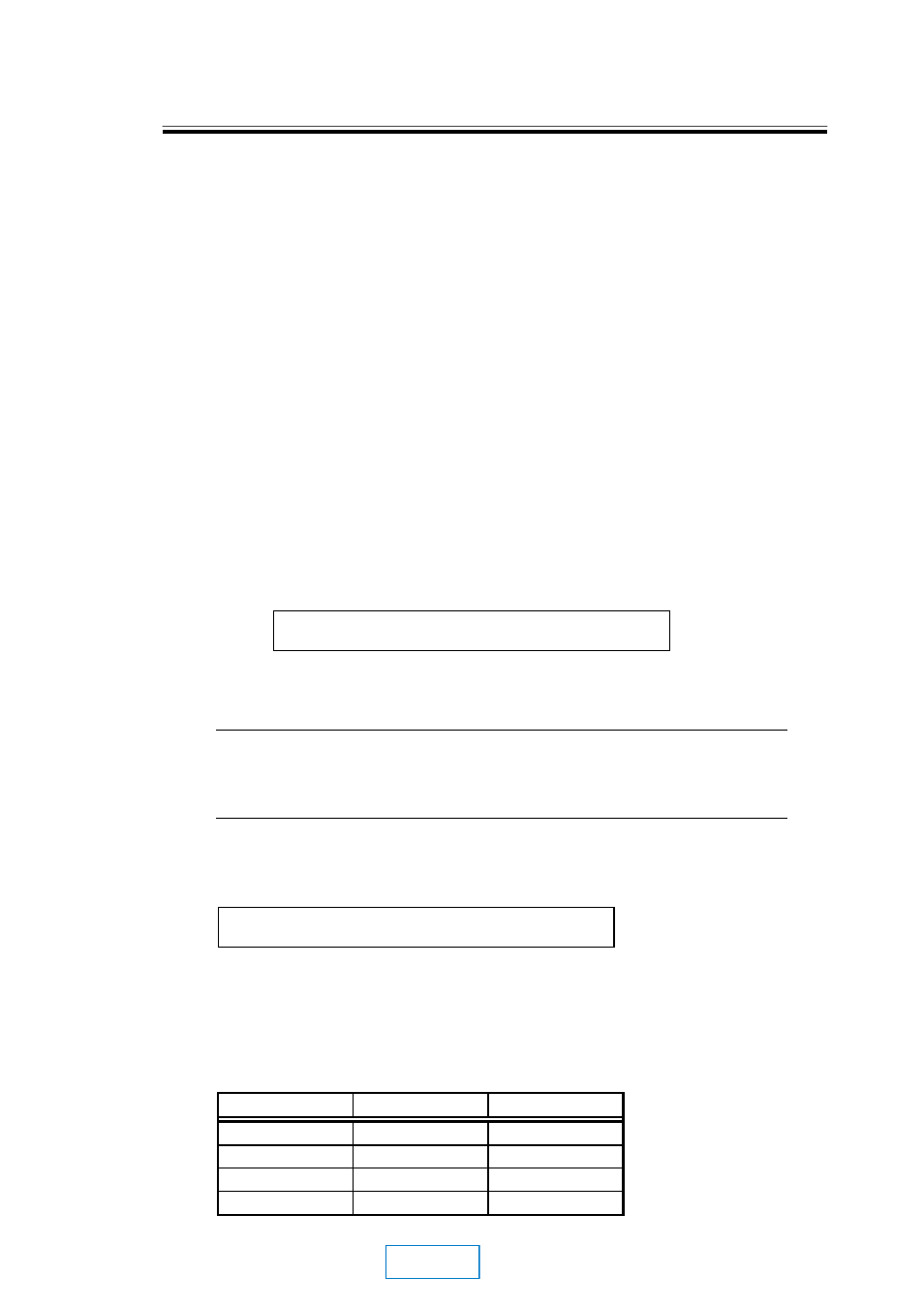
APPENDIX B
SOFTWARE DOWNLOADING PROCEDURE
B.1
Introduction
In the event that a software upgrade is required, the J108 Rem/Download port may
be used to download the appropriate files and reprogram the Flash EEPROMs
residing in the DP503. When this method of upgrade is desired, the necessary files
will be supplied in IBM PC compatible format.
B.2
Software Downloading Procedure
1.
Connect the DP503 rear panel connector J108 Rem/Download to a
standard PC serial port using a standard RS-232 cable.
2.
Set rear panel switch S101-6 Configuration to the down position.
Alternately, the download mode can be enabled by removing power,
holding the front panel SHIFT key down, and reapplying power. Be
sure to keep the SHIFT key down until the message below is
cleared.
DP503 INIT XX.X
Algorithm
Data
Channel
Sample
Aux
Type
Rate
Mode
Rate
Rate
Notes:
Repeating the SHIFT key power on function will return the unit to normal operation.
However, if S101-6 is down, the unit will remain in Download mode regardless of the SHIFT key
power-on state. When S101-6 is returned to its up position, the SHIFT key state will become active.
XX.X represents the software revision level in your unit.
3. Verify that the following message is then displayed on the front panel LCD
screen.
READY TO LOAD...
Algorithm
Data
Channel
Sample
Aux
Type
Rate
Mode
Rate
Rate
4.
Set the baud rate select switches S101-7 and S101-8 as desired, according
to the table below:
Baud Rate
S101-7
S101-8
9600
Up
Up
19200
Up
Down
38400
Down
Up
57600
Down
Down
MAIN
