2 encoder configuration – Dolby Laboratories DP503 User Manual
Page 40
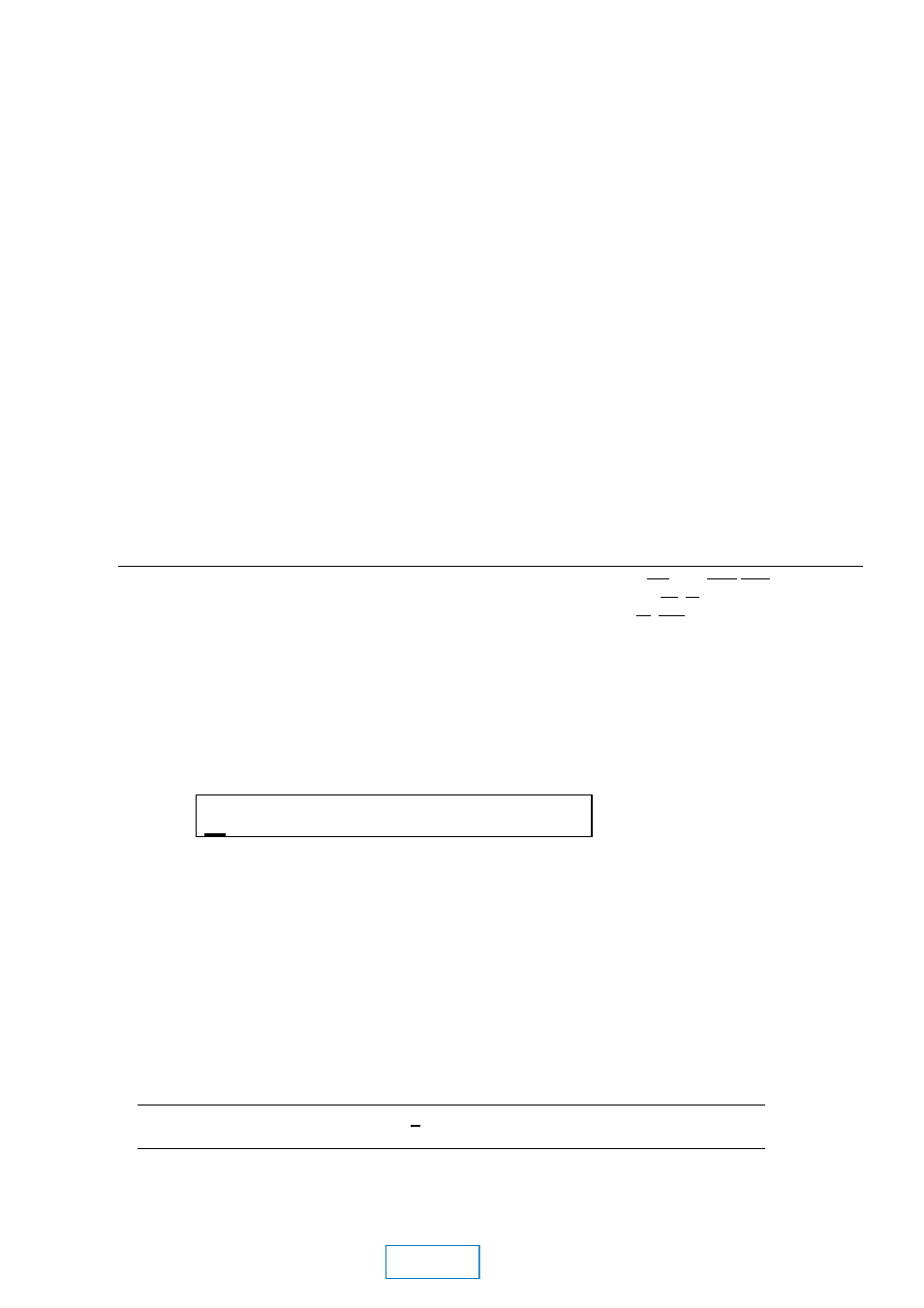
5-4
1.
Algorithm Type
Data Rate
Channel Mode
Aux Data Rate
2.
Algorithm Type
Sample Rate
3.
Algorithm Type
Data Rate
ISDN parameters (in Dolby Fax applications)
The setting of a particular parameter may therefore preclude the use of certain
selections in lower levels of the hierarchy; those selections are eliminated from the list
of available choices when navigating the screens. If a parameter is changed to a value
that is inconsistent with the settings of lower level parameters, the lower levels will
revert to default values. The following list of examples demonstrates this feature:
First Parameter Selected
Impact on a Second Parameter
Effect on Second Parameter Choices
Data Rate = 56 kbps
Ц
Ц Aux Rate can only be 1200 bps (or none)
Ц
Ц 0 600 1200 2400 9600
Data Rate = 56 kbps
Ц
Ц Channel Mode is only 1 channel
Ц
Ц 1C 2C JS
Algorithm Type = AC-2
Ц
Ц Sample Rate is only 48 kHz
Ц
Ц 32 44.1 48
5.2
Encoder Configuration
Upon power-up, the DP503 will go through a self-test sequence. Two screens showing
software revision levels will appear. Then, the default encoder configuration screen
will be displayed; their corresponding labels are printed below the display. It will look
similar to the following:
AC2 256 2C 48 12
Algorithm
Data
Channel
Sample
Aux
Type
Rate
Mode
Rate
Rate
As shown, the display indicates: 2 channels (dual mono) of Dolby AC-2 audio coding
algorithm at a total data rate of 256 kbps; the sample rate is 48 kHz, and the auxiliary
data rate is 1200 bps.
If you have already used any of the push-button keys to reach another screen and do
not see the display above, press the ESC key enough times so that you do. The actual
values displayed will depend on the previously defined state, if you or someone else
have already saved a different encoder configuration.
Tip:
If you encounter the UPDATE TA? Y N screen, enter No by pressing the
Æ
arrow key so that the
cursor is below the character N and then pressing ENTER.
MAIN
