6 dolby fax connections—additional procedures – Dolby Laboratories DP503 User Manual
Page 34
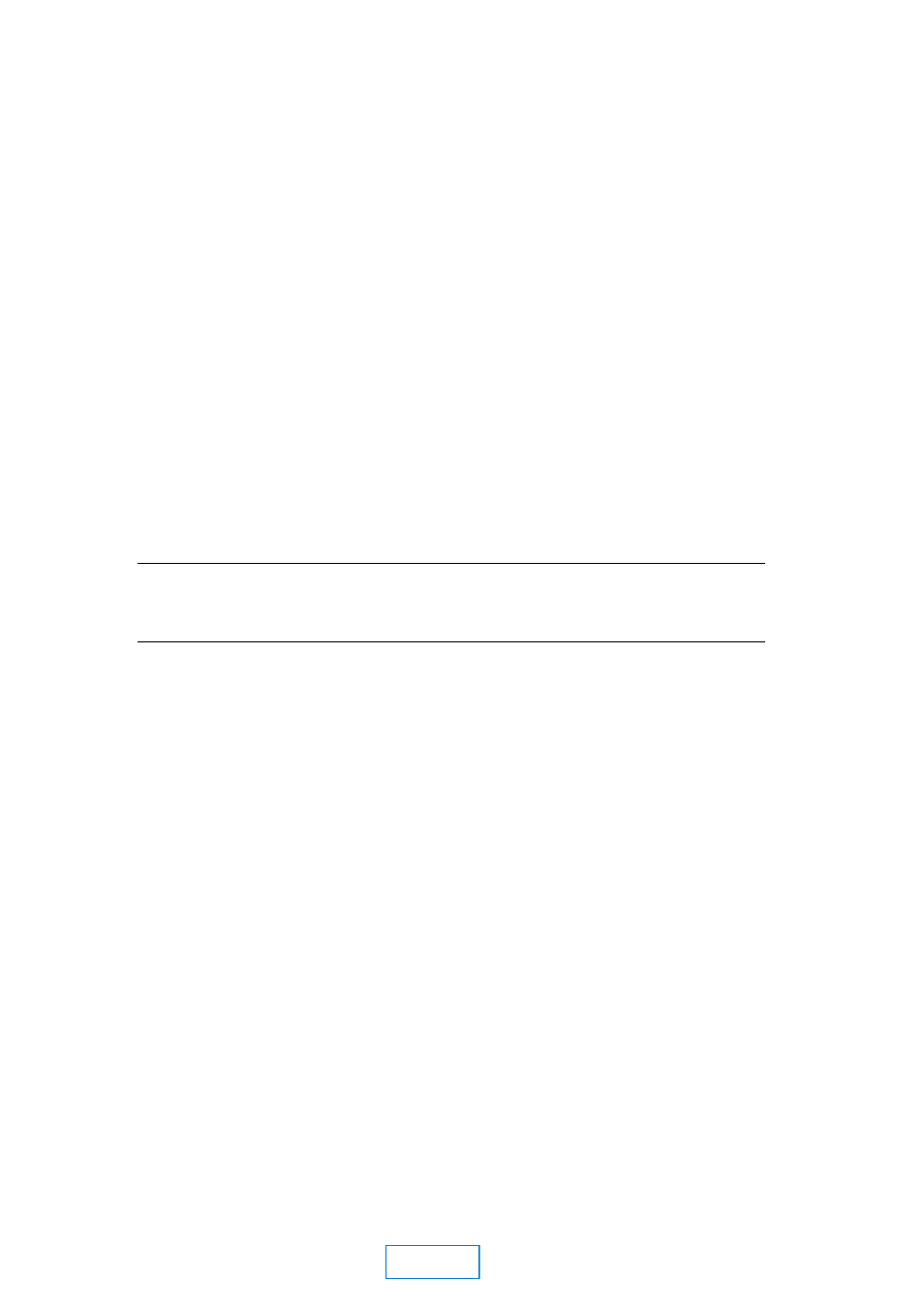
4-4
The operating level for analog signals in the Model DP503 is referenced to -18dB
relative to digital full scale; in other words, the DP503 allows for 18 dB of
headroom. Analog input levels in the DP503 are adjustable by means of the rear
panel gain controls Gain from -18 dBu to +6 dBu, where 0 dBu is defined as 0.775
Vrms. These controls should be used in conjunction with the dual-LED calibration
display Cal located adjacent to the controls (and duplicated on the front panel).
Calibration Procedure
Feed a test tone from the signal source at a convenient frequency (typically 400 Hz
or 1kHz) corresponding to your 0 dB operating level to the analog inputs of the
DP503.
For each channel, adjust the input level control so that the LED pair shines with
equal brightness, corresponding to a level 18 dB below digital full scale. When the
signal level is too low, only the left LED of the pair will light. When the signal
level is too high, only the right LED of the pair will light.
Note:
If a different amount of headroom is required than 18dB, offset the reference input signal by the
degree that you want to increase or decrease the headroom. For example, for 15 dB of headroom,
supply a -3 dB reference tone, and adjust input levels for equal brightness of the LEDs. For 21 dB of
headroom, supply a +3 dB reference tone.
4.6
Dolby Fax Connections—Additional Procedures
If you are using the DP503 as part of a Dolby Fax installation, please follow the
additional procedures below.
4.6.1
Mounting
In the case of the ISDN unit, attach the supplied rack mount kit to the unit prior to
installation in the rack. Then mount it and the DP524 decoder (if present) in the
rack in spaces adjacent to the DP503. Refer to the manuals supplied with the
DP524 and ISDN unit, if necessary.
4.6.2
Audio Connections
Be sure to make audio connections to the DP524 decoder (if present). Refer to the
manual supplied with the DP524 as necessary.
4.6.3
Encoded Data Out and Timing
As part of the cable complement supplied for a Dolby Fax installation, you should
have received a “Y” cable (Dolby Part Number 83293), two of whose ends are
terminated in 37-pin female connectors and which are labeled “encoder” and
“decoder;” and a third end terminated in a 44-pin male connector.
MAIN
